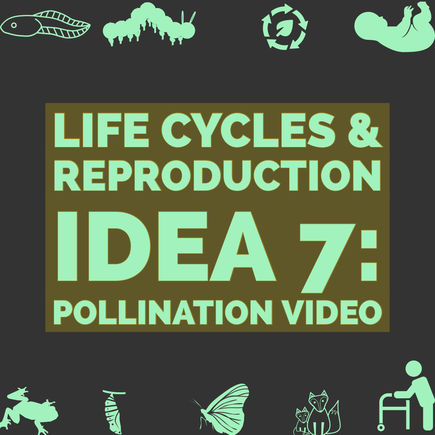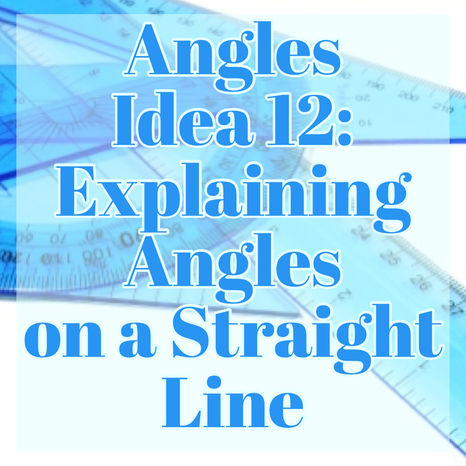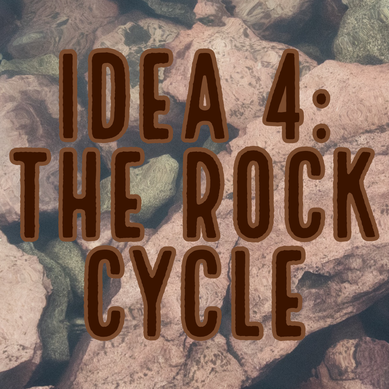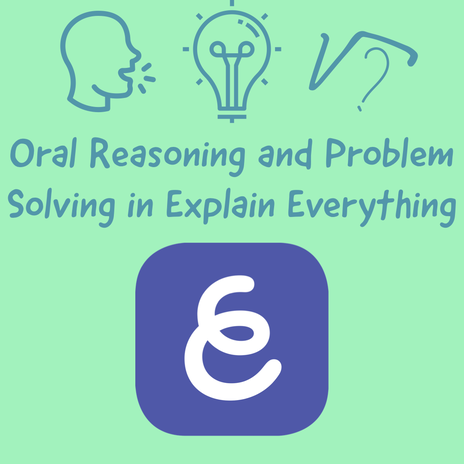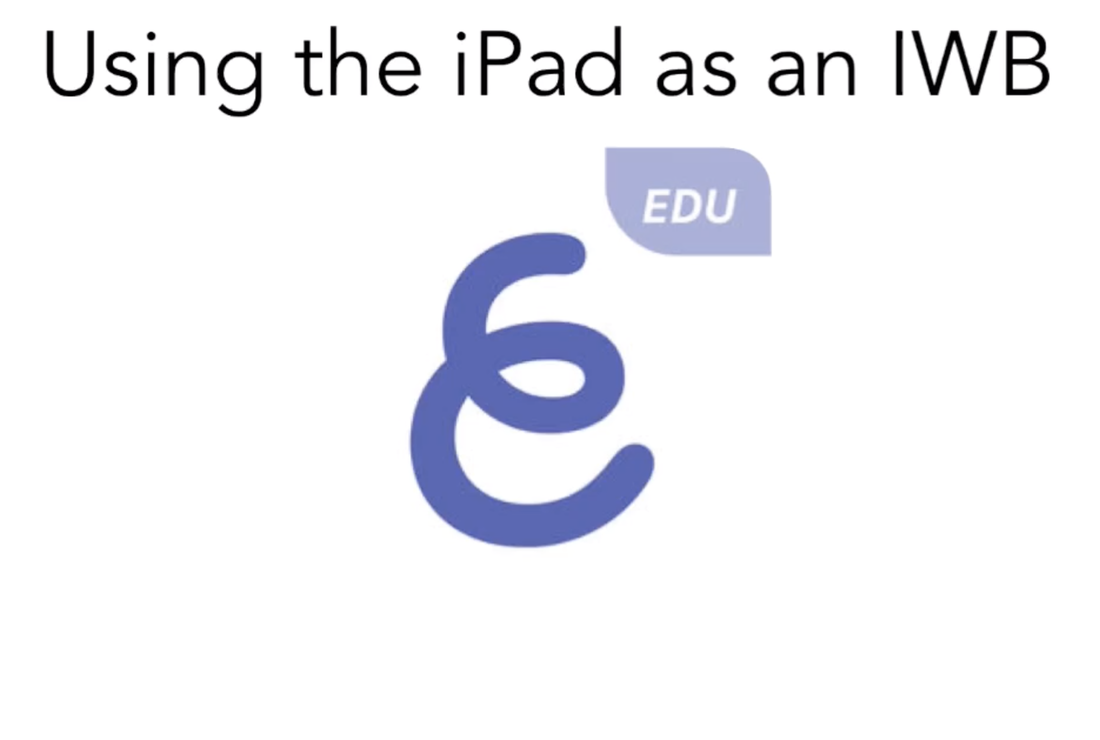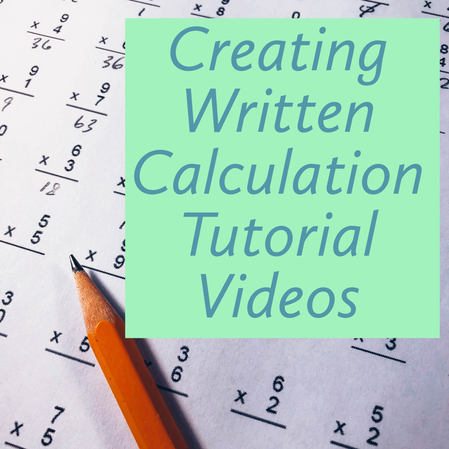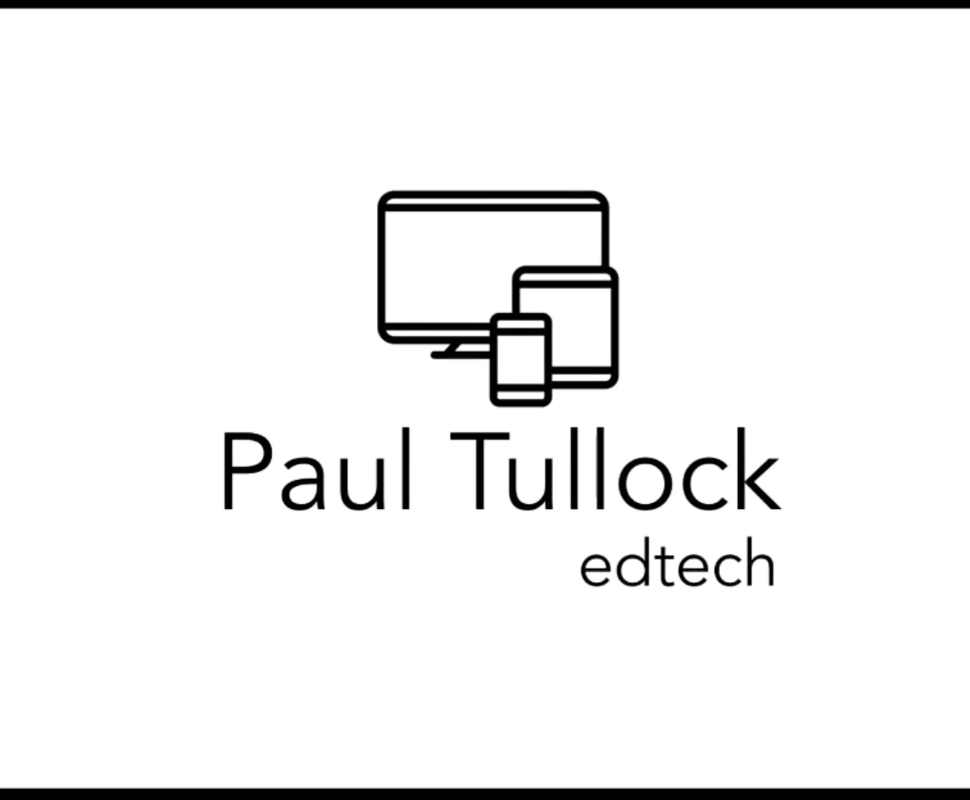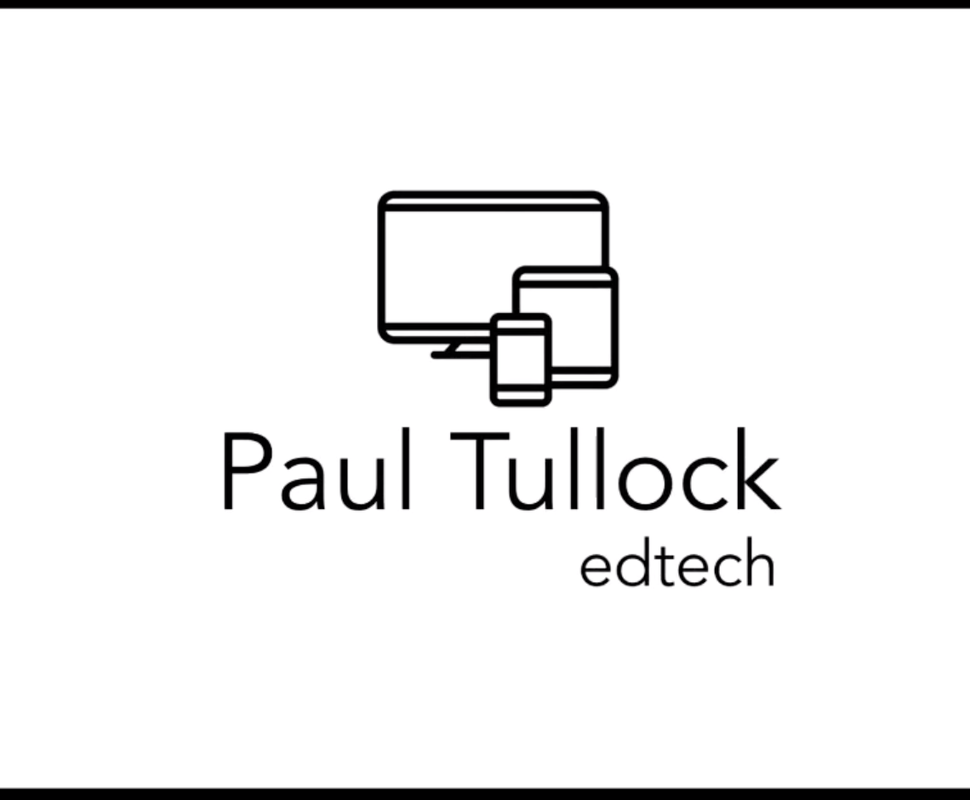EXAMPLES OF THE APP ACROSS THE CURRICULUM
LIFE CYCLES AND REPRODUCTION IDEA 7 - POLLINATION ANIMATIONHere is the next video in the series looking at Life Cycles and Reproduction in KS2 Science.
In this next video, pupils can create a more challenging animation to explain how pollination works. Click the picture to access the video if you have subscribed to Facebook. Click here if you need to subscribe on Facebook. |
ANGLES IDEA 12 - EXPLAINING ANGLES ON A STRAIGHT LINEHere is the next idea in this series looking at creative ways to enhance learning around angles through technology.
In this video, children can create a video explanation of how to work out missing angles on a straight line. Click the picture to access the video if you have subscribed through Facebook. Click here if you need to subscribe on Facebook. |
ROCKS IDEA 4 - THE ROCK CYCLEHere is the next idea in the series linked to Rocks. In this video, children can demonstrate their learning about how rocks can change over time by creating an animation.
Click the picture to access the video if you have subscribed to Facebook. Click here if you need to subscribe on Facebook. |
Oral Reasoning and Problem Solving in Explain EverythingHere's another video building on the previous videos we've posted on the brilliant Explain Everything app. This videos demonstrates how pupils can import different maths problems from SATs papers to White Rose Maths resources and record oral recordings demonstrating their reasoning and knowledge.
Click the picture to access the video if you have subscribed. Click here if you need to subscribe on Facebook. |
Using the iPad as an IWBMr Tullock shares another fantastic way to utilise the iPad in class. Using the brilliant Explain Everything, he explores how to turn it into an IWB allowing you to model, explain and demonstrate learning with your learners.
Click the picture to access the video if you have subscribed. Click here if you need to subscribe on Facebook. |
Creating Written Calculation Tutorial VideosHere is another great way to use the Explain Everything app. You can create video tutorials to explain how to solve questions and clearly demonstrate each step. This can be done in Seesaw but as you will see in the video, Explain Everything has so many other options.
Click the picture to access the video if you have subscribed. Click here if you need to subscribe on Facebook. |
Creating Audiobooks on Explain EverythingMr Tullock brings another fantastic video sharing a brilliant way to encourage readers by enabling them to create audiobooks in Explain Everything. This can then be shared far and wide, supporting younger children and promoting reading throughout the school!
Click the picture to access the video if you have subscribed. Click here if you need to subscribe on Facebook. |
Storytelling Through Explain EverythingMr Tullock is back with a brilliant step-by-step tutorial for how to use Explain Everything to create effective animations to improve storytelling in class.
Click the picture to access the video if you have subscribed. Click here if you need to subscribe on Facebook. |