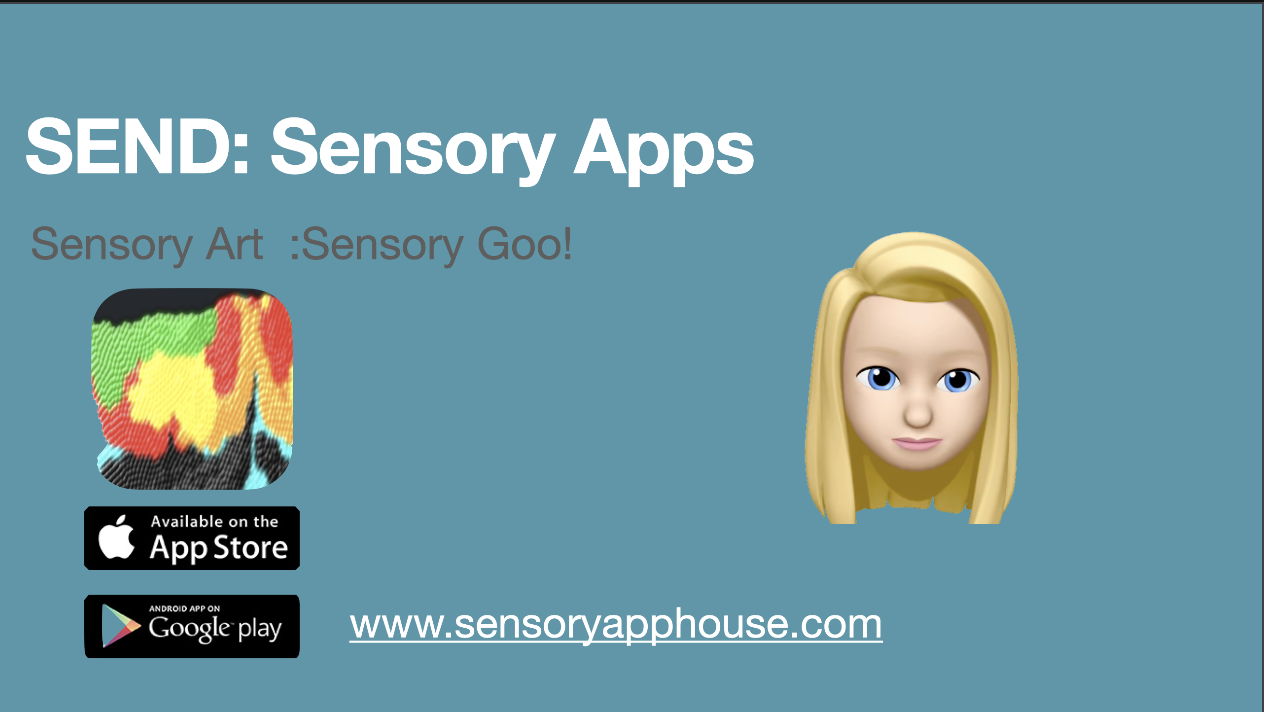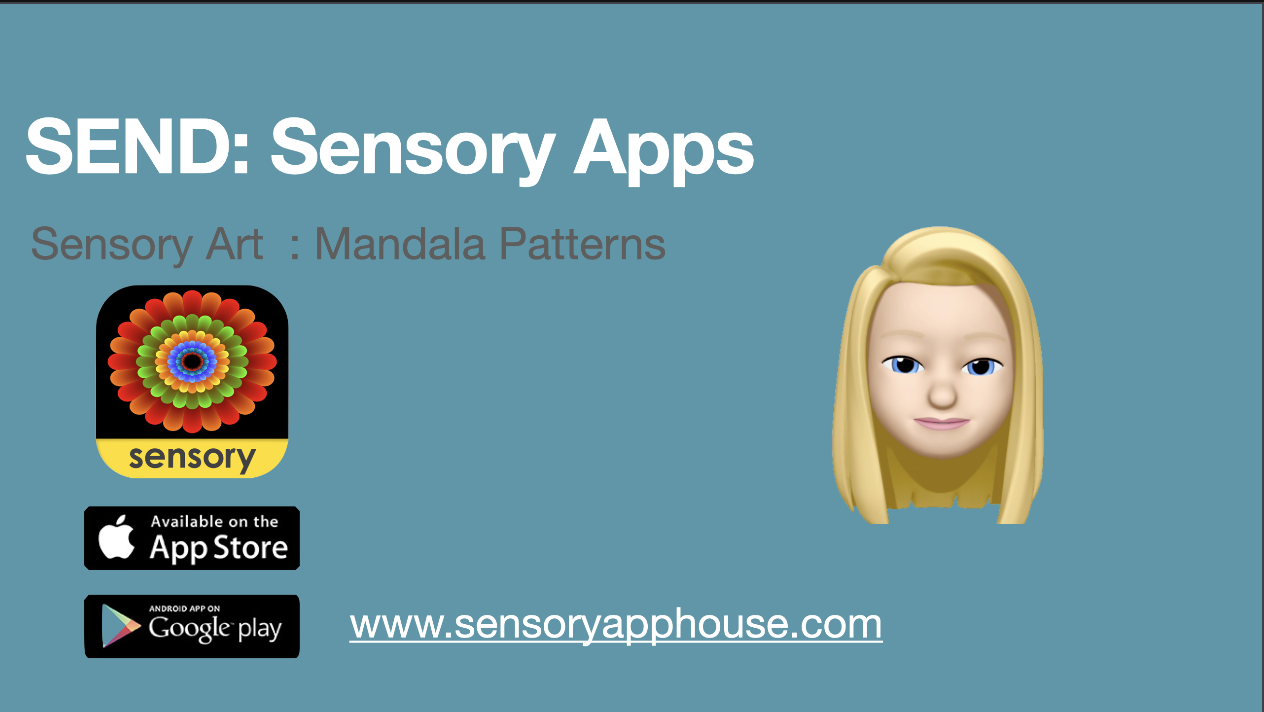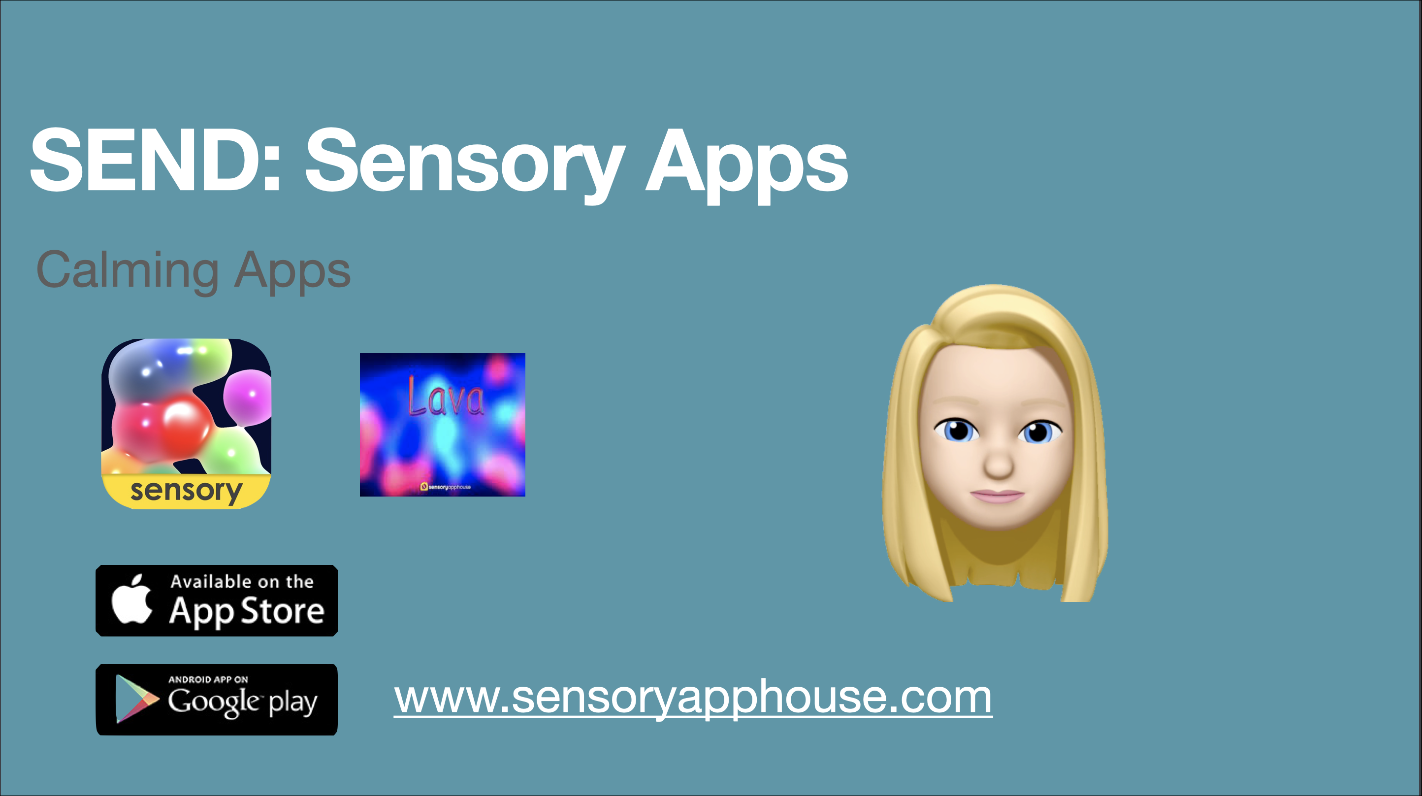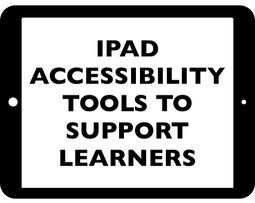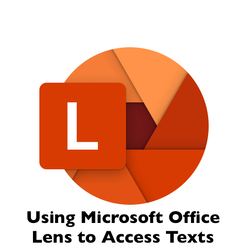SEnd: sensory art 2Create layered tanks of Goo using fun liquid bubble drawings. An easy to use app from sensoryapphouse.com that is accessible and good for early learners who are exploring touch and motion. Can support students in need of moments of calm and mindfulness as well as supporting hand eye coordination and understanding of cause and effect. Its also a fun art app!
|
send: Sensory art 1Mandala patterns from sensoryapphouse.com allows you to create curious symmetrical patterns, good for moments of calm and mindfulness as well as supporting hand eye coordination and understanding of cause and effect. Its also a fun art app!
|
SEND; Sensory apps: Motor skills & hand eye coordinationSupport students with sensory needs with these free apps from sensory app house. Sandbox will support fine motor development for immediate, consistent letter and number sand based play without the mess. And Touch Targets develops hand eye coordination with a fun game.
|
SEND: Sensory Apps: Calming AppsUse these FREE apps to support children in schools who have sensory issues, the apps are slow moving and are responsive to touch with a strong cause and effect link. Perfect for beaming to a large screen or using for a relaxing individual students.
|
|
|
Seeing AiHere is a quick tutorial of the brilliant app Seeing AI. This app cleverly uses the camera to read text, handwriting and scan different objects and scenes.
As an accessibility tool it is a must for every classroom. |
|
|
Using the LiVE TEXT Feature on the iPad CameraWith newer models updated to the latest iOS, the Live Text feature is a must for classrooms. As the video demonstrates the camera can capture text which can then be read aloud to support children in class.
This is a free example of the type of content available on MrPICT.com. Subscribe today to access over 1000 other CPD tutorials. |
CHROMEBOOK ACCESSIBILITY TOOLS AND EXTENSIONS TO SUPPORT LEARNERSIn this video, Mr P explores some of his favourite accessibility tools and extensions available on a Chromebook or through Chrome to support children with a focus on accessing texts in class.
|
IPAD ACCESSIBILITY TOOLS TO SUPPORT LEARNERSIn this video, Mr P explores some of the built in accessibility tools available on an iPad to support children with a focus on accessing texts in class.
|
EXPLORING AND ACCESSING TEXTS WITH MICROSOFT OFFICE LENSIn this video linked to the Writing for a Purpose document, Mr P explores the use of Microsoft Office Lens to explore and access texts to support children in class.
|
Supporting Dyslexic Learners with Seeing AI and SeesawSupporting Dyslexic learners with comprehension through Seeing AI and Seesaw.
More on Seeing AI here This idea is working wonders for my sons, let me know what you think! Click the picture to access the video if you have subscribed. Click here if you need to subscribe on Facebook. |
Mr Tullock explores the Speech accessibility tool on your iPadTo ensure you are getting the most from your subscription, I have brought Paul Tullock on board, a classroom teacher and ADE, who has some great ideas for supporting children of all abilities with technology. He will be creating weekly videos that will give you more ideas and inspiration to make the most from technology inn your school.
His first video looks at using the speech features to support children so they can access text. This is something I use a lot with my own children who have recently been tested as dyslexic. It has really helped them access more of the curriculum. Click the picture to access the video if you have subscribed. Click here if you need to subscribe on Facebook. 👍 |
10 Ways to use Siri in ClassHere are 10 ways in which you can utilise the Siri tool on your iPad or Macbook in class. If you don't have an iPad, most of these ideas work with an Alexa or Google Home.
Click the picture to access the video if you have subscribed. Click here if you need to subscribe on Facebook. |
Mr TUllock Explores Safari ReaderHow to use safari reader when researching on an iPad. A brilliant tool that focuses on the content of the website and not pesky advert or links.
Click the picture to access the video if you have subscribed. Click here if you need to subscribe on Facebook. |
Mr Tullock explores the dictation toolAnother exclusive post for #supporters! Mr Tullock explores the dictation tool on the iPad and demonstrates how this can support all children with their learning.
Click the picture to access the video if you have subscribed. Click here if you need to subscribe on Facebook. 👍 |
Mr Tullock explores the Speech accessibility tool on your iPadTo ensure you are getting the most from your subscription, I have brought Paul Tullock on board, a classroom teacher and ADE, who has some great ideas for supporting children of all abilities with technology. He will be creating weekly videos that will give you more ideas and inspiration to make the most from technology inn your school.
His first video looks at using the speech features to support children so they can access text. This is something I use a lot with my own children who have recently been tested as dyslexic. It has really helped them access more of the curriculum. Click the picture to access the video if you have subscribed. Click here if you need to subscribe on Facebook. 👍 |