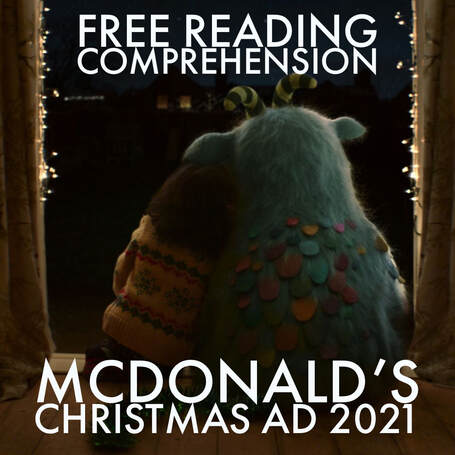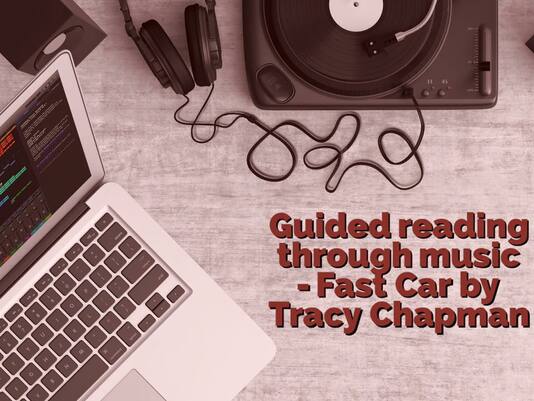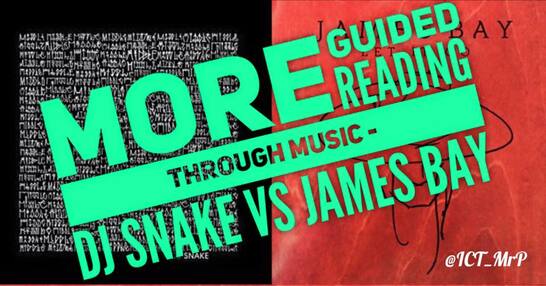Latest FREE Examples
|
|
Creating Blooket and Kahoot quizzes in Seconds with AiIn this video, Mr P explores how Chat GPT can create a Kahoot or Blooket quiz for low stakes knowledge retrieval practice in class. Rather than having to create and type up questions yourself, let the AI generate the questions.
|
|
|
Using the LiVE TEXT Feature on the iPad CameraWith newer models updated to the latest iOS, the Live Text feature is a must for classrooms. As the video demonstrates the camera can capture text which can then be read aloud to support children in class.
This is a free example of the type of content available on MrPICT.com. Subscribe today to access over 1000 other CPD tutorials. |
|
|
Improving vocabulary through rewordify.comIn this video, Mr P talks through how using the brilliant FREE website - Rewordify.com allowed his pupils to learn some of the tricky words in the poem If by Rudyard Kipling. Not only does the website teach children the vocabulary it helps them comprehend the text easily.
|
|
|
Exploring the themes of classic poems with AIAfter exploring the vocabulary through Rewordify.com, Mr P shares how Chat GPT can be used to explore a classic poem exploring the themes and ideas to help spark rich discussions in class.
|
Report writing Tips
|
|
|
Useful WEbsites for the classroom
|
|
|
|
|
|
|
|
|
|
|
|
|
|
|
|
|
|
|
|
|
|
|
|
|
|
|
|
|
|
|
|
|
|
|
|
|
|
|
|
|
|
|
|
|
|
|
|
|
|
|
|
|
|
|
|
|
|
|
|
|
|
|
|
|
|
|
Masked Reader Challenge for World Book DayI've had a number of messages asking how to do a Masked Reader Challenge for World Book Day, so I have put together this video.
If you're looking for something fun to do as part of your World Book Day celebrations, this is a great activity to have a go at. I hope you find it useful. Please feel free to share with your colleagues and teacher friends. |
|
|
Adding a filter on your webcam if you’re doing live lessonsAnother quick tutorial for Snapcamera.Snapchat.com. It allows you to have fun and add a filter to your webcam when doing a live zoom lesson.
|
|
|
Scan Documents Using the Notes AppQuick little Tech Tip here for Teachers and Parents. If you need to scan work, docs, worksheets but don’t have a scanner at home, don’t worry. If you have an iPhone or iPad, you have built in scanner in the notes app. This quick tutorial will show you how to do it.
|
|
|
Capture images on your device and instantly share them to your desktop with ClipDropI’ve recently discovered this amazing little app called ClipDrop - https://apps.apple.com/.../clipdrop-ar-copy.../id1512594879
It allows you to take an picture with your device and then send it over to your computer within seconds with a transparent background! |
|
|
Add yourself to screen recordings of keynote presentationsHere is this week's FREE Tech Tip! During the lockdown, I have been sharing a video demonstrating a creative and useful way to use technology during this period.
If you are creating some online video lessons to support home learning, this video will demonstrate how you can add yourself into a screen recording from an iPad or Mac while sharing slides from Keynote. |
|
|
Bring Animals into your living room with Augmented RealityThis idea looks at using Augmented Reality to bring animals into your living room through the Google Chrome app. I am sure you can have lots of fun with this feature and it can inspire some writing, researching and learning about different animals.
|
|
|
Bring Drawings to life with puppet masterEvery week I am sharing a useful and creative way to use technology in the home and this video demonstrates a new app I have discovered - PuppetMaster. Although it is a paid app, the cross curricular opportunities of this app really makes it worth a look.
|
|
|
Microsoft Office Lens to Support learningHere is this week's FREE Tech Tip! During the lockdown, I have been sharing a video demonstrating a creative and useful way to use technology during this period.
This week we look at Microsoft Office Lens, a FREE app that can really support learners. It can scan and convert text and with the built in immersive reader tool can read the text with pictorial definitions for some vocabulary. |
|
|
Mr P's Free Tech idea of the Week - MuvimiHere is this week's FREE Tech Tip! During the lockdown, I have been sharing a video demonstrating a creative and useful way to use technology during this period.
This week we look at the app Muvimi which allows pupils to create their own short animations that can be used in so many creative ways across the curriculum. |
Working smarter not harder
|
|
|
|
|
A discussion about the curriculumHere are some thoughts on the curriculum as it seems like before the new inspection framework, we've never taught a curriculum before 🙄. Schools don't need to panic, don't need to create more workload as most of you are already doing what you should be.
I have to say I think the Intent, Implementation and Impact is just a direct rip off from this - https://youtu.be/u4ZoJKF_VuA. |
|
|
5 Things Teachers need to stop doing to make their lives easierIf we are serious about reducing workload, if we are serious about improving teacher's wellbeing, then we need to actually change what we are doing!
Here are 5 quick things you can stop doing that wastes time and doesn't directly impact children. |
|
|
Some thoughts on teacher WellbeingFor me, wellbeing is directly linked to workload. As so many schools are simply paying lip service to workload, we think we can improve wellbeing with little gestures.
This video discusses why this approach isn't working. |
Ideas to enhance the curriculum
|
|
Seeing AiHere is a quick tutorial of the brilliant app Seeing AI. This app cleverly uses the camera to read text, handwriting and scan different objects and scenes.
As an accessibility tool it is a must for every classroom. |
|
|
Pre and Post Learning Tasks with QuizzizHere is a FREE example of what is in store when you sign up to MrPICT.com.
Using the brilliant Quizziz app, I was able to track the progression of my class as we explored calculating the area of rectangles. To access over 330 other high-quality CPD videos. Sign up to MrPICT.com/subscribe for just £3.50 a month. Or subscribe annually and save £5. You can also sign up as a school so every staff member can access everything for less than £1 per teacher per month. |
|
|
WATER/RIVERS IDEA 8 - LEARNING ABOUT RIVERS IN ARAugmented Reality is such a powerful tool to enhance and engage children in their learning. The WWF Rivers app is a brilliant example of this and this video explores how you can use it to explore and learn about the importance of rivers.
|
|
|
exploring poetry with thinglinkToday is National Poetry Day! How did you celebrate in school today? I decided to explore my favourite poem with year 5, ‘If’ by Rudyard Kipling. Have to be honest it was a real stretch for some, but we had a real good bash. We orally explored the text using Thinglink as demonstrated in the video.
|
|
|
Make your own Harry Potter Invisibility CloakHere's a FREE idea for how to use Greenscreen to create your own Harry Potter Invisibility Cloak. There are so many creative ways in which you can use this in class and the possibilities are endless.
This will give you a taste of the type of content available when you subscribe to MrPICT.com Access all of Mr P’s CPD online when you subscribe to MrPICT.com. Sign up through the website or become a Supporter on Facebook 👍 |
|
|
A Quick Tutorial of classroomscreen.comThis has been on my to-do list for a while and I’m sure many of you are aware of it. Here’s a quick tutorial of classroomscreen.com.
This video will also give you an insight into the type of content available on MrPICT.com. Access over 200 high-quality videos when you subscribe toMrPICT.com. Sign up through the website or become a supporter on Facebook: Facebook.com/becomesupporter/ictwithmrp 👍 |
|
|
AR apps for EYFSThis was a video I made recently for a teachmeet which I thought I would share with you wonderful people. It was aimed at EYFS but all the apps can easily be used right the way through!
More detailed content coming soon. |
|
|
5 useful ios updates for teachers5 useful iOS 11 features for teachers! Some handy tips and tricks for you to make the most of your iPad!
More detailed videos on these ideas available once you have signed up. |
|
|
5 EASY AND ENGAGING STARTERS FOR YOUR MATH LESSONS!Here are links for the ideas:
1. Can you beat Siri? http://mrparkinsonict.blogspot.com/…/can-you-beat-siri.html… 2. Maths Rockx - https://itunes.apple.com/…/maths-rockx-times-t…/id996850981… 3. Games to generate numbers - http://mrparkinsonict.blogspot.com/…/using-popular-ipad-gam… 4. Math Duel - https://itunes.apple.com/…/math-duel-two-playe…/id495077699… 5. Learning by Questions - LBQ.org |
|
|
Creating Self Portraits with KeynoteI had a great first week back at my school and I was desperate to give the new updates of Keynote a go in class. I challenged my pupils to create their own self portraits.
This video will give you a step by step guide so that you can do this too with your pupils. All you need is an iPad and the app Keynote! |
|
|
Solvemoji App for Problem SolvingHave you come across the Solvemoji app? It is a FREE app that provides loads of great little maths problems for your pupils to work through to practice their problem solving skills.
This is a FREE example of the CPD content shared through this site. Click here for all the subscription options |
|
|
Visual Timer with Mouse TimerMouse Timer is a great little FREE app that displays a visual timer for you to share with pupils who may not yet have a solid understanding of time! This video explores a few ways in which you can use it in class.
This is a FREE example of the CPD content shared through this site. Click here for all the subscription options |
Catch up computing with Dr Chips
|
|
Catch Up Computing for Year 3 or 4 - Code a spelling quiz to help younger pupilsThe idea here was to create a computing lesson aimed at Years 3 or 4 which both helps pupils to refamiliarise themselves with key computing concepts, such as algorithms, selection and coding in Scratch, and at the same time creates something which can help other pupils catch up on learning missed during lockdown - the idea… ‘Code a spelling quiz in Scratch!’ Pupils need access to Scratch: https://scratch.mit.edu/
|
|
|
Catch Up Computing for Years 1 or 2 - Code a 2D shapes program in ScratchJrThe idea here was to create a computing lesson aimed at Years 1 or 2 which both helps pupils to refamiliarise themselves with key computing concepts, such as algorithms ands coding a sequence in ScratchJr, and at the same time creates something which can help them recap their knowledge of 2D Shapes. Pupils will need access to ScratchJr: https://www.scratchjr.org/
|
|
|
Catch up Computing for Years 5 or 6 - Infinite Times TablesA computing lesson aimed at Years 5 or 6 which both helps pupils refamiliarise themselves with key computing concepts, such as variables and selection in Scratch, and at the same time creates a times table quiz to help them brush up on their multiplication facts! Pupils need access to Scratch: https://scratch.mit.edu/
|
Reading Comprehension Through Music
|
John Murray has created a reading comprehension lesson based around the 2021 McDonald's Christmas Advert. Make sure to visit JohnMurrayCPD.co.uk for more of John's fantastic resources.
|
Idea 1 - FREE DOWNLOAD - READING COMPREHENSION LESSOnJohn Murray has put together a fantastic comprehension lesson that explores the Audio Description edition of the advert to ensure the advert has a textcentric approach. Download the lesson here:
|
|