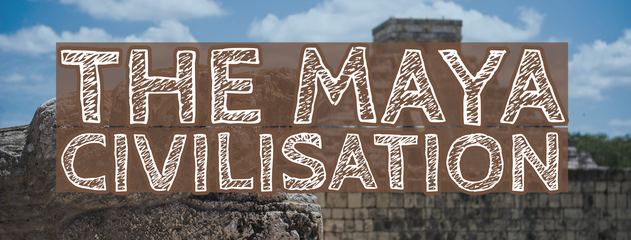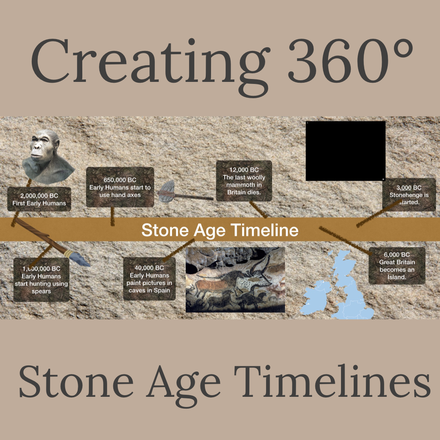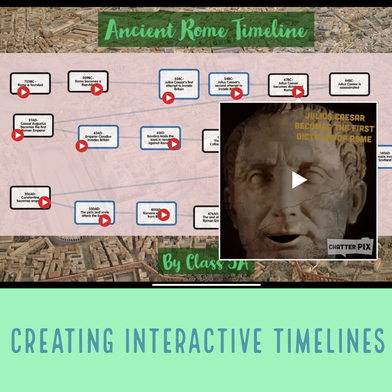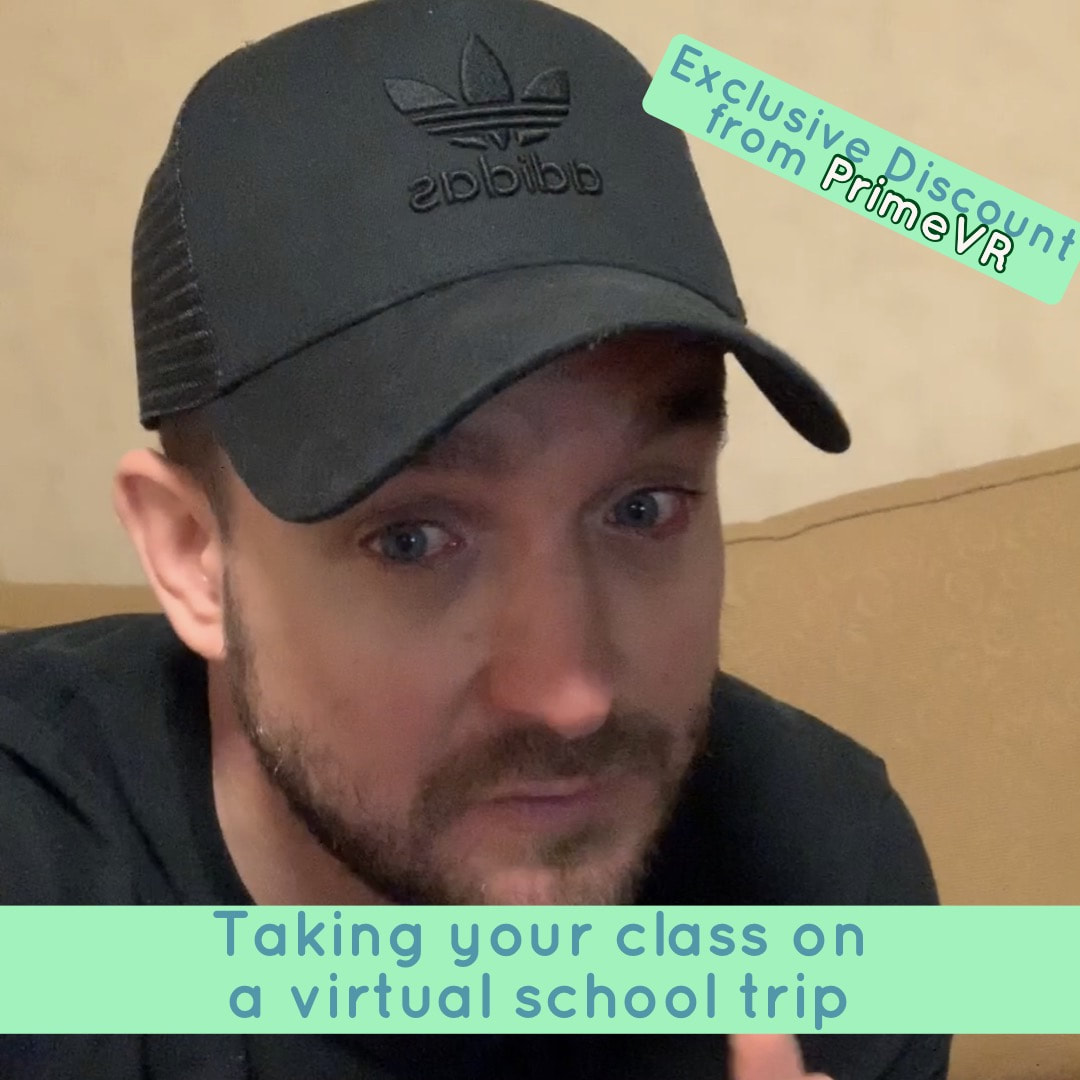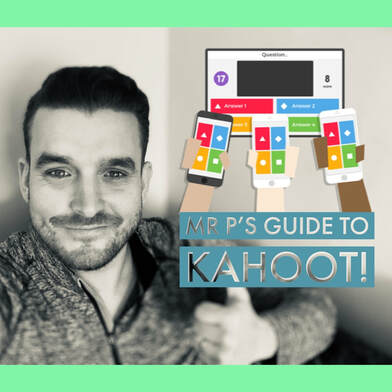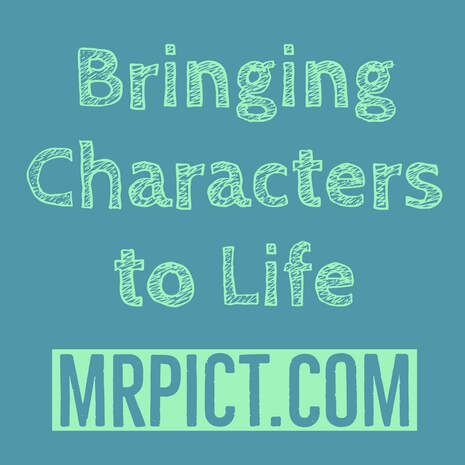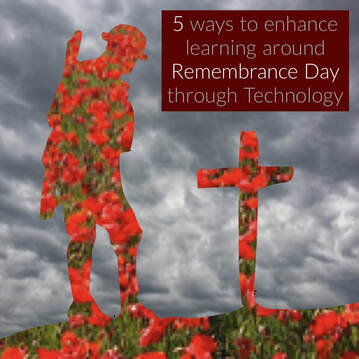Exclusive discount from TeachRexI would highly highly recommend a visit from the brilliant Teach Rex team. The look on our children's faces when a dinosaur appeared in the hall, was special!
If you're a supporter of the page you get a 10% discount. Click the picture to access the video if you have subscribed. Click here if you need to subscribe on Facebook. |
Idea 2 - Creating 360 Stone AGe Timelines Here is the first idea in a series linked to Stone Age. Using Keynote, pupils can create their own Stone Age Timeline. Using the tools in Keynote, they can animate and make their timelines interactive and also export it so it can be posted as a 360 degree video to Facebook and Youtube.
Click the picture to access the video if you have subscribed to Facebook. Click here if you need to subscribe on Facebook. |
Creating Interactive TimelinesIn this video we look at how pupils can create an interactive timeline linked to a particular history topic. It allows pupils to explore events during that time in more detail and creates an effective finished project that can be shared with the world!
Click the picture to access the video if you have subscribed through Facebook. Click here if you need to subscribe on Facebook. |
Creating 360 Images in KeynoteI have previously shared a video demonstrating how learners can take their own drawings and turn them into 360 degree images through Keynote -(Scroll down). In this video, I wanted to demonstrate how you can create 360 image from tools within the Keynote app. So if you're as rubbish at drawing as I am, the tech can still help you create!
Click the picture to access the video if you have subscribed. Click here if you need to subscribe on Facebook. |
recording narratives over google expeditionsThis video demonstrates how your pupils can add narration or an explanation over the top of the video creating their own video guides.
Click the picture to access the video if you have subscribed. Click here if you need to subscribe on Facebook. |
Exploring the AR feature in Google ExpeditionsOver the weekend, I posted a video looking at the brilliant Google Expeditions. As I posted it, I realised the app has had a big update. This video looks at the new features and also explores the Augmented Reality option within the app.
Click the picture to access the video if you have subscribed. Click here if you need to subscribe on Facebook. |
Taking your class on a virtual school tripThis video explores the brilliant Google Expeditions app. To make the most of this tool, you will need a class set of VR headsets. As discussed in the video I share what I think on purchasing VR sets.
As a supporter, you can get a £50 discount from PrimeVR if you book a session after Easter. They will come into your school for a day with a class set of VR headsets which is a brilliant way to start a topic or enhance a subject. Click the picture to access the video if you have subscribed. Click here if you need to subscribe on Facebook. |
create simple storyboards, timelines and ordering activities through pic collageWhen we start to use technology creatively, we unlock opportunities to enhance the whole curriculum. This video provides a step-by-step guide for how to create simple storyboards but then explores how the same idea can be adapted for ideas in maths, science, history and the rest of the curriculum.
Click the picture to access the video if you have subscribed. Click here if you need to subscribe on Facebook. |
Mr P's Guide to kahootA supporter messaged earlier this week asking for some guidance with Kahoot! so here it is. By all means, please do message with any requests and I will try my best to create and help. Kahoot is a brilliant tool that has so many possibilities across the curriculum. Hopefully, this guide will help you get going with it.
Click the picture to access the video if you have subscribed. Click here if you need to subscribe on Facebook. |
A Step-by-Step guide for using animate anythingHere is another step-by-step video for how to use the app Animate Anything. This brilliant app allows you to bring images to life and record videos as a character. I love how realistic the videos can be. The app is completely free and has so much potential to enhance oral speaking skills across the curriculum.
Click the picture to access the video if you have subscribed. Click here if you need to subscribe on Facebook. |
5 ways to use the masking tool in doink greenscreenBuilding on the video posted last week explaining how to use the masking tool in Doink Greenscreen, this video shares 5 ideas for how to use it across the curriculum.
Click the picture to access the video if you have subscribed. Click here if you need to subscribe on Facebook. |
5 WAYS TO ENHANCE LEARNING AROUND REMEMBRANCE DAY THROUGH TECHNOLOGY!
A post created in the run up to Remembrance Day. All the ideas suggested are easily adaptable to other topics and subjects.
Click the picture to access the video if you have subscribed. Click here if you need to subscribe on Facebook. |