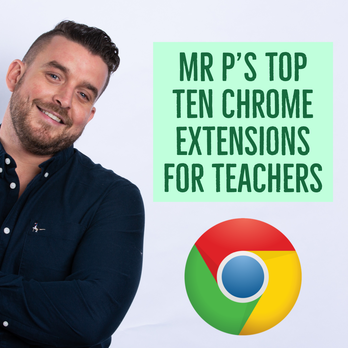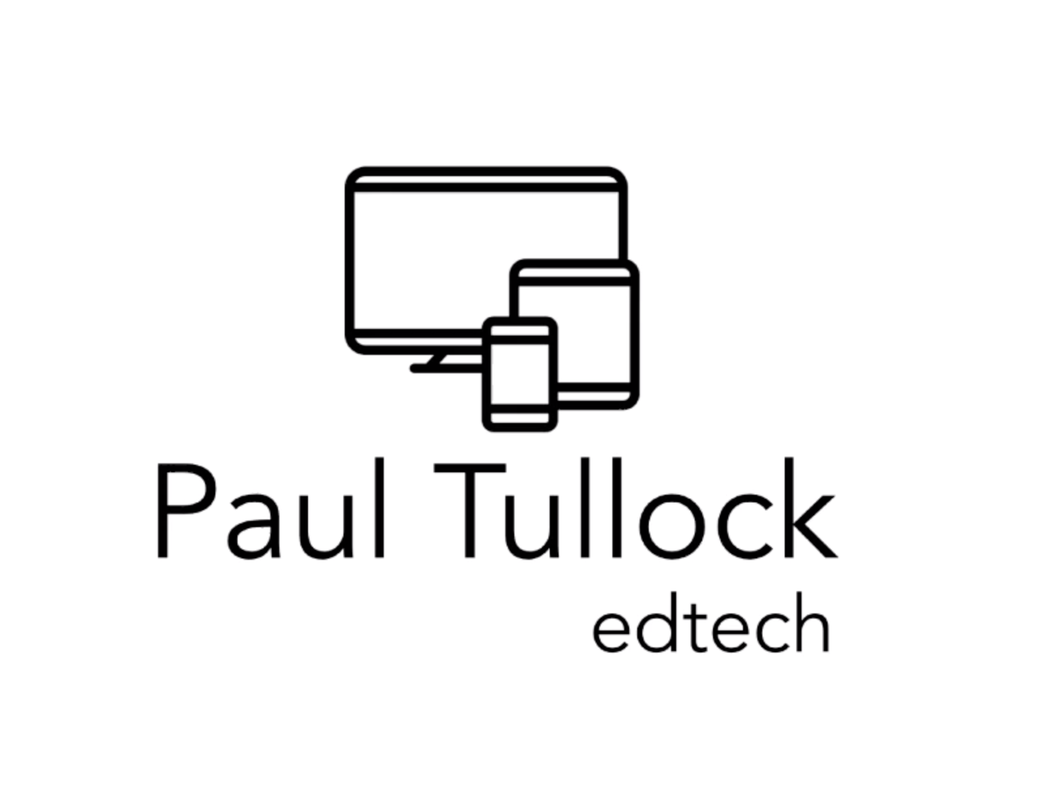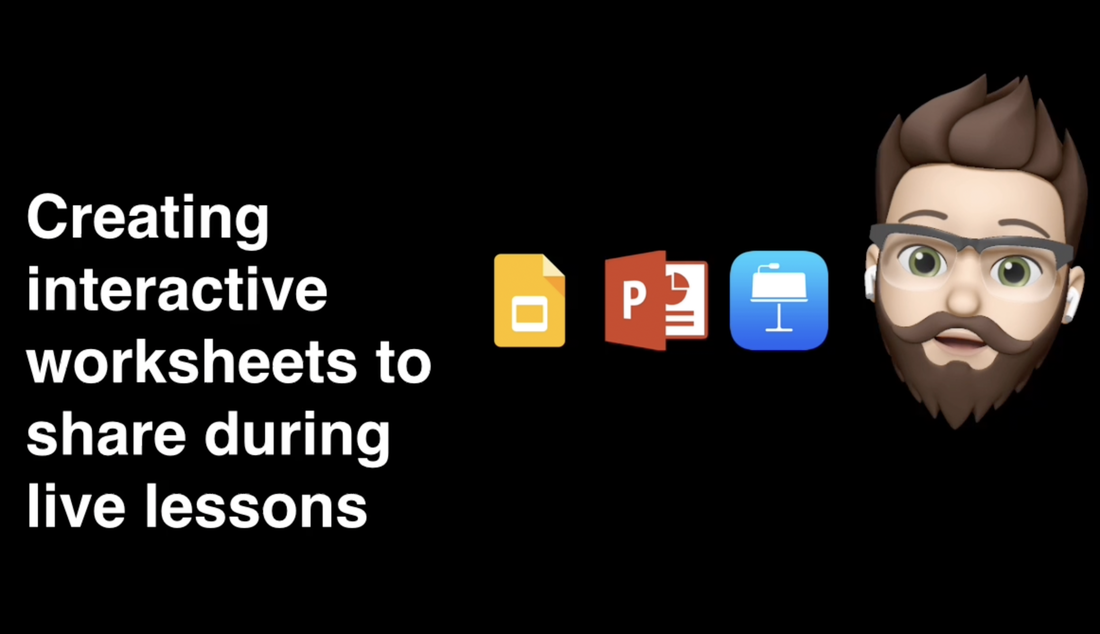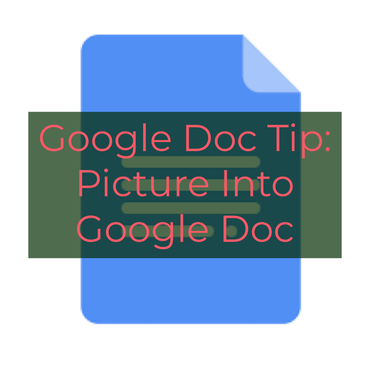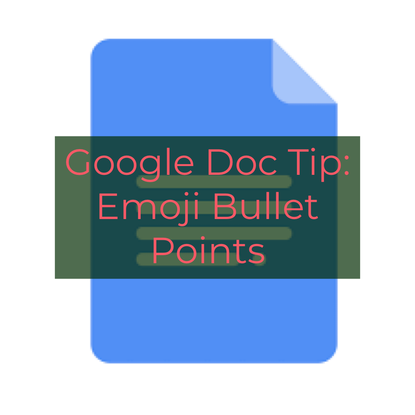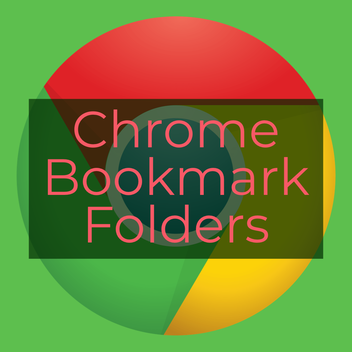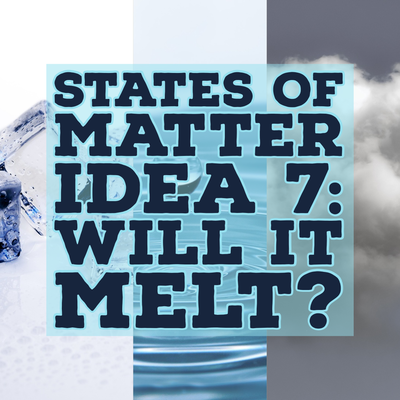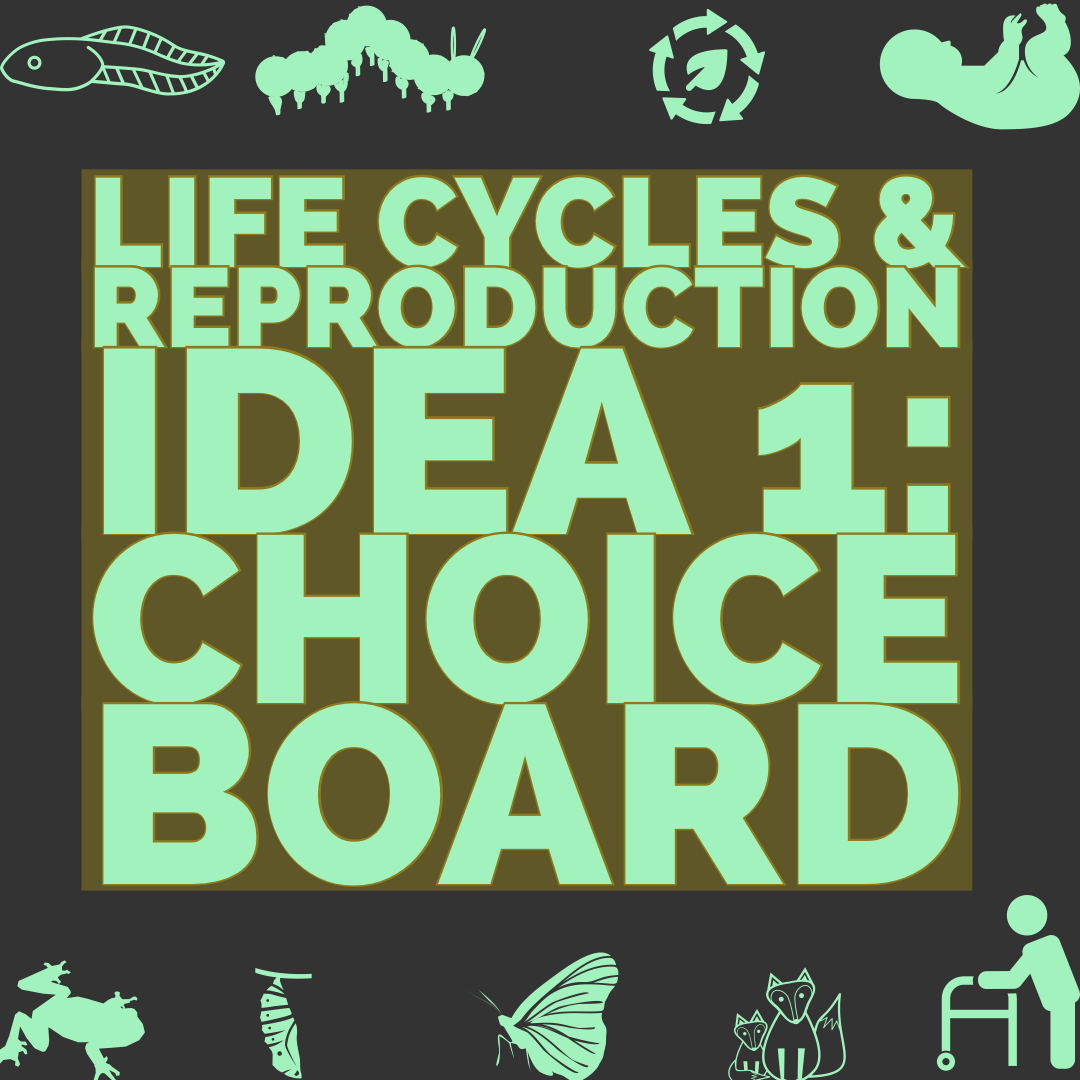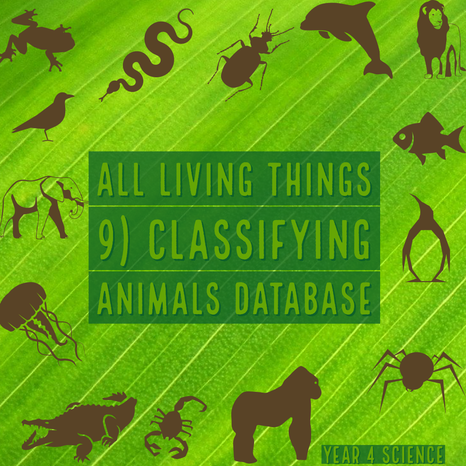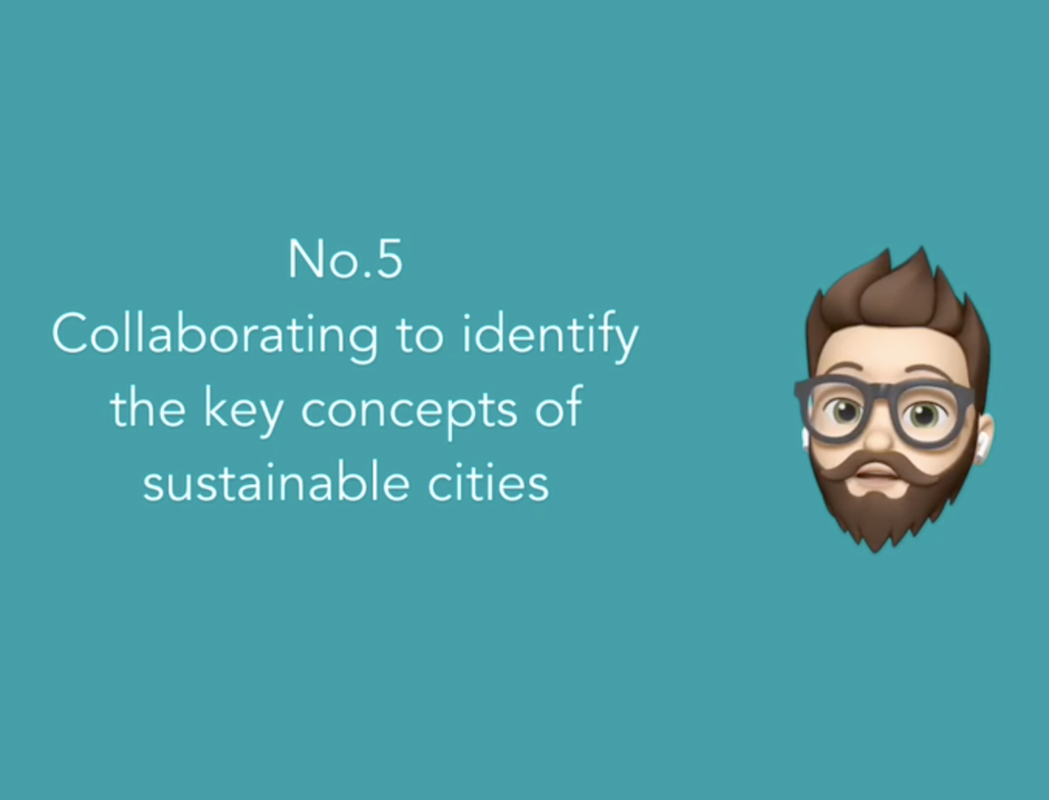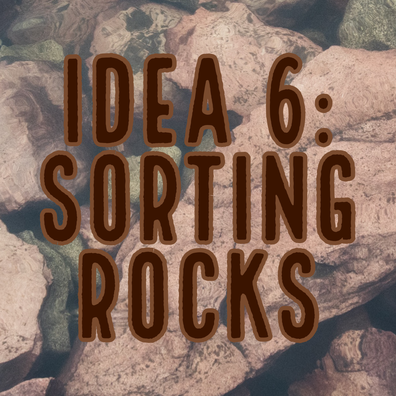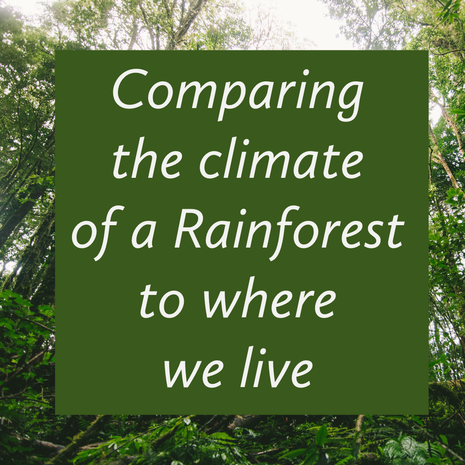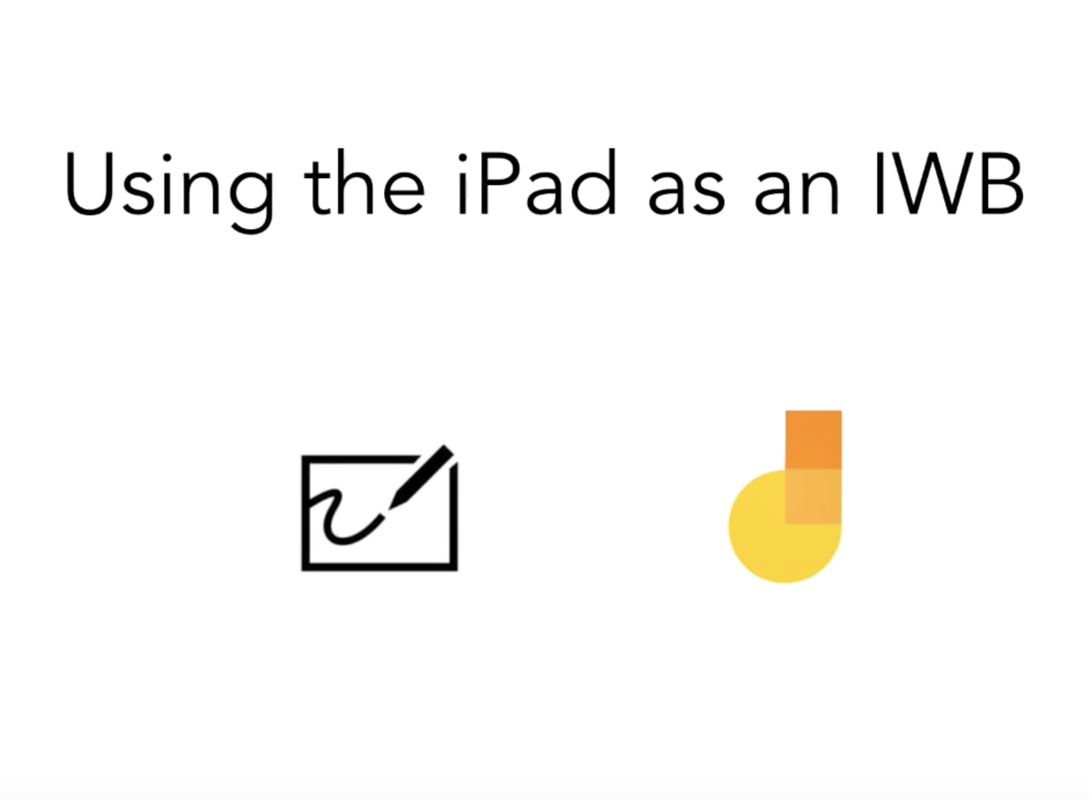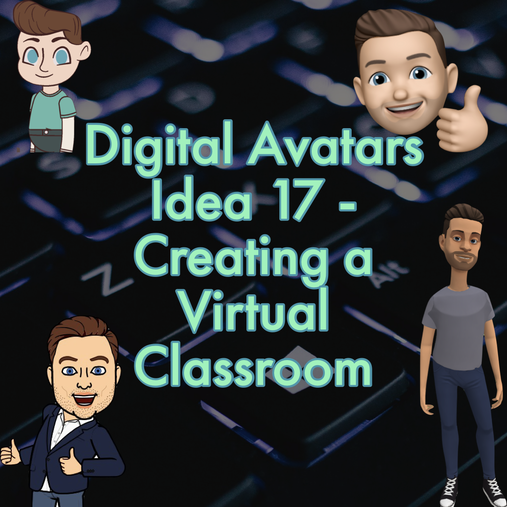Available on the web, iOS and Android
Basic Tutorial
CHROMEBOOK ACCESSIBILITY TOOLS AND EXTENSIONS TO SUPPORT LEARNERSIn this video, Mr P explores some of his favourite accessibility tools and extensions available on a Chromebook or through Chrome to support children with a focus on accessing texts in class.
|
MR P'S Top ten GOOGLE CHROME EXTENSIONS FOR TEACHERSMr P demonstrate his favourite ten Google Chrome Extensions for Teachers.
|
Mr Tullock's Guide to google classroomMr Tullock is back with a look at Google Classroom. For any schools with Chromebooks or using G Suite for education, Google Classroom can be a powerful tool for the paperless classroom. There are many similarities to Seesaw and both do a similar job.
Click the picture to access the video if you have subscribed. Click here if you need to subscribe on Facebook. |
Creating online questionnaires and assessment tasks through google formsOne of the supporters asked about a tool to create an online questionnaire. I often get asked how to make online forms, questionnaires etc. My go to tool for this is Google Forms.
This video explains how it works and how you can use it for assessment, database work, data handling with links to Google maps too. Click the picture to access the video if you have subscribed. Click here if you need to subscribe on Facebook. |
EXAMPLES OF THE APP ACROSS THE CURRICULUM
MAKING VIRTUAL TEACHING MORE INTERACTIVE - MAKING WORKSHEETSIn this video, Mr Tullock demonstrates how presentation tools such as keynote, powerpoint and google slides can be used to create interactive worksheets during live lessons.
|
GOOGLE DOC TIP 2 - PICTURE INTO GOOGLE DOCHere is another useful tip if you are using Google Docs, you can take a picture and turn it into editable text.
Click the picture to access the video if you have subscribed to Facebook. Click here if you need to subscribe on Facebook. |
GOOGLE DOCS TIP 1 - EMOJI BULLET POINTSHere is another useful tip if you are using Google Docs, you can change dull and boring bullet points into emojis to brighten up your presentations.
Click the picture to access the video if you have subscribed to Facebook. Click here if you need to subscribe on Facebook. |
TIME SAVING TECH TIP - CHROME BOOKMARK FOLDERSHere is a quick little time saving tech tip. Sort your most visited website in folders through your bookmark bar on Chrome.
Click the picture to access the video if you have subscribed to Facebook. Click here if you need to subscribe on Facebook. |
STATES OF MATTER IDEA 7 - WILL IT MELT?Here is the next idea in the series of videos linked to the KS2 Science topic of States of Matter.
In this video, pupils predict which materials will melt by sorting objects into different categories. Click the picture to access the video if you have subscribed to Facebook. Click here if you need to subscribe on Facebook. |
LIFE CYCLES AND REPRODUCTION IDEA 1 - CHOICE BOARDHere is the first in a new series of videos that looks to cover objectives in the Year 5 Science curriculum of Living things and their Habitats and Animals including Humans. As always, these topic pages are not to be used as a scheme of work but instead showcase how creative tech can be used to enhance, support, empower and make learning accessible.
In this first video, we look at using a choice board with Google Slides and Seesaw for children to start learning about this topic. Click the picture to access the video if you have subscribed to Facebook. Click here if you need to subscribe on Facebook. |
YEAR 4 SCIENCE: ALL LIVING THINGS - IDEA 9 - DATABASE TO CLASSIFY ANIMALSHere is the next video for the Year 4 Science topic of All Living Things.
In this next idea, pupils use Google Forms to create a database to collect and sort information about different animals. Click the picture to access the video if you have subscribed to Facebook. Click here if you need to subscribe on Facebook. |
|
|
Bring Animals into your living room with Augmented RealityThis idea looks at using Augmented Reality to bring animals into your living room through the Google Chrome app. I am sure you can have lots of fun with this feature and it can inspire some writing, researching and learning about different animals.
|
UPPER KS2 GEOGRAPHY IDEA 5 - COLLABORATING ON KEY CONCEPTS FOR SUSTAINABLE CITIESIn this next video in the series from Mr Tullock looking at Upper KS2 Geography. In this video, we start to plan our own sustainable city. Mr Tullock demonstrates tools where students can collaborate and collate their ideas and thoughts as they discuss, design and plan their own sustainable city.
Click the picture to access the video if you have subscribed to Facebook. Click here if you need to subscribe on Facebook. |
Applied Digital Skills for Google AppsIf you're a school with access to Chromebooks and Google Apps, Applied Digital Skills is a great way to learn how to effectively use Google apps in class. It is packed full of step-by-step tutorials alongside challenges for you to use in class.
Click the picture to access the video if you have subscribed to Facebook. Click here if you need to subscribe on Facebook. |
ROCKS TOPIC IDEA 6 - SORTING ROCKSHere is the next idea in the topic linked to Rocks. In this video, we look at creating a database where we can sort different types of rocks based on their properties.
Click the picture to access the video if you have subscribed to Facebook. Click here if you need to subscribe on Facebook. |
WATER/RIVERS IDEA 10 - LEARNING ABOUT RIVERS OF THE WORLDBuilding on the work from idea 9, this idea expands by looking at rivers around the world. This activity is a great way for pupils to research and collect data and then use it creatively. Bringing in elements of ICT and Digital Literacy.
Click the picture to access the video if you have subscribed to Facebook. Click here if you need to subscribe on Facebook. |
COMPARING THE CLIMATE OF THE RAINFOREST TO WHERE WE LIVEHere is another video linked to Rainforests. In this video, we look at comparing the weather and climate of the rainforest to where we live. We can look at the average temperature or rainfall and create a chart that we can then orally analyse, exploring our findings and considering why they are different.
Click the picture to access the video if you have subscribed to Facebook. Click here if you need to subscribe on Facebook. |
Using the iPad as an IWB - Microsoft Whiteboard and Google JamboardLast week, Mr Tullock shared a video looking at using Explain Everything so that your iPad can become an interactive whiteboard. However, the cost of Explain Everything has changed dramatically. So in this video, Mr Tullock shared two other apps - Microsoft Whiteboard and Google Jamboard.
Click the picture to access the video if you have subscribed. Click here if you need to subscribe on Facebook. |
DIGITAL AVATARS IDEA 17 - CREATING A VIRTUAL CLASSROOMHere is the next idea in this series looking at creating, using and embedding digital avatars to support learning in class.
In this next video, we look at creating a virtual classroom to support home learning or share a visual timetable. Click the picture to access the video if you have subscribed through Facebook. Click here if you need to subscribe on Facebook. |