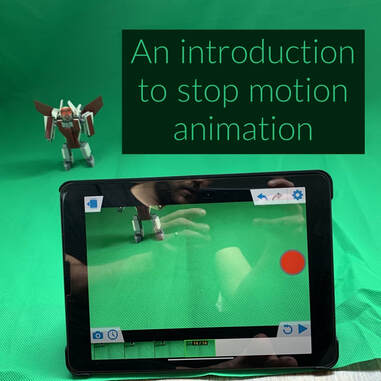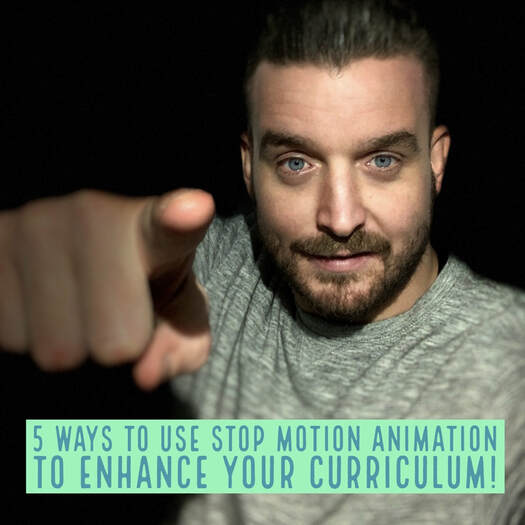Basic Tutorial
An introduction to stop motion animationWith Lego Movie 2 released this week. I thought I would create a tutorial video for how to create your own stop motion animation.
I will follow this video with another on adding the background and editing in iMovie. Click the picture to access the video if you have subscribed. Click here if you need to subscribe on Facebook. |
EXAMPLES OF THE APP ACROSS THE CURRICULUM
5 ways to use stop motion animation to enhance your curriculumEarlier this week, I posted a couple of videos focusing on Stop Motion Animation.
The first was a step-by-step guide, (you need to have signed up on Facebook to access it.) The second focused on how to link it to other apps such as greenscreen and iMovie. Now we now how it works and how to use it, this video explores ways in which you can use it to bring your curriculum to life. Click the picture to access the video if you have subscribed. Click here if you need to subscribe on Facebook. |
Editing a stop motion animation videoHere is part two of our Stop Motion animation project. To watch part one click here.
This video explores how to download an animated background from Youtube, previously discussed here. The video also explores how to add a title in iMovie, background music from YouTube and voice recordings. Plenty more on iMovie coming soon. Click the picture to access the video if you have subscribed. Click here if you need to subscribe on Facebook. |