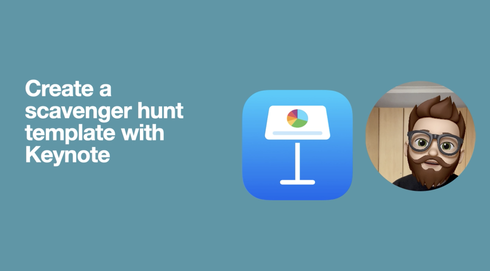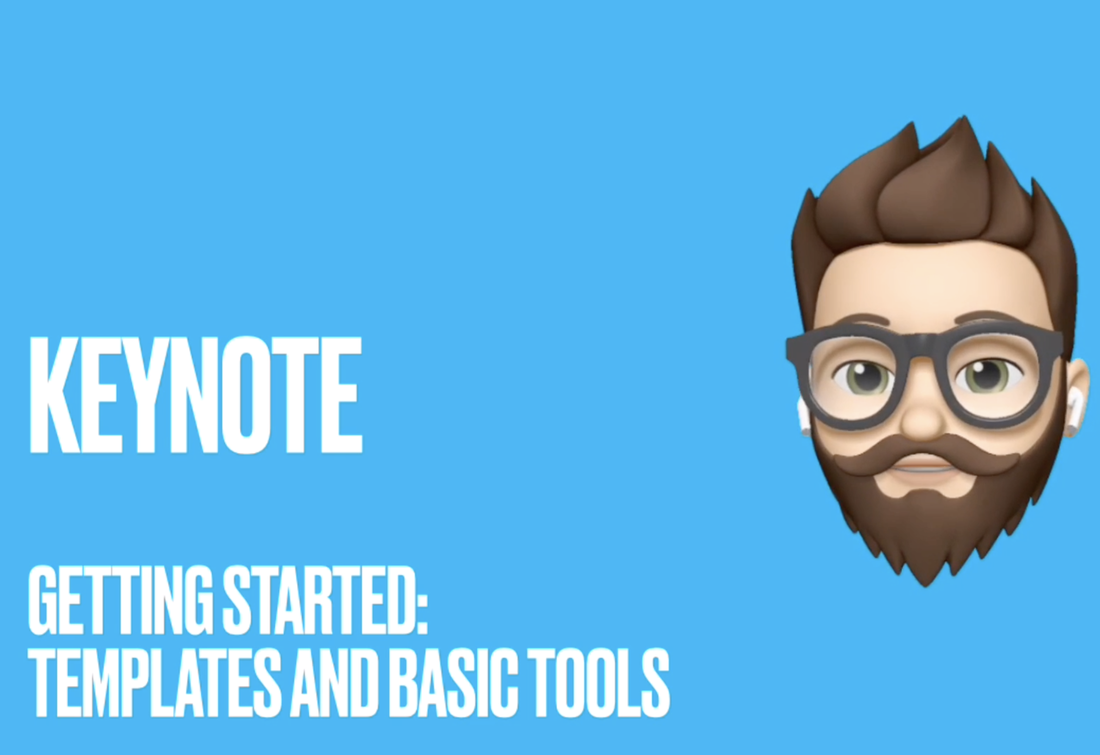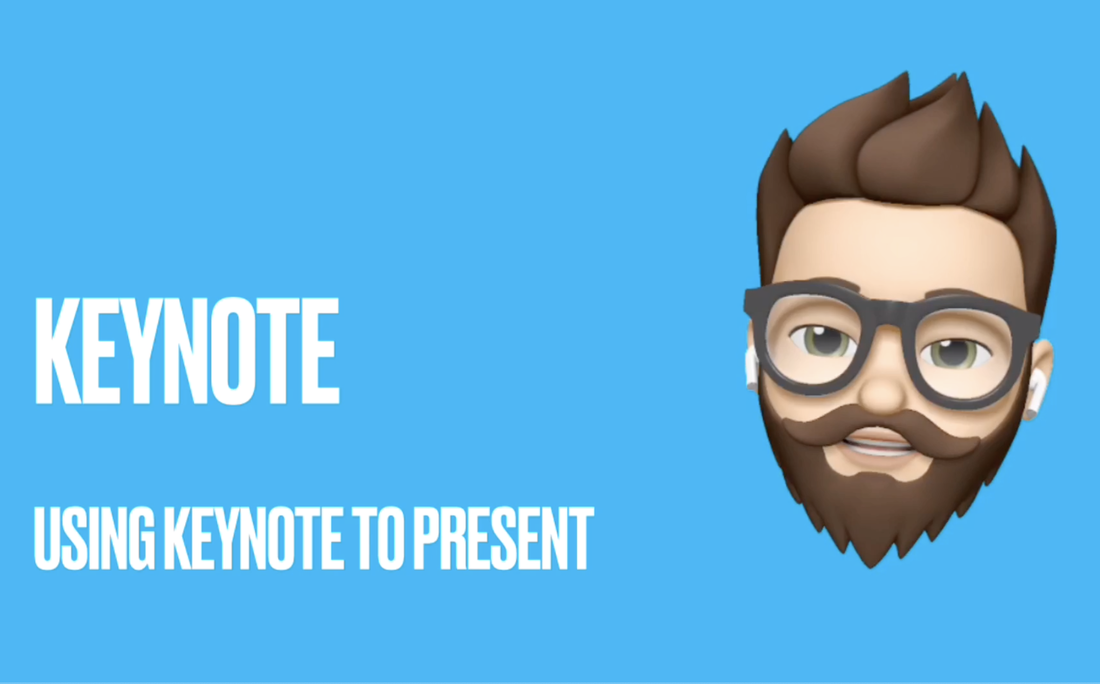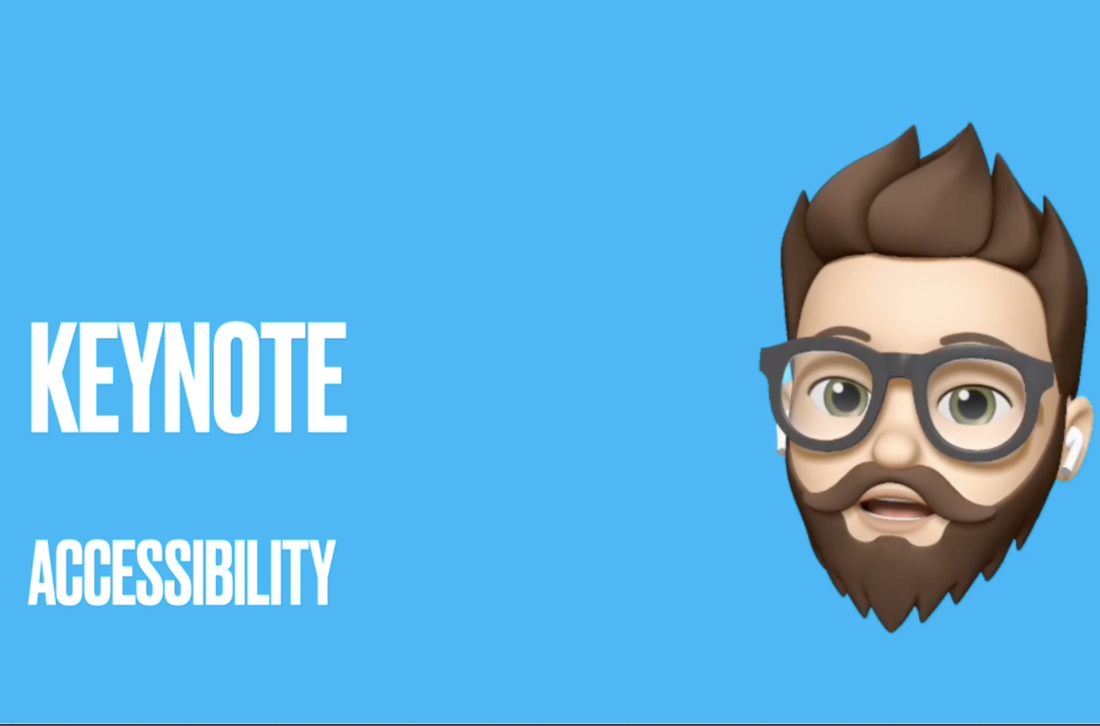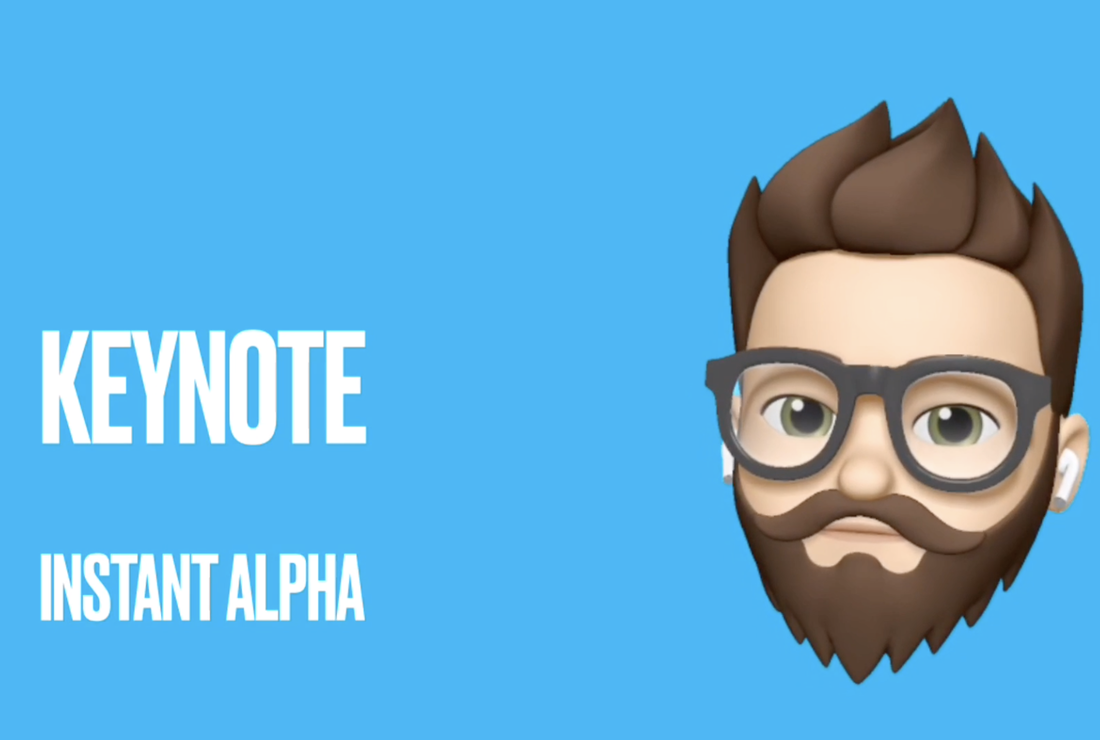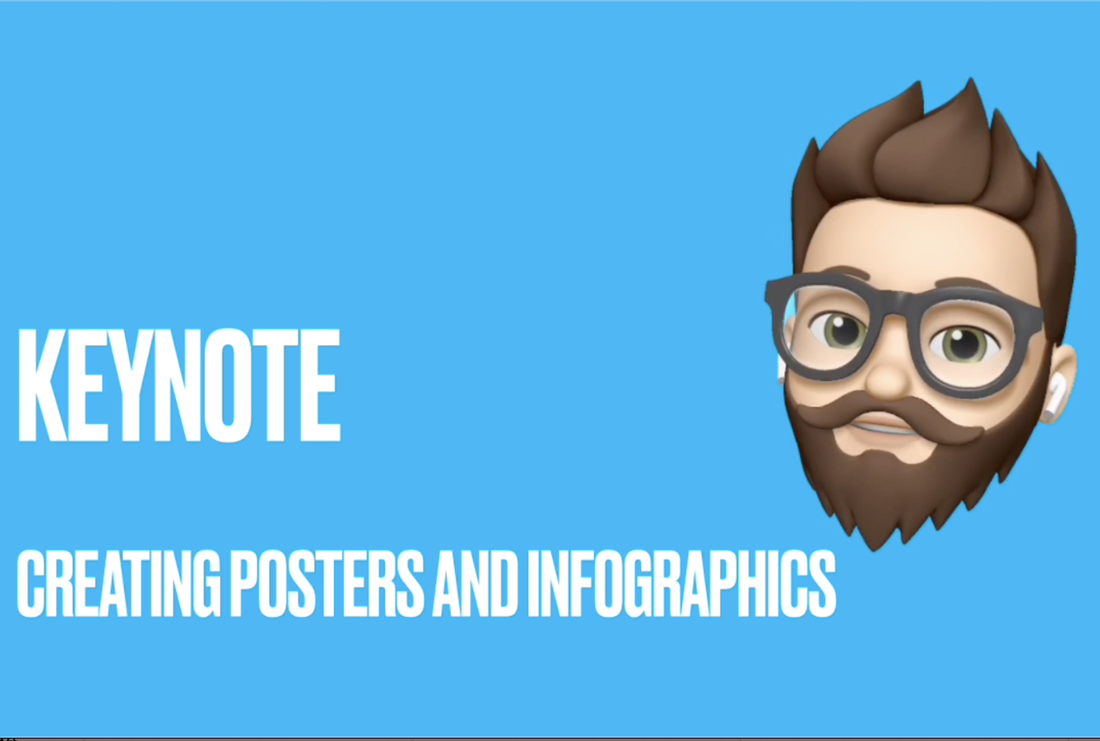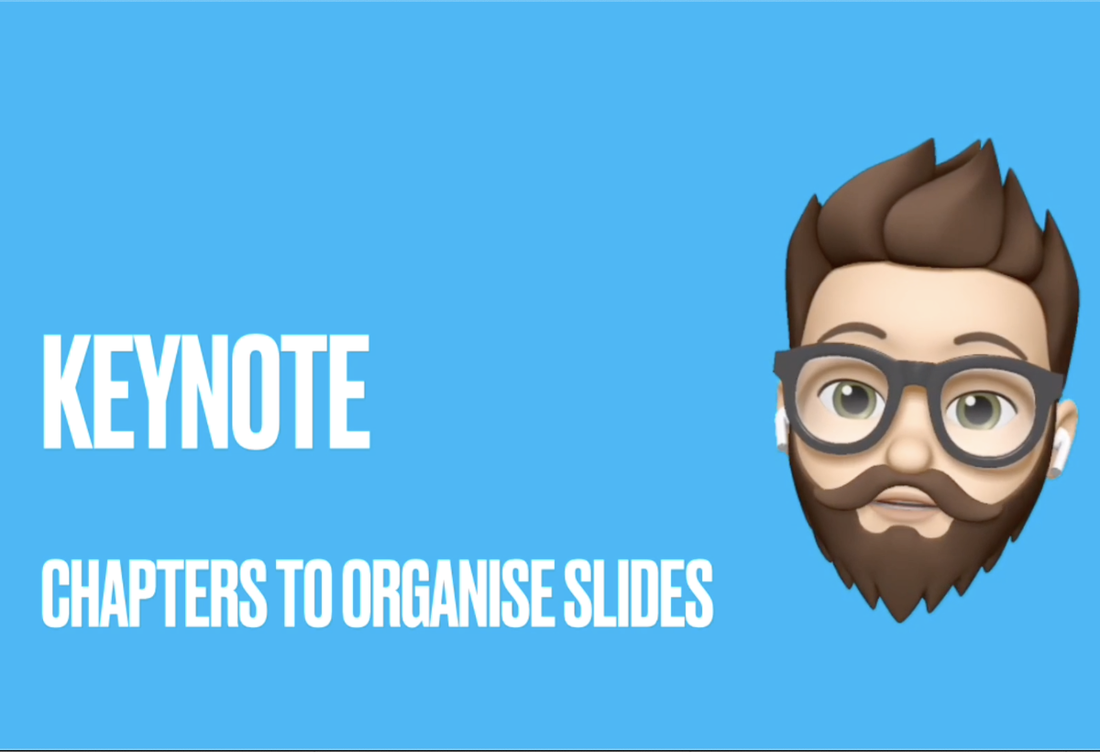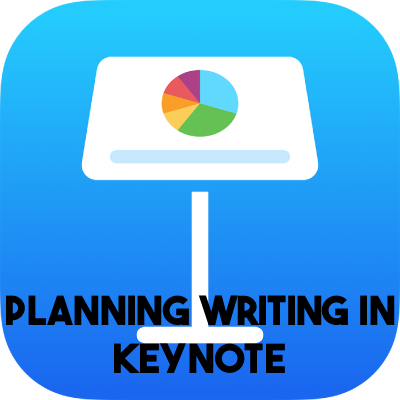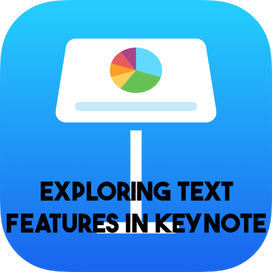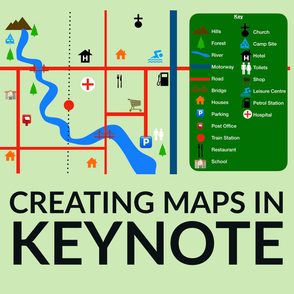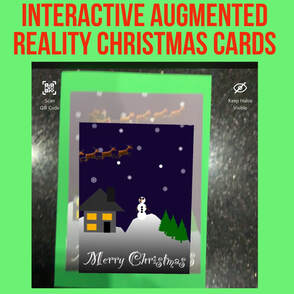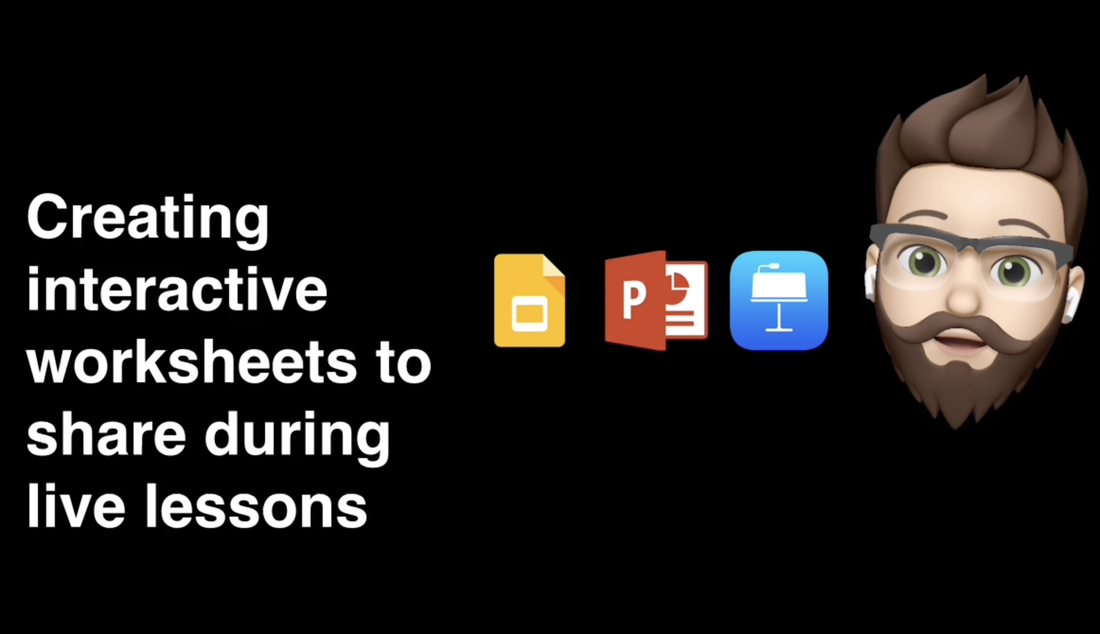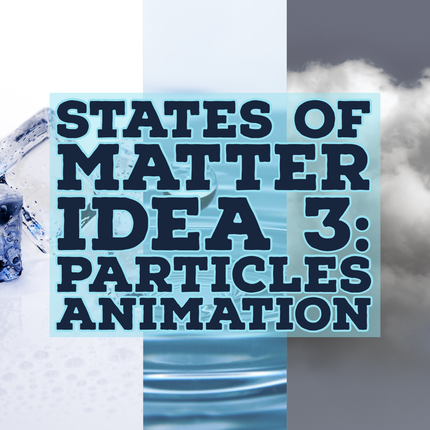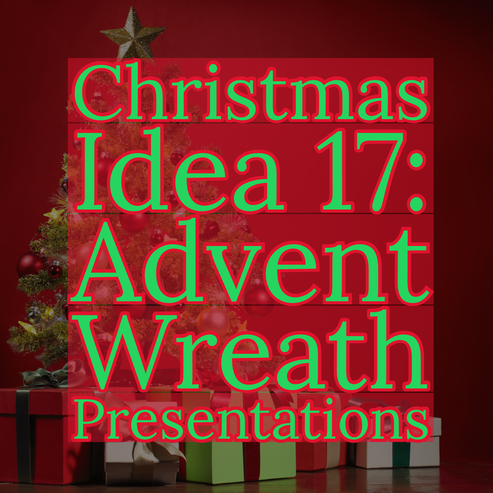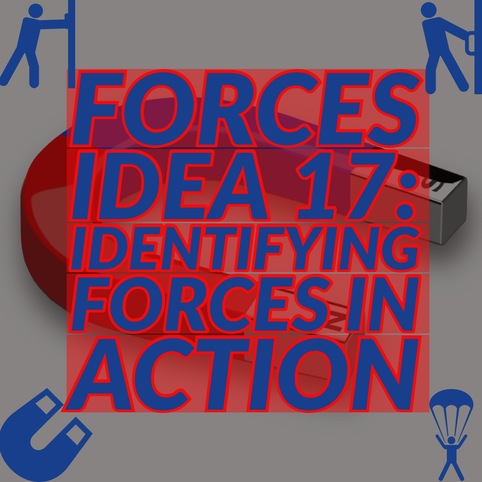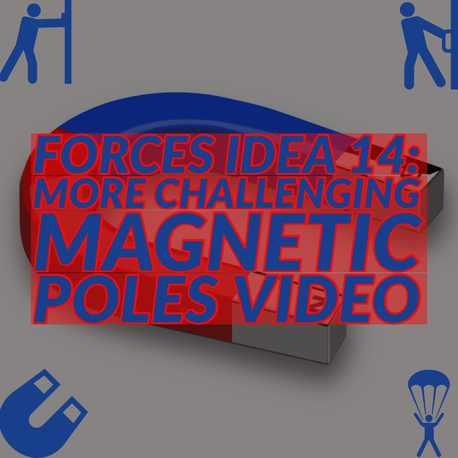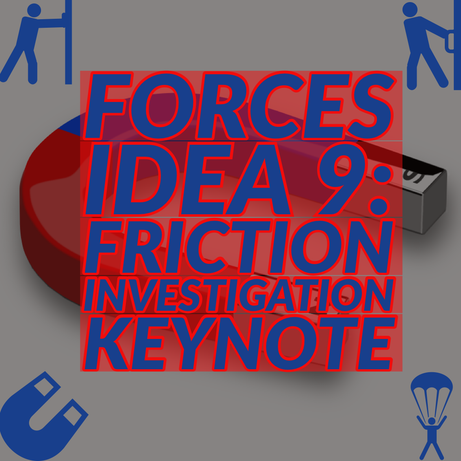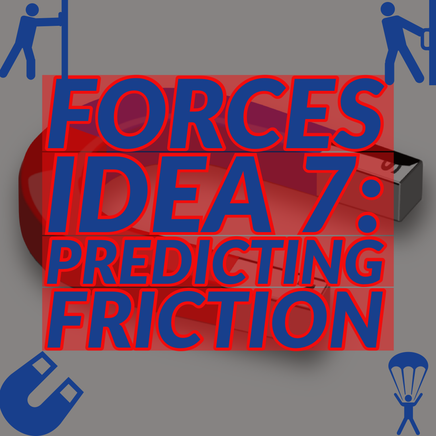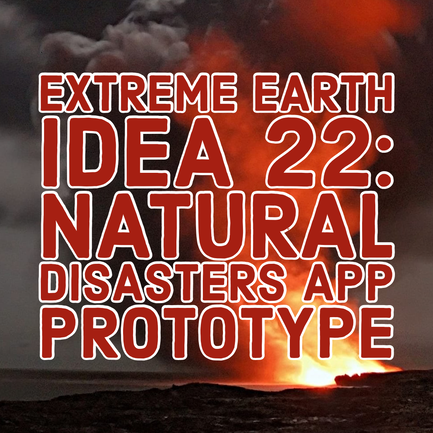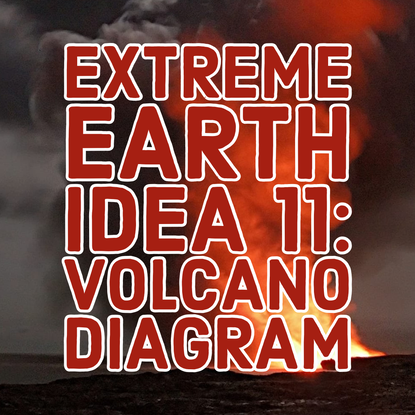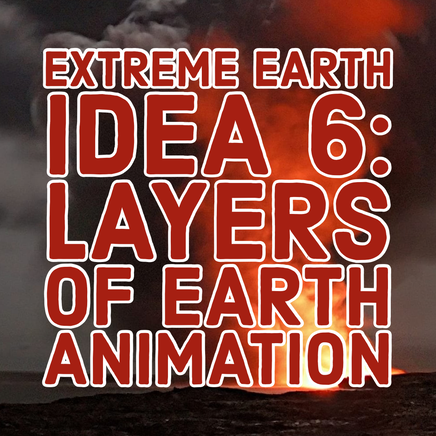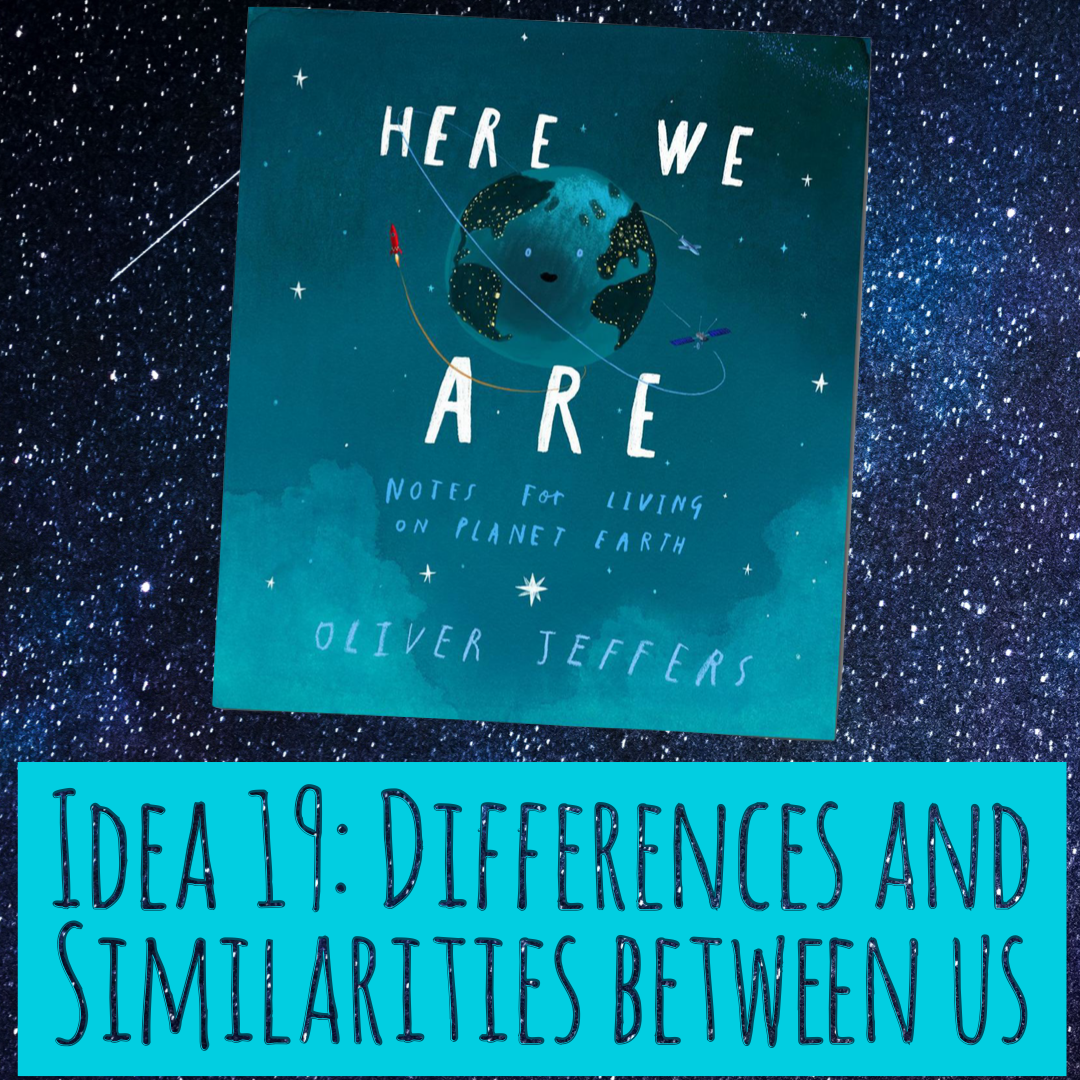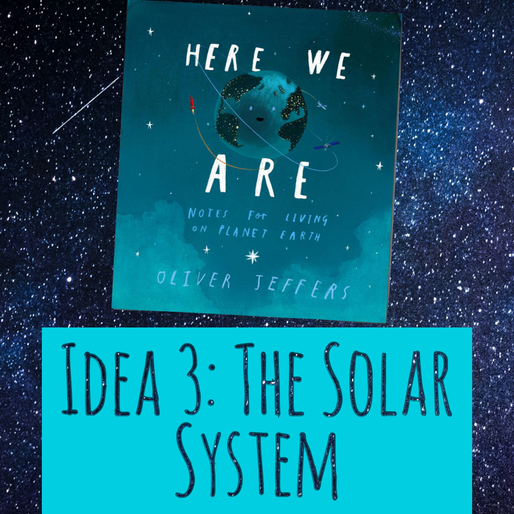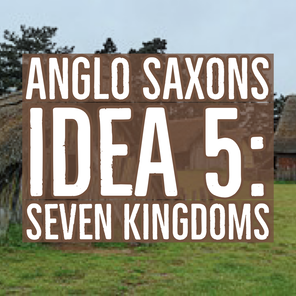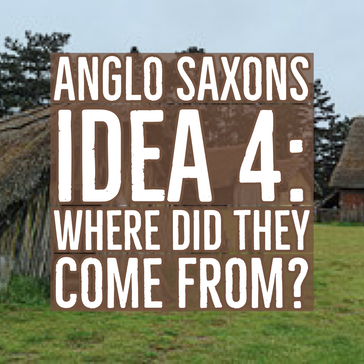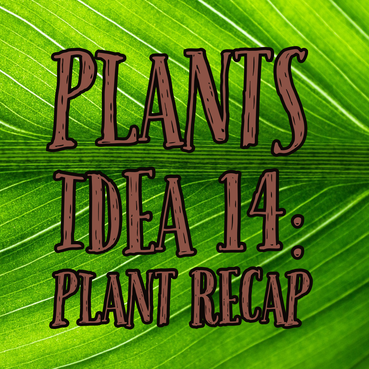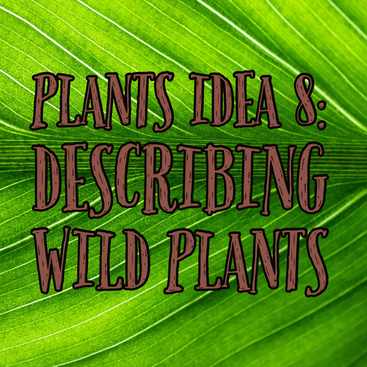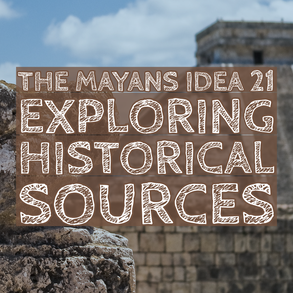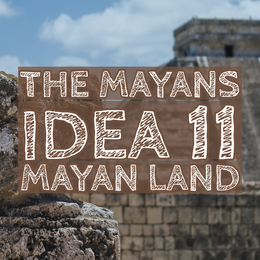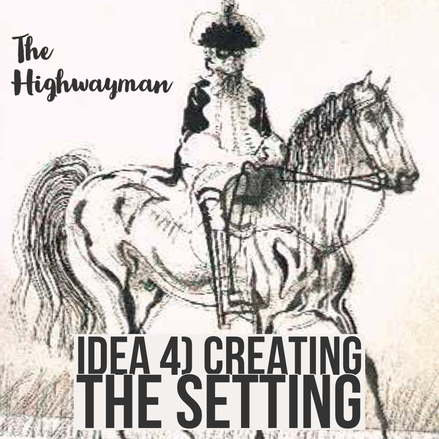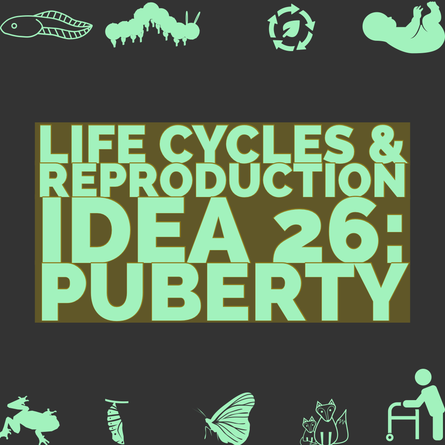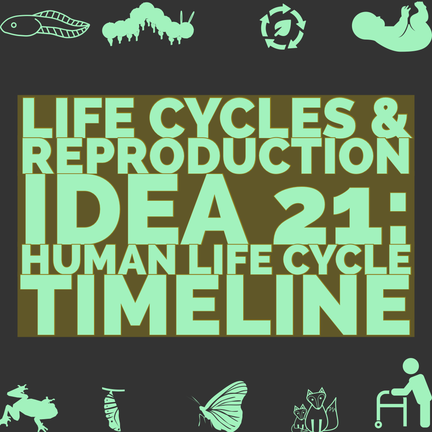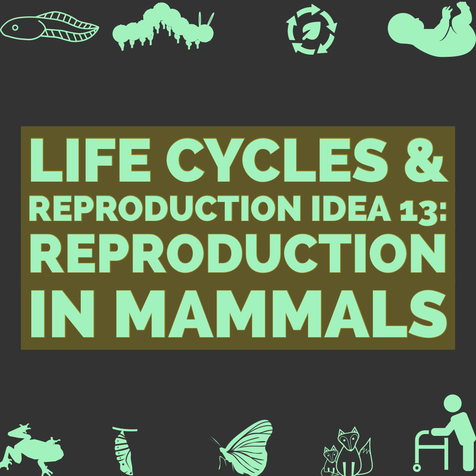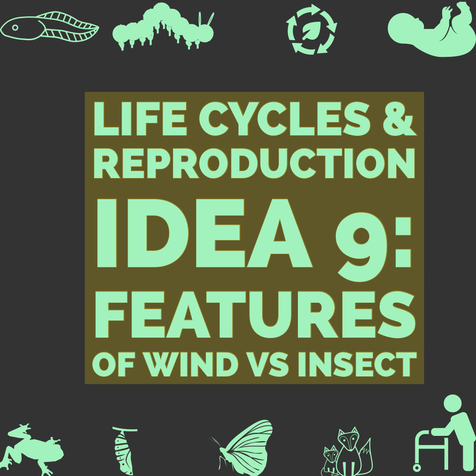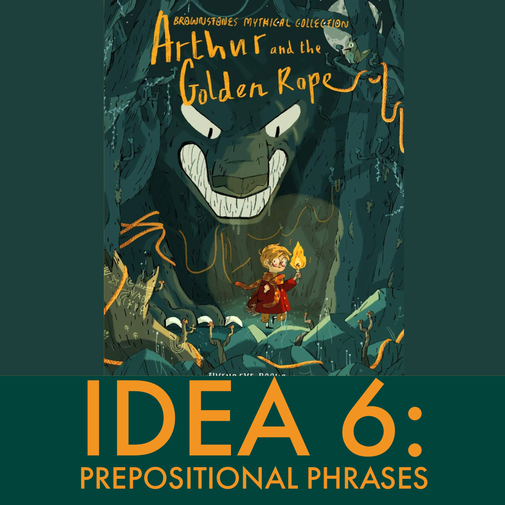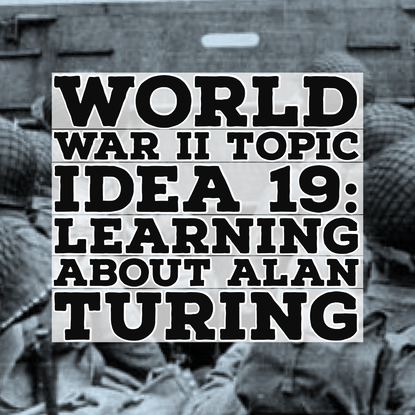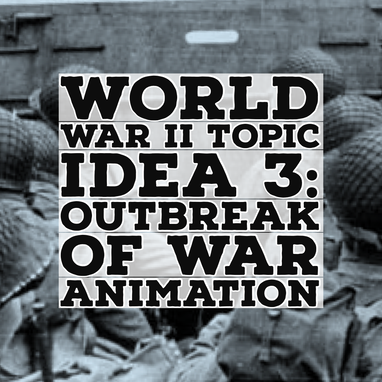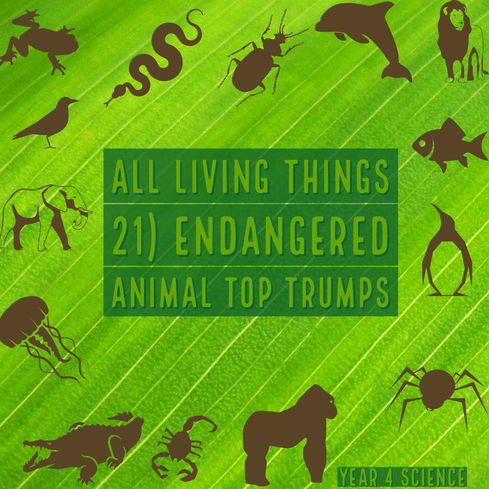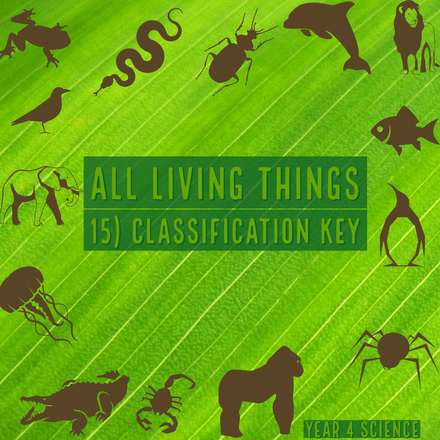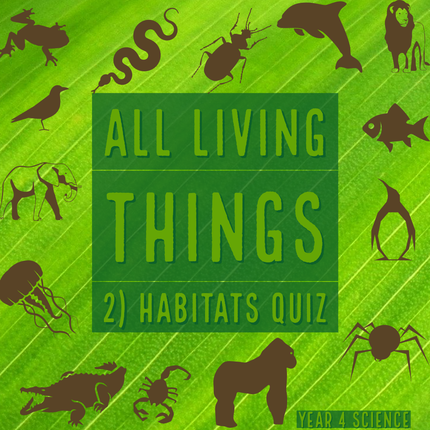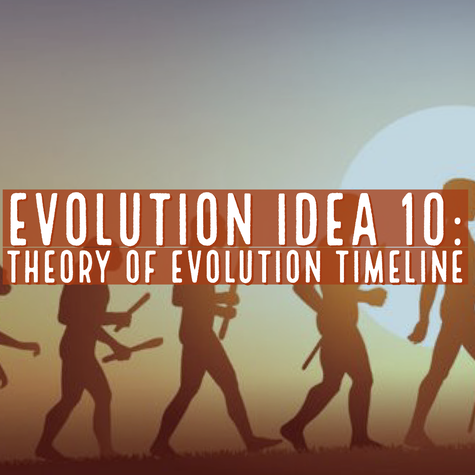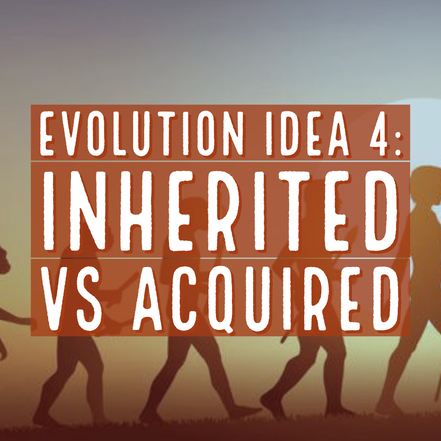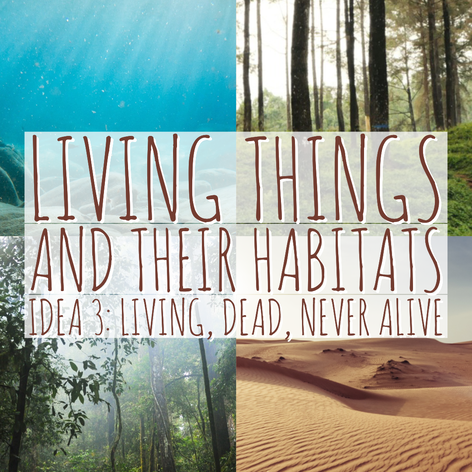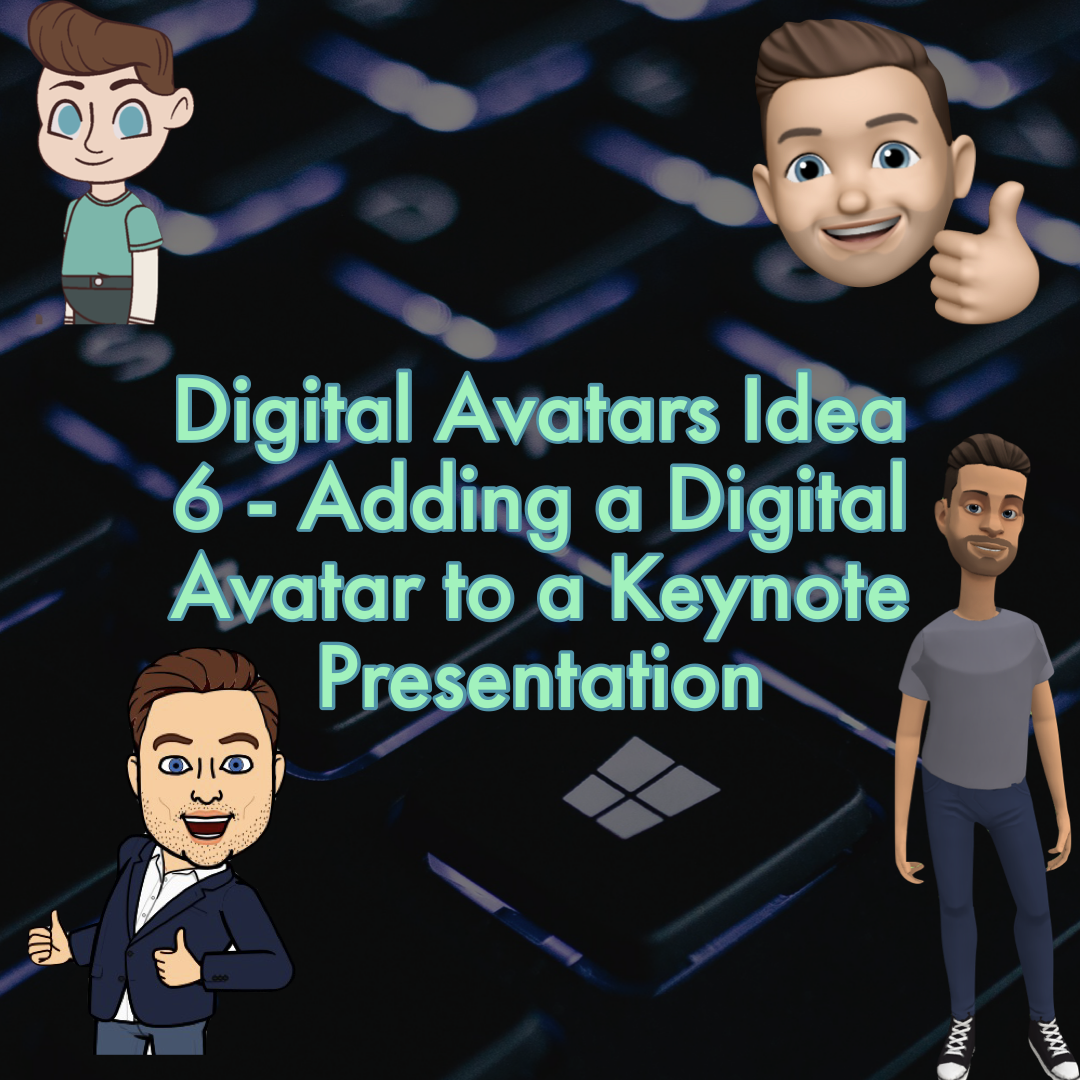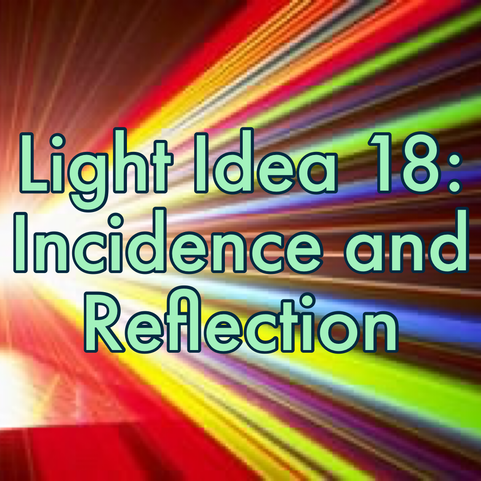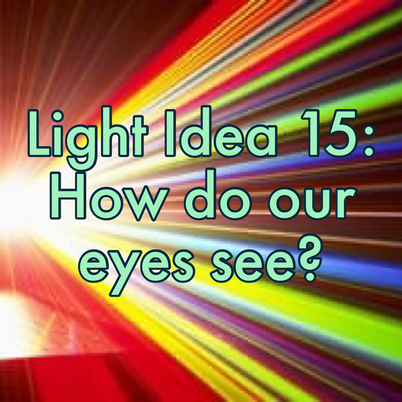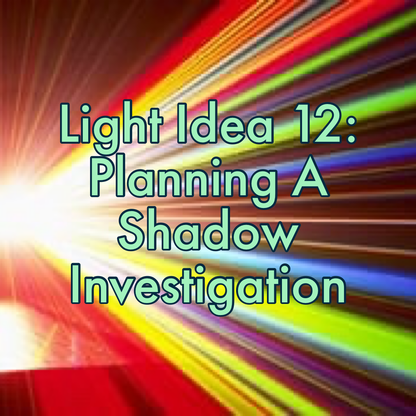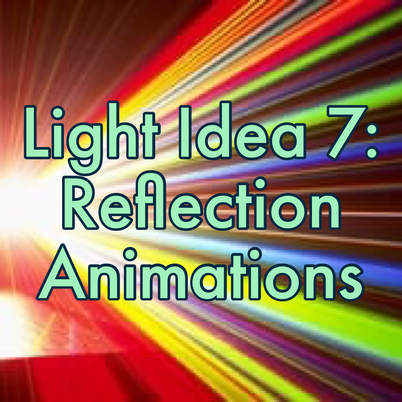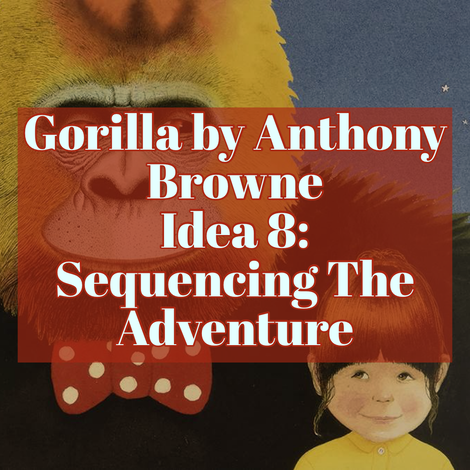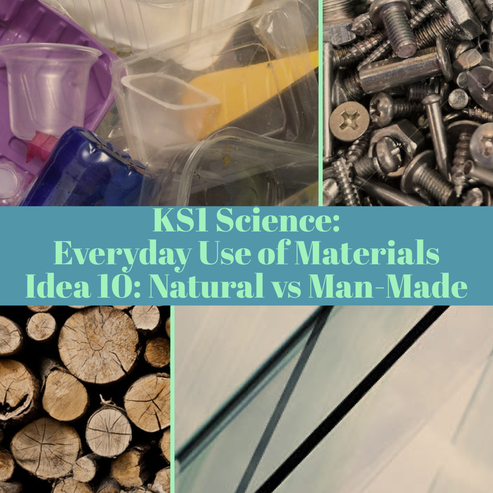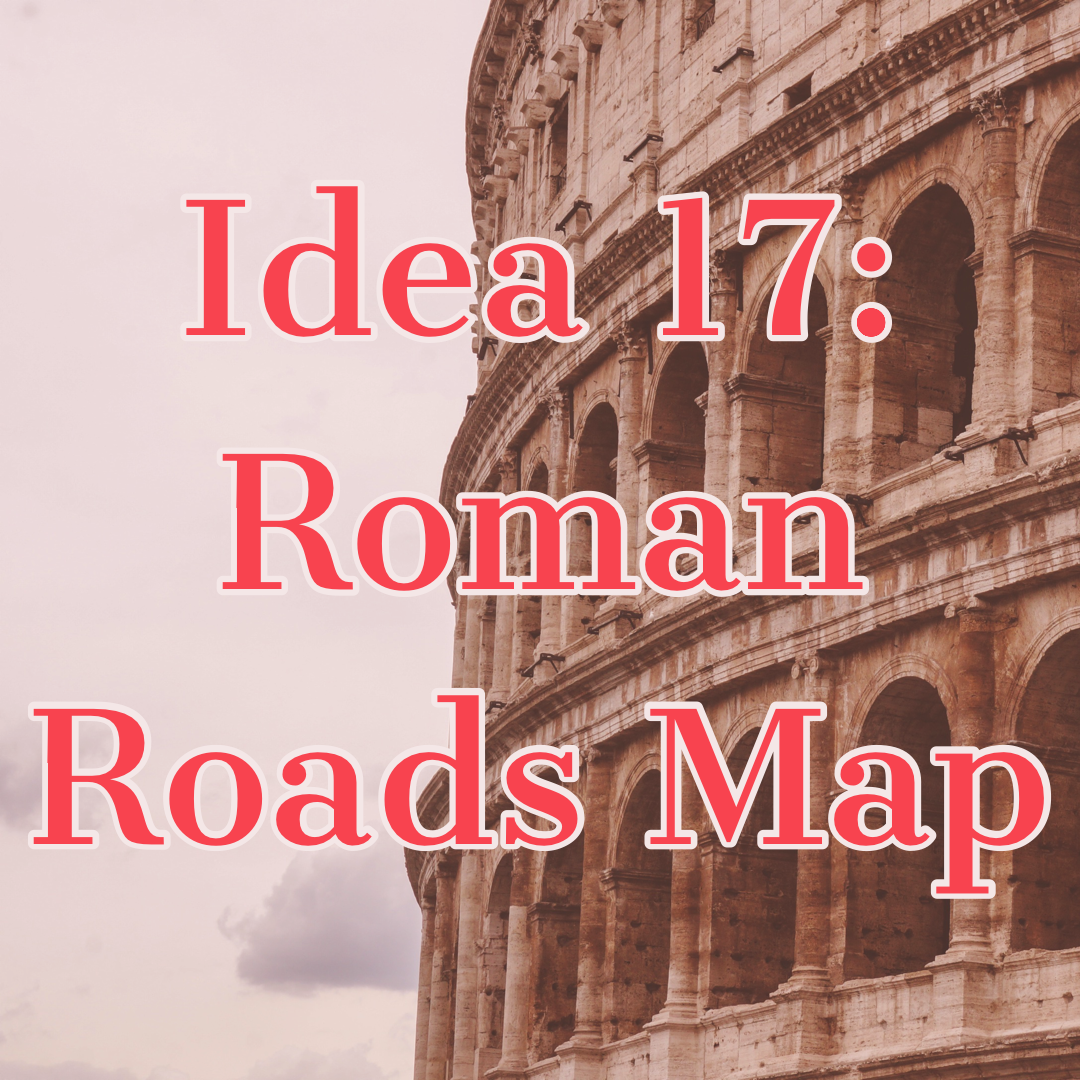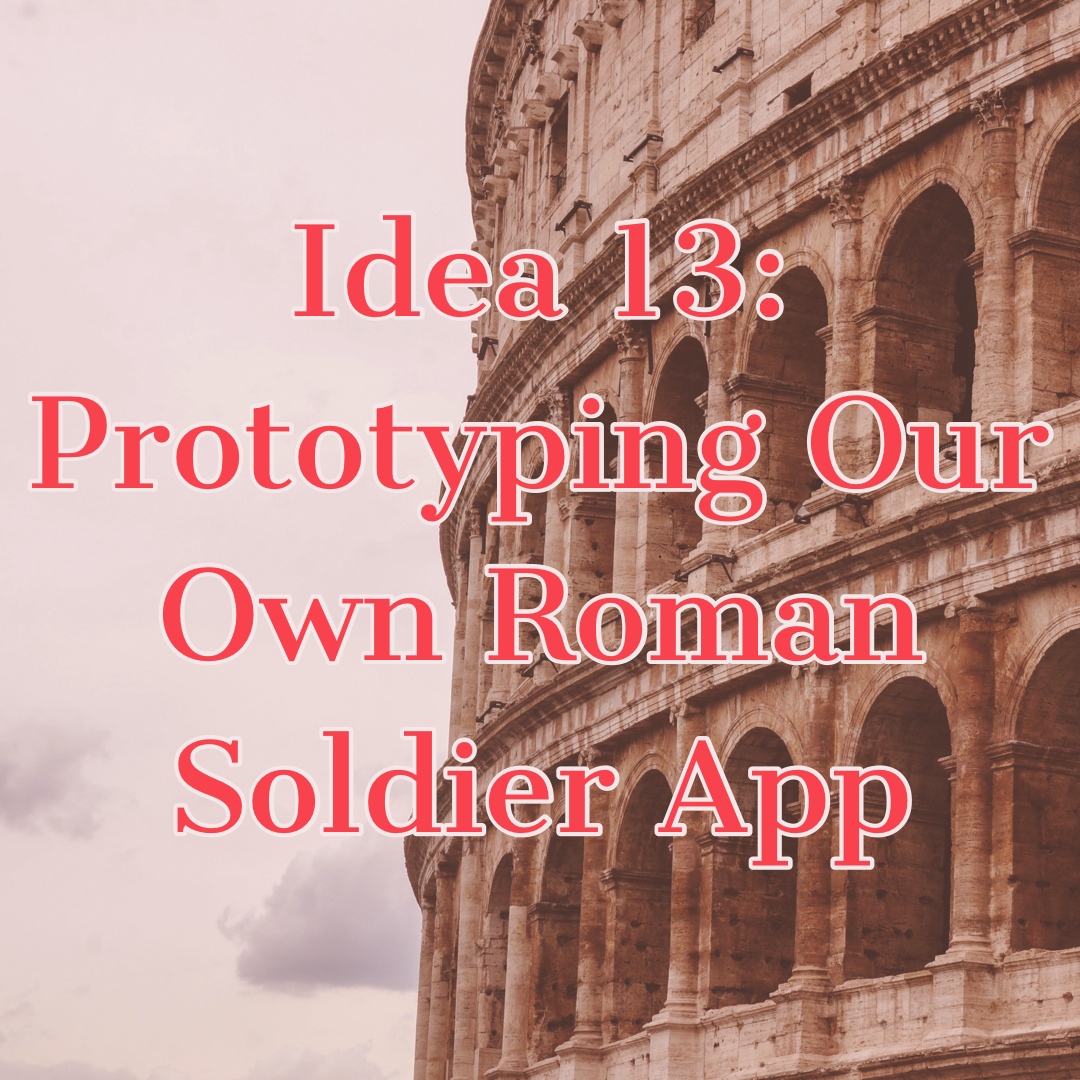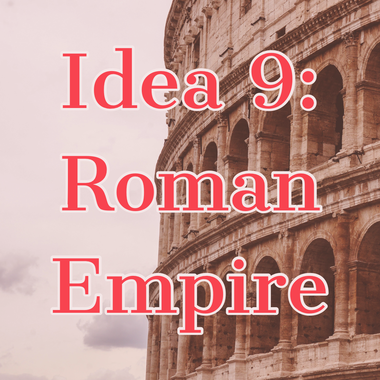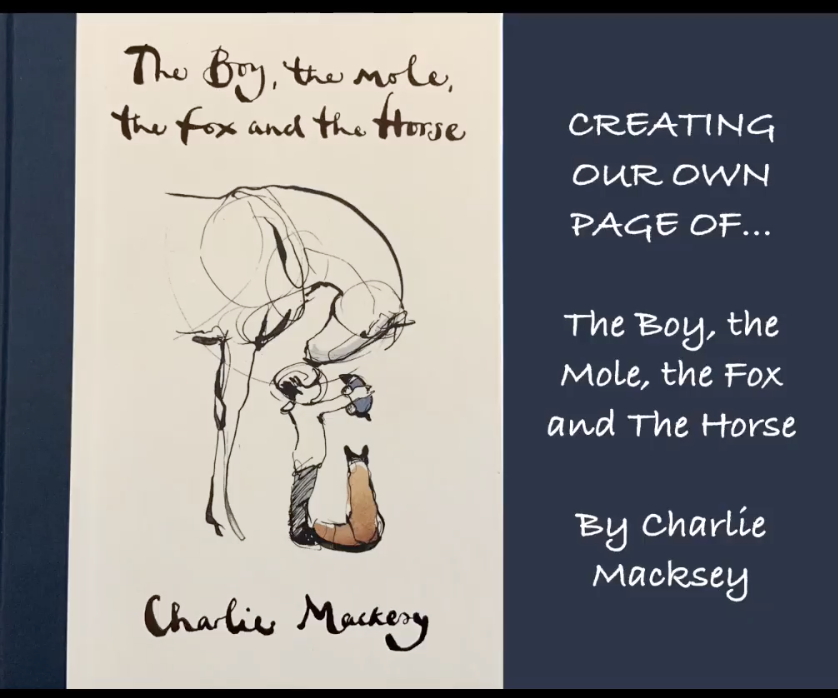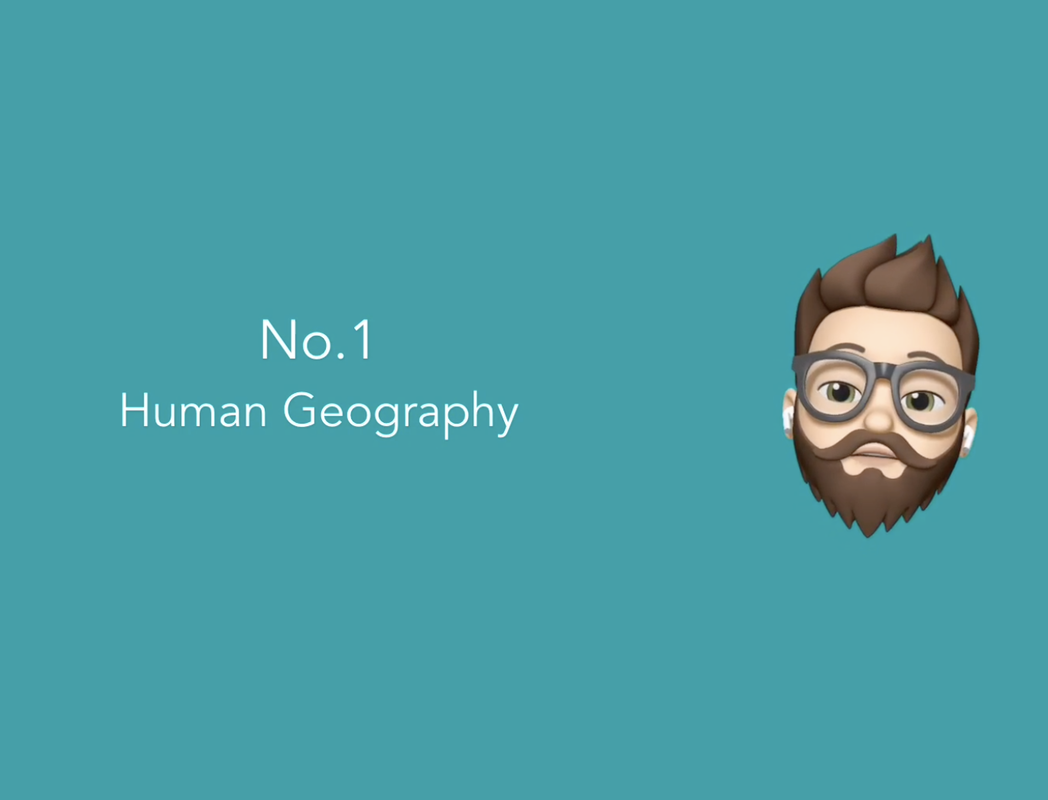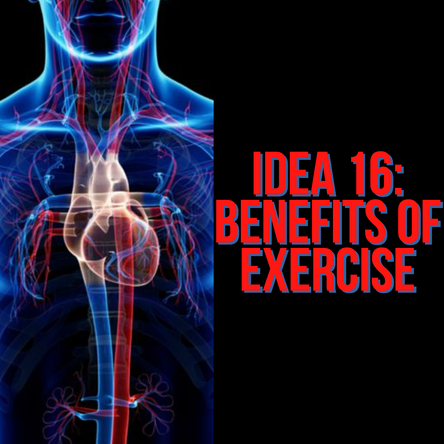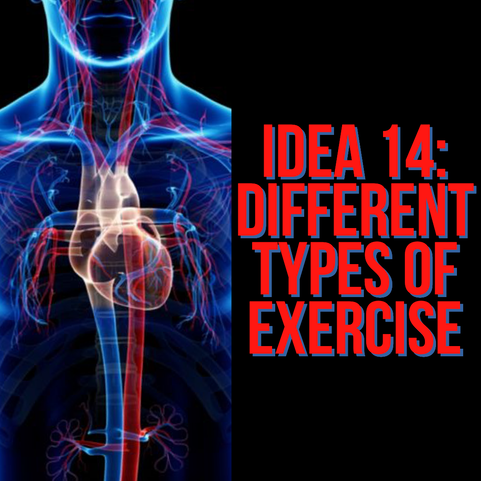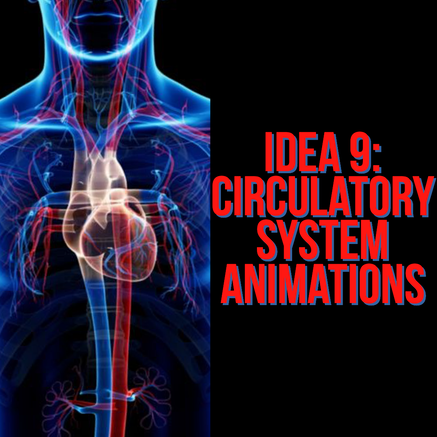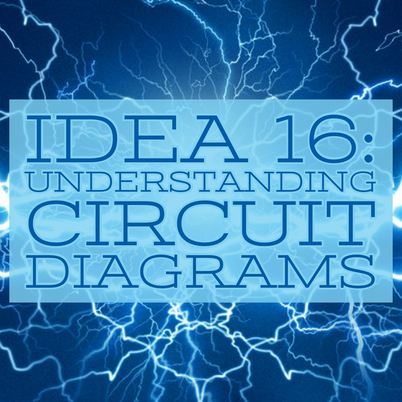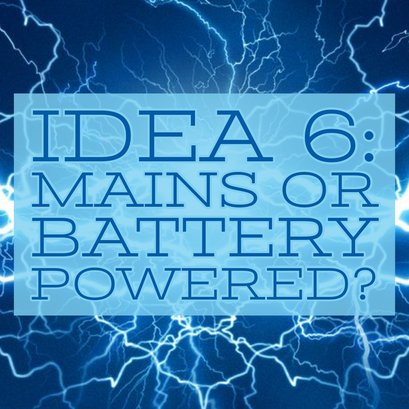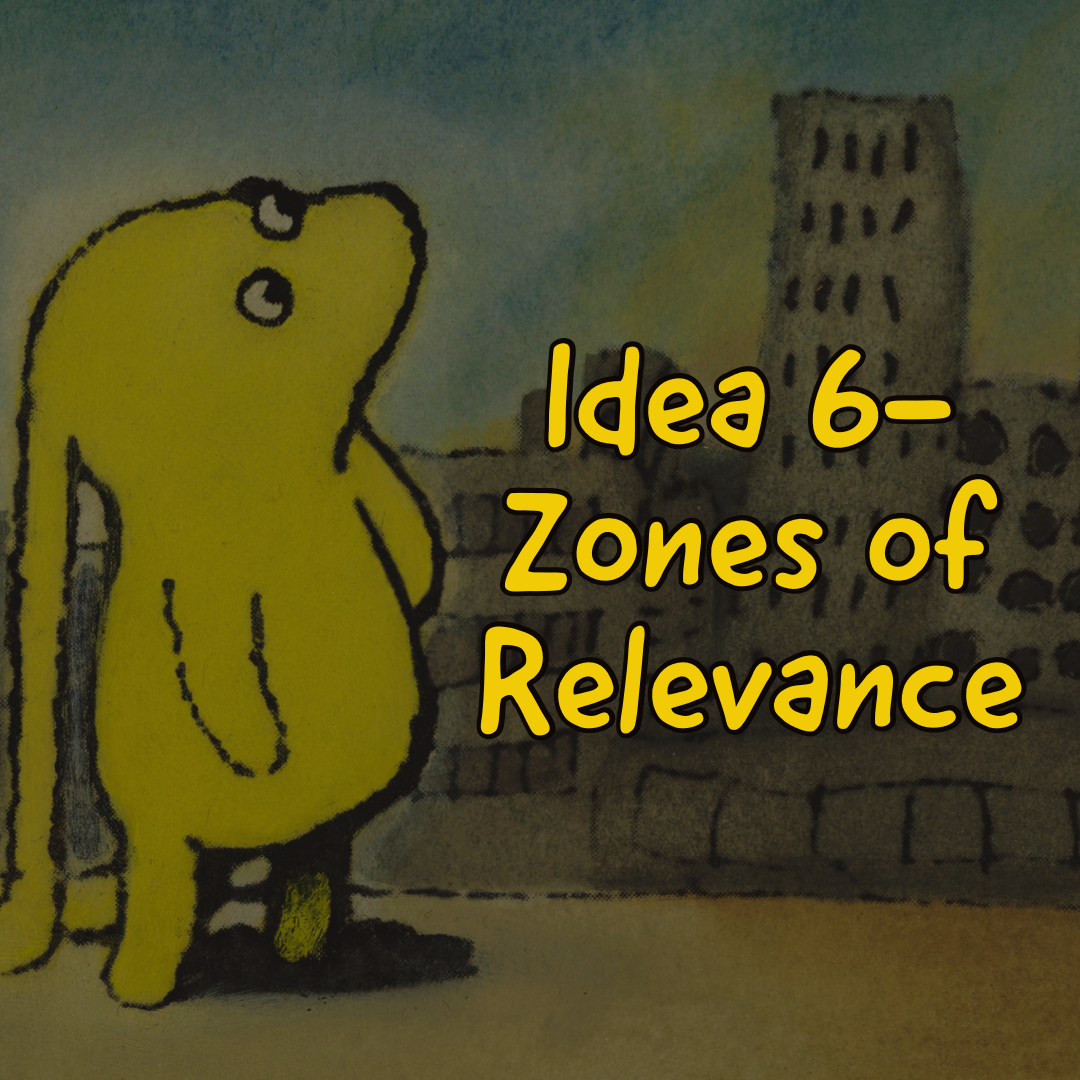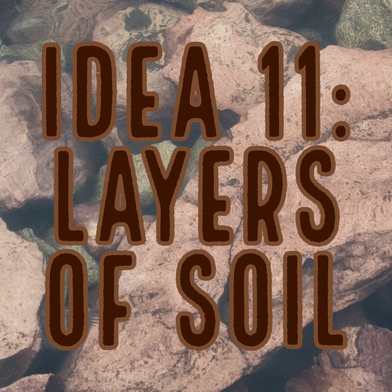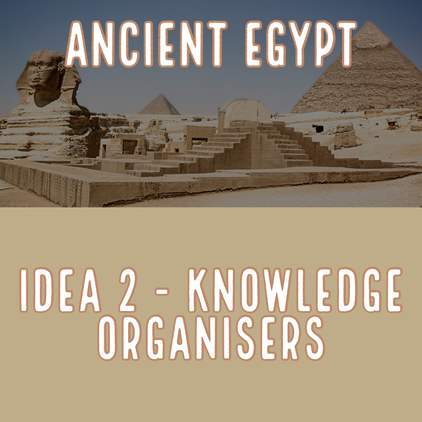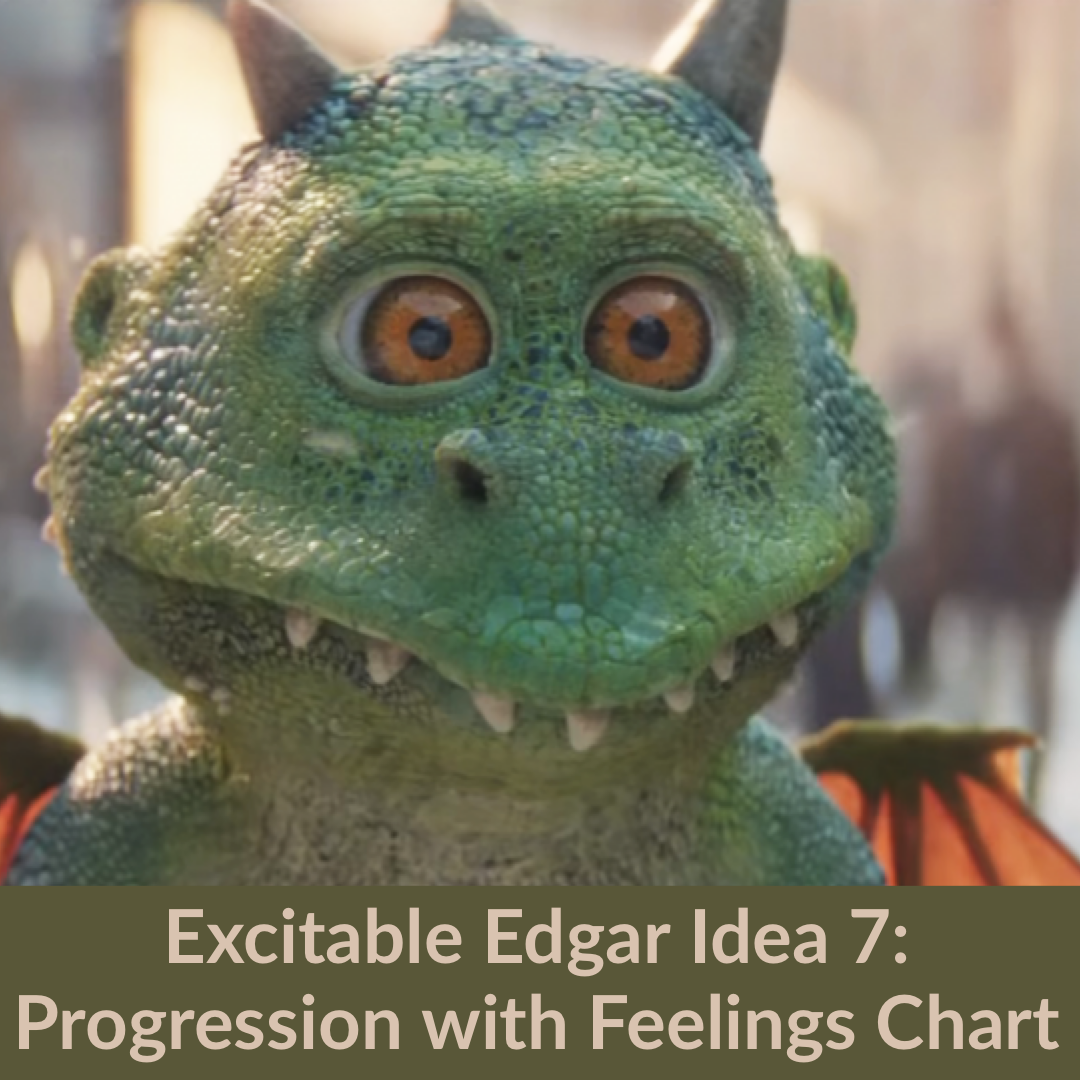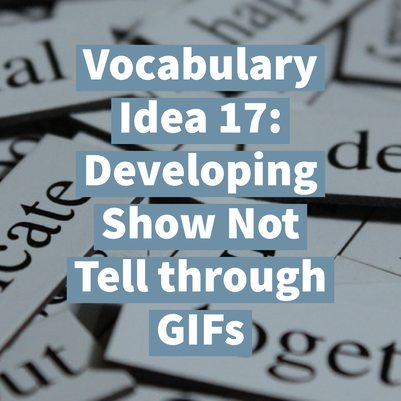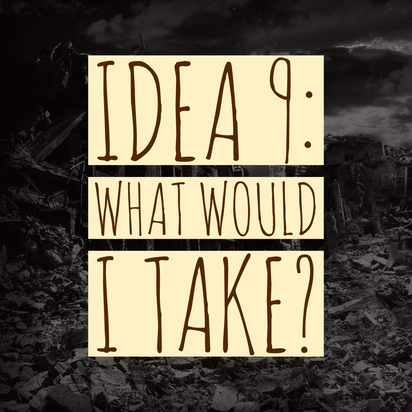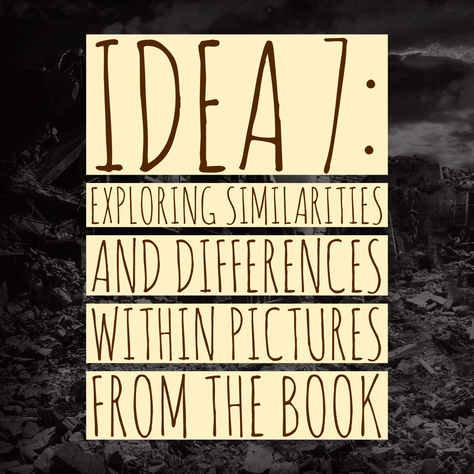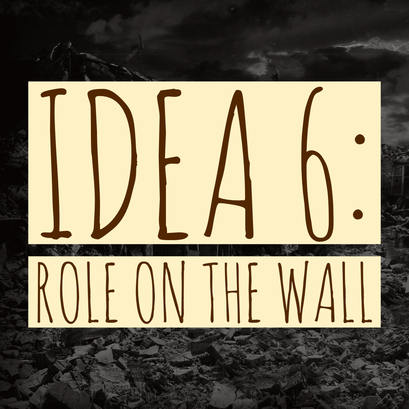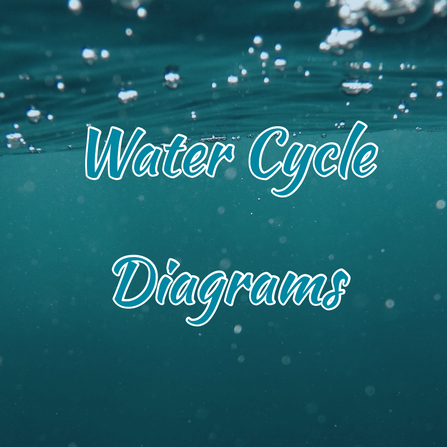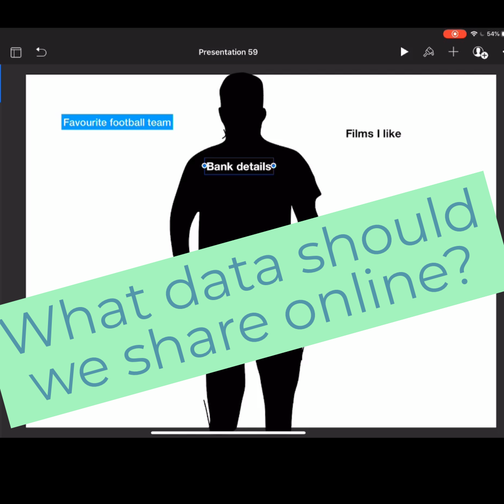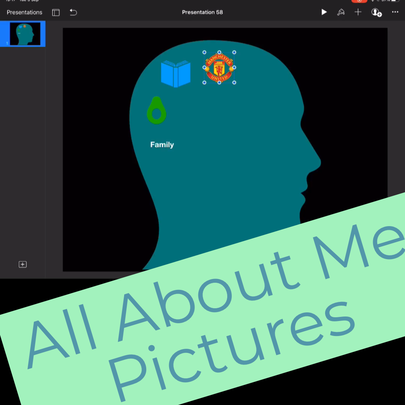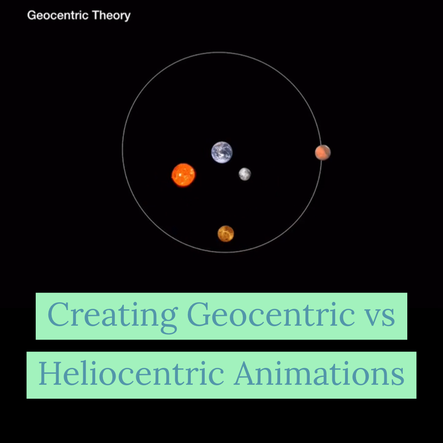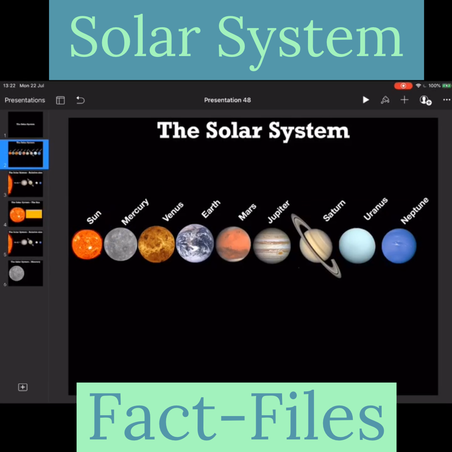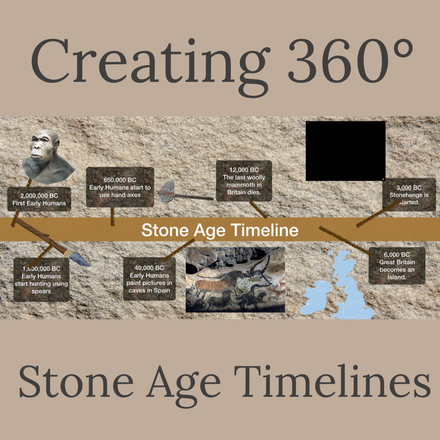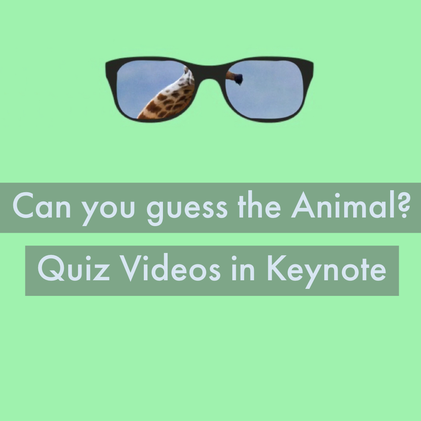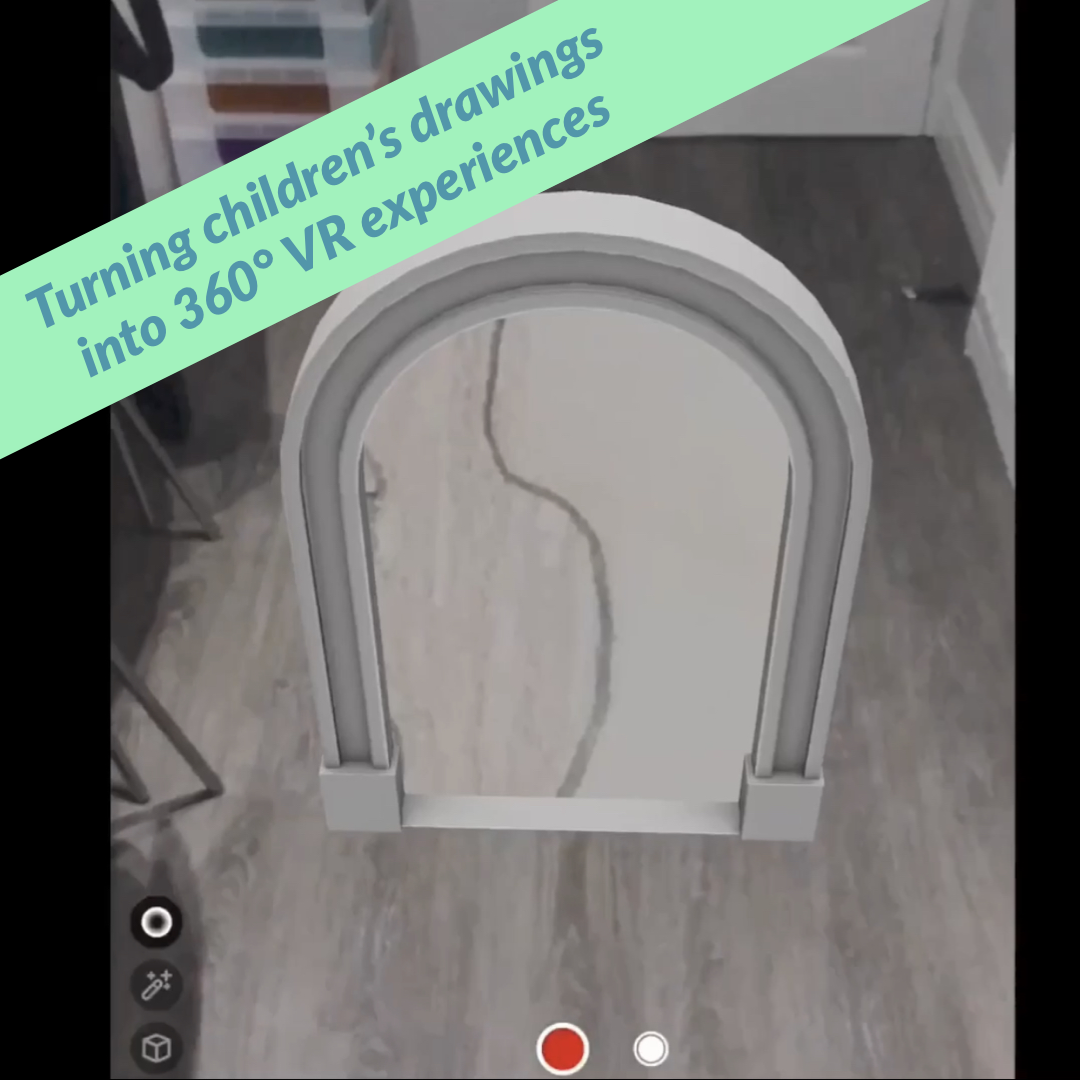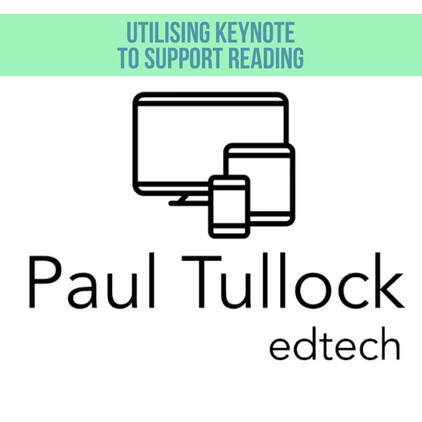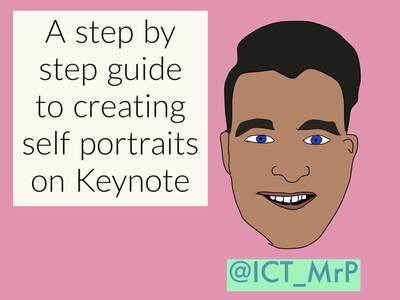Basic Tutorial for the app
|
|
Add yourself to screen recordings of keynote presentationsHere is this week's FREE Tech Tip! During the lockdown, I have been sharing a video demonstrating a creative and useful way to use technology during this period.
If you are creating some online video lessons to support home learning, this video will demonstrate how you can add yourself into a screen recording from an iPad or Mac while sharing slides from Keynote. |
creating infographics with keynoteShowcasing learning in a creative way helps pupils to showcase learning and understanding.
Keynote is a great tool for creativity, especially when designing learning. Infographics are a great way to visually represent information. In this tutorial, Mr Tullock shows how to create polished infographics using Keynote and multitasking. |
create a scavenger hunt with keynoteScaffolding learning to include investigation and exploration is a great way to engage pupils.
With Keynote you can create templates that allow pupils to explore concepts and find examples to show their understanding. In this tutorial, Mr Tullock shows how to use placeholder templates and record audio to create a scavenger hunt template that can be shared with pupils and used right across the curriculum. |
MR TULLOCK'S GUIDE TO KEYNOTE: 1 - ADDING AND FORMATTING TEMPLATESHere is the first in a new series of videos courtesy of Mr Tullock. As Keynote is such a fantastic and versatile tool, Mr Tullock has created a series of videos that will help you get your head around this brilliant tech tool.
In this first video, we explore templates and how these can add a polished look to your presentations. |
MR TULLOCK'S GUIDE TO KEYNOTE: 2 - PRESENTING AND TEACHING FEATURESHere is the next video series of videos courtesy of Mr Tullock. In these videos, he is taking an in-depth look one of my favourite tech tools, Keynote.
In this video, we explore some of the teaching and presenting features. |
MR TULLOCK'S GUIDE TO KEYNOTE: 3 - ACCESSIBILITYHere is the next video series of videos courtesy of Mr Tullock. In these videos, he is taking an in-depth look one of my favourite tech tools, Keynote.
In this video, we look at some of the brilliant accessibility tools available when using Keynote. Click the picture to access the video if you have subscribed to Facebook. Click here if you need to subscribe on Facebook. |
MR TULLOCK'S GUIDE TO KEYNOTE: 4 - DRAWING TOOLS AND FEATURESHere is the next video series of videos courtesy of Mr Tullock. In these videos, he is taking an in-depth look one of my favourite tech tools, Keynote.
In this video, we look at one of my favourite features of Keynote which is the drawing tool. Click the picture to access the video if you have subscribed to Facebook. Click here if you need to subscribe on Facebook. |
MR TULLOCK'S GUIDE TO KEYNOTE: 5 - ANIMATIONSHere is the next video series of videos courtesy of Mr Tullock. In these videos, he is taking an in-depth look one of my favourite tech tools, Keynote.
In this video, we look at how you can add eye-catching and effective animations to your presentation. Click the picture to access the video if you have subscribed to Facebook. Click here if you need to subscribe on Facebook. |
MR TULLOCK'S GUIDE TO KEYNOTE: 6 - INSTANT ALPHAHere is the next video series of videos courtesy of Mr Tullock. In these videos, he is taking an in-depth look one of my favourite tech tools, Keynote.
In this video, we look at the instant alpha tool which can create even more engaging presentations. |
MR TULLOCK'S GUIDE TO KEYNOTE: 7 - EXPORTING AS MOVIES AND GIFSHere is the next video series of videos courtesy of Mr Tullock. In these videos, he is taking an in-depth look one of my favourite tech tools, Keynote.
In this video, we look at you can export projects into different formats such as movies and GIFs. |
MR TULLOCK'S GUIDE TO KEYNOTE: 8 - INFOGRAPHICS AND POSTERSHere is the next video series of videos courtesy of Mr Tullock. In these videos, he is taking an in-depth look one of my favourite tech tools, Keynote.
In this video, we look at how Keynote can help create effective infographics to support learning. |
MR TULLOCK'S GUIDE TO KEYNOTE: 9 - CHAPTERSHere is the next video series of videos courtesy of Mr Tullock. In these videos, he is taking an in-depth look one of my favourite tech tools, Keynote.
In this video, we look at how to arrange and sort your presentation into chapters. |
Examples of using the app across the curriculum
PLANNING WRITING WITH KEYNOTEIn this video, Mr P explores a few different ways in which students can orally plan their writing using Keynote. This can be an incredibly powerful way for children to develop their writing by orally recording ideas before putting pen to paper. This means the content and ideas can be listened back to and students can then focus more on the spelling, punctuation, grammar and handwriting.
|
EXPLORING TEXT FEATURES IN KEYNOTEIn this video, Mr P explores how students can explore the features of a text with the app Keynote. This would be more accessible to upper KS2 students but allows them to delve and explain vocabulary, sentence types and language features of a text in an engaging way.
|
Creating animated Blitz scenesAs a way of exploring a range of different computing skills, why not challenge your class to create animation of the Blitz linked to the Second World War topic. Using Keynote, children can add shapes, animations and sound effects for a really impressive outcome.
|
Creating maps in KeynoteIn this video, Mr P demonstrate how students can create their own maps with a key on the app Keynote. This is a great way for pupils to build their confidence in using the app by manipulating shapes, resizing, grouping and duplicating.
|
interactive Augmented Reality Christmas CardsIn this video, Mr P demonstrates how children can create an animated Christmas scene in Keynote before linking the animation to the image through augmented reality using Halo AR.
|
MAKING VIRTUAL TEACHING MORE INTERACTIVE - MAKING WORKSHEETSIn this video, Mr Tullock demonstrates how presentation tools such as keynote, powerpoint and google slides can be used to create interactive worksheets during live lessons.
|
THE UK IDEA 16 - MOUNTAIN APP PROTOTYPEHere is the next video in the series linked to the Geography Topic of The UK.
In this idea, pupils create an interactive app experience to share their knowledge of mountains in the UK. Click the picture to access the video if you have subscribed to Facebook. Click here if you need to subscribe on Facebook. |
THE UK IDEA 1- WHERE IN THE WORLD?Here is the first in a new series of videos linked to the Geography Topic of The UK. These ideas can easily be adapted when learning about any country. As always, these ideas are not to be used as a scheme of work, instead showcase lots of ways creative technology can be used to enhance, empower and make learning accessible for our pupils.
In this first idea, we look at where in the world the UK is. Click the picture to access the video if you have subscribed to Facebook. Click here if you need to subscribe on Facebook. |
STATES OF MATTER IDEA 3 - PARTICLES ANIMATIONHere is the next idea in the series of videos linked to the KS2 Science topic of States of Matter.
In this video, pupils create animations to explain particles in each state of matter. Click the picture to access the video if you have subscribed to Facebook. Click here if you need to subscribe on Facebook. |
CHRISTMAS IDEA 17 - ADVENT WREATHHere is the next idea in a new series of videos linked to Christmas. In these videos, I share a number of ways technology can enhance learning around Christmas whether it is the Nativity story, learning about traditions or how Christmas is celebrated around the world.
In this video, children create a presentation to demonstrate their knowledge of the advent wreath. Click the picture to access the video if you have subscribed. Click here if you need to subscribe on Facebook. |
FORCES IDEA 17- IDENTIFYING FORCES IN ACTIONHere is the idea in the series of videos linked to the KS2 Science Topic of Forces and Magnets in Year 3 and Forces in Action in Year 5.
In this next idea, pupils label some of the forces acting upon objects from the pictures created in the previous idea. Click the picture to access the video if you have subscribed to Facebook. Click here if you need to subscribe on Facebook. |
FORCES IDEA 14 - MAGNETIC POLES ANIMATION MORE CHALLENGINGHere is the idea in the series of videos linked to the KS2 Science Topic of Forces and Magnets in Year 3 and Forces in Action in Year 5.
In this next idea, pupils show what happens when poles meet in a more challenging animation. Click the picture to access the video if you have subscribed to Facebook. Click here if you need to subscribe on Facebook. |
FORCES IDEA 9 - FRICTION INVESTIGATION KEYNOTEHere is the idea in the series of videos linked to the KS2 Science Topic of Forces and Magnets in Year 3 and Forces in Action in Year 5.
In this next idea, pupils carry out an investigation into Friction using Keynote. Click the picture to access the video if you have subscribed to Facebook. Click here if you need to subscribe on Facebook. |
FORCES IDEA 7 - PREDICTING FRICTIONHere is the idea in the series of videos linked to the KS2 Science Topic of Forces and Magnets in Year 3 and Forces in Action in Year 5.
In this next idea, pupils create an animation predicting how different surfaces will affect friction. Click the picture to access the video if you have subscribed to Facebook. Click here if you need to subscribe on Facebook. |
EXTREME EARTH IDEA 22 - NATURAL DISASTERS APP PROTOTYPEHere is the next video in the series linked to the Geography Topic of Extreme Earth.
In this idea, pupils create their own app prototype to share their learning around this topic. Click the picture to access the video if you have subscribed to Facebook. Click here if you need to subscribe on Facebook |
EXTREME EARTH IDEA 11- VOLCANO DIAGRAMHere is the next video in the series linked to the Geography Topic of Extreme Earth.
In this idea, pupils digitally label a diagram of a volcano. Click the picture to access the video if you have subscribed to Facebook. Click here if you need to subscribe on Facebook. |
EXTREME EARTH IDEA 6 -LAYERS OF EARTH ANIMATIONHere is the next video in the series linked to the Geography Topic of Extreme Earth.
In this idea, pupils create an animation to show their understanding of the layers of Earth. Click the picture to access the video if you have subscribed to Facebook. Click here if you need to subscribe on Facebook. |
VIKINGS IDEA 23 - ANIMATED VIKING GIFHere is the next video in the series linked to the KS2 History topic of the Vikings.
In this next idea, pupils create animated GIFs of a Viking Warrior that can then be used to create effective presentations explaining different aspects of the Viking topic. Click the picture to access the video if you have subscribed through Facebook. Click here if you need to subscribe on Facebook. |
VIKINGS IDEA 9- INVASION MAPHere is the next video in the series linked to the KS2 History topic of the Vikings.
In this next idea, pupils create an animated map showing where the Vikings came from and where they invaded and settled. Click the picture to access the video if you have subscribed through Facebook. Click here if you need to subscribe on Facebook. |
HERE WE ARE BY OLIVER JEFFERS IDEA 19 - DIFFERENCES AND SIMILARITIES BETWEEN USHere is the next video in the series linked to the fantastic book, Here We Are: Notes for Living on Planet Earth by Oliver Jeffers, https://amzn.to/34mUfUp.
In this next idea, children consider external elements that make people different but also the similarities we have as humans that will hopefully make us realise we have so much more in common than what sets us apart. Click the picture to access the video if you have subscribed through Facebook. Click here if you need to subscribe on Facebook. |
HERE WE ARE BY OLIVER JEFFERS IDEA 3 - THE SOLAR SYSTEM.Here is the next video in the series linked to the fantastic book, Here We Are: Notes for Living on Planet Earth by Oliver Jeffers, https://amzn.to/34mUfUp.
In this next idea, pupils created their own animated video to demonstrate their understanding of the solar system. Click the picture to access the video if you have subscribed through Facebook. Click here if you need to subscribe on Facebook. |
ANGLO SAXON IDEA 5 - SEVEN KINGDOMSHere is the next video in the series linked to the KS2 History topic of Anglo Saxons.
In this video, we create a map to show the different kingdoms within England. |
ANGLO SAXON IDEA 4 - WHERE DID THEY COME FROMHere is the next video in the series linked to the KS2 History topic of Anglo Saxons.
In this video, we look at where in the world the Angles, Saxons and Jutes came from and create an animation to show our understanding. |
PLANTS IDEA 14 - PLANT RECAPHere is the next video in a new series linked to the Science topic of Plants. We have tried to cover ideas from the KS1 Science curriculum and Year 3 Science curriculum.
In this next idea linked with KS2, pupils look at creating and labelling a plant diagram to recap on their previous learning |
PLANTS IDEA 8- DESCRIBING WILD PLANTSHere is the next video in a new series linked to the Science topic of Plants. We have tried to cover ideas from the KS1 Science curriculum and Year 3 Science curriculum.
In this next idea linked with KS1, pupils look at describing some of the wild plants seen around school. This can be done orally to make the task accessible to all |
THE MAYANS IDEA 21 - EXPLORING HISTORICAL SOURCES OF MAYAHere is the next idea in the series linked to the KS2 History topic of the Mayans. In this next idea, pupils look at exploring and investigating different historical sources to learn more about the Mayan Civilisation.
|
THE MAYANS IDEA 11 - MAYAN LANDHere is the next idea in the series linked to the KS2 History topic of the Mayans. In this next idea, pupils explain why the Mayans settled in certain places based on the features of the land there.
|
THE HIGHWAYMAN IDEA 4- CREATING THE SETTINGHere is the next idea in the series of videos linked to the fantastic poem - The Highwayman.
In this next idea, pupils create an animated setting of the story linking in digital art and computing. Click the picture to access the video if you have subscribed. Click here if you need to subscribe on Facebook. |
LIFE CYCLES AND REPRODUCTION IDEA 26- PUBERTYHere is the next video in the series looking at Life Cycles and Reproduction in KS2 Science.
In this next video, pupils look at the way their bodies will change when they go through puberty. Click the picture to access the video if you have subscribed to Facebook. Click here if you need to subscribe on Facebook. |
LIFE CYCLES AND REPRODUCTION IDEA 21 - HUMAN LIFE CYCLE TIMELINEHere is the next video in the series looking at Life Cycles and Reproduction in KS2 Science.
In this next video, pupils create an interactive timeline of the human life cycle. Click the picture to access the video if you have subscribed to Facebook. Click here if you need to subscribe on Facebook. |
LIFE CYCLES AND REPRODUCTION IDEA 13 - REPRODUCTION IN MAMMALSHere is the next video in the series looking at Life Cycles and Reproduction in KS2 Science.
In this next video, pupils share their knowledge of how mammals reproduce and the different stages of reproduction. Click the picture to access the video if you have subscribed to Facebook. Click here if you need to subscribe on Facebook. |
LIFE CYCLES AND REPRODUCTION IDEA 9 - FEATURES OF WIND VS INSECTHere is the next video in the series looking at Life Cycles and Reproduction in KS2 Science.
In this next video, pupils look at the similarities and difference of flowers who depend on wind vs insect pollinations. Click the picture to access the video if you have subscribed to Facebook. Click here if you need to subscribe on Facebook. |
ARTHUR AND THE GOLDEN ROPE IDEA 6- PREPOSITIONAL PHRASESHere is the next idea in the series based around the fantastic book: Arthur and The Golden Rope by Joe Todd Stanton.
In this idea, pupils can apply their understanding of prepositional phrases by exploring a picture from the book. Click the picture to access the video if you have subscribed through Facebook. Click here if you need to subscribe on Facebook. |
SECOND WORLD WAR TOPIC IDEA 19 - LEARNING ABOUT ALAN TURINGHere is the next idea in the series linked to the Second World War. In this video, pupils learn about the life of Alan Turing and create a video to show what they have learnt.
Click the picture to access the video if you have subscribed through Facebook. Click here if you need to subscribe on Facebook. |
SECOND WORLD WAR TOPIC IDEA 3 - OUTBREAK OF WAR ANIMATIONHere is the next idea in the series linked to the Second World War. In this video, pupils create an animation to show how the Second World War started.
Click the picture to access the video if you have subscribed through Facebook. Click here if you need to subscribe on Facebook. |
YEAR 4 SCIENCE: ALL LIVING THINGS - IDEA 21 - ENDANGERED ANIMALS TOP TRUMPSHere is the next video for the Year 4 Science topic of All Living Things.
In this next idea, pupils further demonstrate their knowledge of endangered animals by creating their own set of top trump cards. Click the picture to access the video if you have subscribed to Facebook. Click here if you need to subscribe on Facebook. |
YEAR 4 SCIENCE: ALL LIVING THINGS - IDEA 15 - CLASSIFICATION KEYHere is the next video for the Year 4 Science topic of All Living Things.
In this next idea, pupils create their own classification key using Keynote. Click the picture to access the video if you have subscribed to Facebook. Click here if you need to subscribe on Facebook. |
YEAR 4 SCIENCE: ALL LIVING THINGS - IDEA 6 - SORTING ANIMALS VENN DIAGRAMSHere is the next video for the Year 4 Science topic of All Living Things.
In this next idea, pupils use Venn diagrams to sort animals into different categories. Click the picture to access the video if you have subscribed to Facebook. Click here if you need to subscribe on Facebook. |
YEAR 4 SCIENCE: ALL LIVING THINGS - IDEA 2 - HABITAT QUIZHere is the next video for the Year 4 Science topic of All Living Things.
In this next idea, pupils recall their understanding of habitats by creating an interactive quiz. Click the picture to access the video if you have subscribed to Facebook. Click here if you need to subscribe on Facebook. |
EVOLUTION IDEA 10 - THEORY OF EVOLUTION TIMELINEHere is the next video in the series of videos covering the Year 6 Science topic of Evolution.
In this next idea, pupils take their videos from the previous idea and embed them into a timeline to show how the theories changed over time. Click the picture to access the video if you have subscribed to Facebook. Click here if you need to subscribe on Facebook. |
EVOLUTION IDEA 4 - INHERITED VS ACQUIREDHere is the next video in the series of videos covering the Year 6 Science topic of Evolution.
In this next idea, we look at exploring which characteristics are inherited or acquired. Click the picture to access the video if you have subscribed to Facebook. Click here if you need to subscribe on Facebook. |
YEAR 2 - LIVING THINGS AND THEIR HABITATS IDEA 3 - LIVING, DEAD, NEVER ALIVEHere is the next idea in the series linked to the Year 2 Science topic - Living Things and Their Habitats.
In this video, we look at sorting objects based on whether it is dead, living or was never alive. Click the picture to access the video if you have subscribed to Facebook. Click here if you need to subscribe on Facebook. |
DIGITAL AVATARS IDEA 6 - ADDING A DIGITAL AVATAR TO A KEYNOTE PRESENTATIONHere is the next idea in this series looking at creating, using and embedding digital avatars to support learning in class.
In this next video, we look at embedding our digital avatar into a keynote project to further enhance our presentations. Click the picture to access the video if you have subscribed through Facebook. Click here if you need to subscribe on Facebook. |
LIGHT IDEA 18 - INCIDENCE AND REFLECTIONHere is the next idea in the series of videos linked to the Science Topic of Light.
In this video, pupils show their learning about the angles of incidence and reflection by creating a digital diagram. Click the picture to access the video if you have subscribed to Facebook. Click here if you need to subscribe on Facebook. |
LIGHT IDEA 15 - HOW DO OUR EYES SEEHere is the next idea in the series of videos linked to the Science Topic of Light.
In this video, students are given the opportunity to explain how our eyes are able to see different objects. Click the picture to access the video if you have subscribed to Facebook. Click here if you need to subscribe on Facebook. |
LIGHT IDEA 12- PLANNING A SHADOW INVESTIGATIONHere is the next idea in the series of videos linked to the Science Topic of Light.
In this video, we explore a way for pupils to document and plan an investigation into shadows. Click the picture to access the video if you have subscribed to Facebook. Click here if you need to subscribe on Facebook. |
LIGHT IDEA 7 - REFLECTION ANIMATIONSHere is the next idea in the series of videos linked to the Science Topic of Light.
In this video, pupils demonstrate their understanding of reflections by creating animations. Click the picture to access the video if you have subscribed to Facebook. Click here if you need to subscribe on Facebook. |
GORILLA BY ANTHONY BROWNE IDEA 8 - SEQUENCING THE ADVENTUREHere is the next video in the series linked to the fantastic book - Gorilla by Anthony Browne.
In this idea, we challenge our pupils to retell the adventure Hannah went on with the Gorilla and put the pictures from the story in the correct order. Click the picture to access the video if you have subscribed. Click here if you need to subscribe on Facebook. |
KS1 MATERIALS IDEA 10 - NATURAL VS MAN-MADEHere is the next video in the series looking at KS1 Science - Uses of Everyday Materials.
In this idea, we explore which materials are natural and which are man-made. Children can demonstrate their understanding by sorting pictures into the correct category. Click the picture to access the video if you have subscribed to Facebook. Click here if you need to subscribe on Facebook. |
KS1 MATERIALS IDEA 6 - DESCRIBING PROPERTIES 1Here is the next video in the series looking at KS1 Science - Uses of Everyday Materials.
In this video, we get our pupils to interact with different materials and record the properties into a chart. Click the picture to access the video if you have subscribed to Facebook. Click here if you need to subscribe on Facebook. |
ROMANS IDEA 17 - ROMAN ROADS MAPIn this next idea in the series linked to Ancient Rome, we continue to look at Roman Roads. In this idea, learners can create a map of the UK adding in all the famous Roman Roads and even discuss why these were built.
Click the picture to access the video if you have subscribed through Facebook. Click here if you need to subscribe on Facebook. |
ROMANS IDEA 13 - PROTOTYPING OUR OWN ROMAN SOLDIER APPIn this next video linked to Ancient Rome, we build on from the previous video to prototype our own app. This is an advanced idea but one that brings in so many elements of the computing curriculum, including lots of computational thinking.
Click the picture to access the video if you have subscribed through Facebook. Click here if you need to subscribe on Facebook. |
ROMANS IDEA 9 - ROMAN EMPIREHere is the next video in the series linked to Ancient Rome. In this video, children create little animations to demonstrate how to Roman Empire grew.
Click the picture to access the video if you have subscribed through Facebook. Click here if you need to subscribe on Facebook. |
DIGITAL ART INSPIRED BY THE BOY, THE MOLE, THE FOX AND THE HORSEYou may have seen the post where I shared some of the fantastic work from my Year 6 pupils inspired by the beautiful book - The Boy, The Mole, The Fox and the Horse- https://www.facebook.com/IctWithMrP/videos/545408416077143/
In this video, I share exactly how to do it. It is a fantastic way to link English, Art, PSHCE and Computing. Click the picture to access the video if you have subscribed to Facebook. Click here if you need to subscribe on Facebook. |
UPPER KS2 GEOGRAPHY IDEA 7 - PLANNING A SUSTAINABLE CITYMr Tullock brings us another brilliant video in his series linked to KS2 Geography. After lots of ideas exploring different cities, this video looks at planning their own sustainable city digitally. This is a great way for the children to apply all the learning from the previous few videos.
Click the picture to access the video if you have subscribed to Facebook. Click here if you need to subscribe on Facebook. |
UPPER KS2 GEOGRAPHY IDEA 1 - HUMAN GEOGRAPHYHere is the first in a new series of videos looking at Geography in Upper KS2. These brilliant videos come courtesy of Mr Tullock and again showcase the incredible potential of creative technology to enhance learning. These ideas are not to be followed as a scheme of work but to be dipped into alongside other work done in exercise books.
In this first video, Mr Tullock looks at exploring human geography and the different features of a local area and how learners can demonstrate their learning. Click the picture to access the video if you have subscribed to Facebook. Click here if you need to subscribe on Facebook. |
CIRCULATORY SYSTEM IDEA 16 - THE BENEFITS OF EXERCISEWe continue looking at exercise in this next idea linked to the circulatory system. Pupils can demonstrate their knowledge and understanding of the benefits of exercise by creating their own labelled diagram, exploring the impact on all different parts of our bodies.
Click the picture to access the video if you have subscribed to Facebook. Click here if you need to subscribe on Facebook. |
CIRCULATORY SYSTEM IDEA 14 - EXPLORING DIFFERENT TYPES OF EXERCISEIn this next video in the series linked to the circulatory system, we look at exercise. Pupils can think and sort different exercises into groups depending on their intensity and which would make their heart rates rise the most and help them burn the most amount of calories.
Click the picture to access the video if you have subscribed to Facebook. Click here if you need to subscribe on Facebook. |
CIRCULATORY SYSTEM IDEA 9 - CIRCULATORY SYSTEM ANIMATIONSIn this next idea linked to the Circulatory System, pupils can create animations. These animations allow pupils to demonstrate how our circulatory system works to pump blood around our body. A huge thank you to Paul Hamilton for the inspiration behind this idea.
Click the picture to access the video if you have subscribed to Facebook. Click here if you need to subscribe on Facebook. |
ELECTRICITY IDEA 16 - UNDERSTANDING CIRCUIT DIAGRAMSHere is the next idea in the series linked to Electricity. In this video, we look at drawing our own circuits digitally but also labelling and orally recording an explanation about what the diagram shows.
Click the picture to access the video if you have subscribed to Facebook. Click here if you need to subscribe on Facebook. |
ELECTRICITY IDEA 6 - MAINS OR BATTERY POWERED?Here's the next idea in the series linked to Electricity. In this video, pupils can create a venn diagram where they sort objects into those that require power through mains or battery.
Click the picture to access the video if you have subscribed to Facebook. Click here if you need to subscribe on Facebook. |
BEEGU IDEA 6 - ZONES OF RELEVANCEHere is the next idea in the series linked to Beegu. In this video, we look at exploring vocabulary linked to different parts of the story. Using the Zones of Relevance idea, pupils can sort words into groups depending on their relevance to the scene.
Click the picture to access the video if you have subscribed through Facebook. Click here if you need to subscribe on Facebook. |
ROCKS TOPIC IDEA 11 - LAYERS OF SOILHere's the next idea in the series linked to Rocks. In this video, we look at exploring the different layers of soil allowing pupils to create a digital drawing demonstrating their learning.
Click the picture to access the video if you have subscribed to Facebook. Click here if you need to subscribe on Facebook. |
ANCIENT EGYPT IDEA 2 - KNOWLEDGE ORGANISERHere is the next idea in the series linked to Ancient Egypt. In this video, we explore creating a knowledge organiser that the learners can access and use throughout the rest of the topic.
Click the picture to access the video if you have subscribed through Facebook. Click here if you need to subscribe on Facebook. |
TOYS TOPIC IDEA 5 - TOY TIMELINEHere is another creative way to explore the topic of Toys. In this idea, we look at creating a toy timeline which can then be filled with examples of toys from that decade.
Click the picture to access the video if you have subscribed to Facebook. Click here if you need to subscribe on Facebook. |
CREATING AND EXPLORING OUR OWN 360 NATIVITY SCENESAs we have been learning about the Nativity story in our Advent Assemblies, I wanted the pupils to do some digital art and create their own Nativity Scene. To take this further, we decided to create them as 360 images and then use an app to immerse ourselves into our own artwork.
Click the picture to access the video if you have subscribed. Click here if you need to subscribe on Facebook. |
EXCITABLE EDGAR IDEA 7 - PROGRESSION WITH FEELINGS CHARTHere's the next video in the series linked to Excitable Edgar. In this video, we explore a more challenging way to create a feelings chart. This idea in particular will really challenge your more able learners to apply a lot of computational thinking skills.
Click the picture to access the video if you have subscribed. Click here if you need to subscribe on Facebook. |
VOCABULARY IDEA 17 - DEVELOPING SHOW NOT TELL THROUGH GIFSContinuing our work with vocabulary, in this video we further explore show not tell technique. Using GIFs, we can develop this effective technique to support and improve narrative writing.
Click the picture to access the video if you have subscribed. Click here if you need to subscribe on Facebook. |
REFUGEE IDEA 9 - WHAT WOULD I TAKE?Here is the next video in the series linked to Refugees through the picture book - The Journey. In this video, we think about what we would take if we had to leave our homes. Children can then share the objects they would take in their suitcases.
Click the picture to access the video if you have subscribed. Click here if you need to subscribe on Facebook. |
REFUGEES IDEA 7 - EXPLORING SIMILARITIES AND DIFFERENCES WITHIN PICTURES FROM THE BOOKHere is the next video in the series linked to Refugees through the picture book - The Journey. In this video, we look at taking two images from the text one pre and one post war and explore all the similarities and differences between them.
Click the picture to access the video if you have subscribed. Click here if you need to subscribe on Facebook. |
REFUGEES IDEA 6 - ROLE ON THE WALLHere is the next video in the series linked to Refugees through the picture book - The Journey. In this video, we look at exploring a characters feelings both inside and out and share these ideas creatively through Keynote.
Click the picture to access the video if you have subscribed. Click here if you need to subscribe on Facebook. |
KEYNOTE CATCHPHRASE VIDEOSHere's another creative way in which children can share their learning through keynote. Similar to the Catchphrase reveal videos from the TV show, learners can create little quiz videos demonstrating their knowledge about any topic.
Click the picture to access the video if you have subscribed to Facebook. Click here if you need to subscribe on Facebook. |
WATER/RIVERS IDEA 3 - WATER CYCLE DIAGRAMSOnce the children have learnt all about the Water Cycle, they can start to demonstrate their learning. In this first idea, learners can create a diagram demonstrating how the water cycle works. This can be progressed by animating the diagram.
Click the picture to access the video if you have subscribed to Facebook. Click here if you need to subscribe on Facebook. |
ANCIENT GREECE IDEA 7 - GREEK GOD TOP TRUMPSHere's another idea for exploring the topic of Ancient Greece. In this video, we use a variety of apps to learn about Ancient Greek Gods, bring them to life and interview them before embedding the videos to create their own Top Trump cards.
Click the picture to access the video if you have subscribed to Facebook. Click here if you need to subscribe on Facebook. |
ANCIENT GREECE IDEA 5 - OLYMPIC EVENT STOP MOTION ANIMATIONSHere is the next video in the series looking at Ancient Greece. In this video, the children have to create a stop motion animation demonstrating an Ancient Greek Olympic Event. This make some good cross-curricular links with art and computing and will lead into creating an interactive display in the next video.
Click the picture to access the video if you have subscribed to Facebook. Click here if you need to subscribe on Facebook. |
IDEA 1 - ORGANISING ALBUMS AND PORTFOLIOSHere is the first video in a new series looking at Digital Art through Photography courtesy of Mr Tullock. In this first video, Mr Tullock explores how to organise pictures into albums and create portfolios using different apps.
Click the picture to access the video if you have subscribed. Click here if you need to subscribe on Facebook. |
GETTING TO KNOW YOUR CLASS - IDEA 7 - WHAT DATA SHOULD WE SHARE ONLINE?In this video we look at our data, information about ourselves which learners need to be aware of and how to manage it online. We need to be teaching children that nothing online is free and they pay for it with their data. The children then look at what information about themselves they can share online and what is important to keep private.
Click the picture to access the video if you have subscribed. Click here if you need to subscribe on Facebook. |
GETTING TO KNOW YOUR CLASS - IDEA 6 - ALL ABOUT ME PICTURESHere's another great idea to do early in the year with your new class. It allows them to share all their passions, hobbies and interests while learning the basics of the app keynote.
Click the picture to access the video if you have subscribed. Click here if you need to subscribe on Facebook. |
GETTING TO KNOW YOUR CLASS - IDEA 4 - FIGURE ME OUTThe next idea in this series looking at creative ways to get to know your new class, we look at creating a Figure Me Out activity. It is a fantastic way to have some fun with numbers and also share some interesting facts about yourself.
Click the picture to access the video if you have subscribed. Click here if you need to subscribe on Facebook. |
SPACE TOPIC LESSON 4 - GEOCENTRIC VS HELIOCENTRIC ANIMATIONSHere is idea number 4 in the series linked to Space. In this video, learners will create animations demonstrating the Geocentric and Heliocentric theories. These will then be used in idea 5 where an explanation of the theories will be added.
Click the picture to access the video if you have subscribed to Facebook. Click here if you need to subscribe on Facebook. |
SPACE TOPIC LESSON 3 - SOLAR SYSTEM FACT-FILEHere is idea 3 for the topic linked to Space. In this video, we look at using Keynote to share everything we know about different planets in our Solar System. This is definitely more challenging than idea 2, but if executed well can create an incredibly powerful outcome.
Click the picture to access the video if you have subscribed to Facebook. Click here if you need to subscribe on Facebook. |
ANIMALS INCLUDING HUMANS YEAR 4 IDEA 2 - Creating Food Chains in KeynoteFollowing on from Idea 1, this video looks at using Keynote to create food chains and food webs. This allows children to share their knowledge and understanding in a creative way, export it as a video to share with the world!
Click the picture to access the video if you have subscribed through Facebook. Click here if you need to subscribe on Facebook. |
Creating 360 Stone AGe Timelines Here is the first idea in a series linked to Stone Age. Using Keynote, pupils can create their own Stone Age Timeline. Using the tools in Keynote, they can animate and make their timelines interactive and also export it so it can be posted as a 360 degree video to Facebook and Youtube.
Click the picture to access the video if you have subscribed to Facebook. Click here if you need to subscribe on Facebook. |
Creating 360 Images in KeynoteI have previously shared a video demonstrating how learners can take their own drawings and turn them into 360 degree images through Keynote -(Scroll down). In this video, I wanted to demonstrate how you can create 360 image from tools within the Keynote app. So if you're as rubbish at drawing as I am, the tech can still help you create!
Click the picture to access the video if you have subscribed. Click here if you need to subscribe on Facebook. |
Can you guess the animal?This idea demonstrates how learners can create their own "Guess the Animal" video to share their knowledge and understanding of a particular animal in an fun and engaging way. This idea can easily be adapted to any object, person or place.
Click the picture to access the video if you have subscribed. Click here if you need to subscribe on Facebook. |
Digital artwork in KeynoteMr Tullock shares another brilliantly idea for how to link art with Keynote. The potential with the new drawing features in Keynote are amazing. If you are lucky enough to have an Apple Pencil, it improves the accuracy immensely.
Click the picture to access the video if you have subscribed. Click here if you need to subscribe on Facebook. |
turning children's drawings into 360 VR experiencesIn this video I demonstrate how you can take a student's drawing and turn it into a 360 image that can then be explored in Figment AR. The potential to this idea is huge. We have been using it for habitats in year 4 but can be adapted for story settings, historical settings or other places around the world and beyond!
Click the picture to access the video if you have subscribed. Click here if you need to subscribe on Facebook. |
Measuring Objects in CM and MetresCarrying on from the work we did last week, looking at measuring different objects around the classroom.
This video looks at the next step of looking at objects and whether we would measure in centimetres or metres. Click the picture to access the video if you have subscribed. Click here if you need to subscribe on Facebook. |
utilising keynote to support readingTeachers are creators. Technology can give us the tools to create and tailor resources to support the specific needs of pupils in our class. Mr Tullock explores the creative tools in Keynote and how to use them to support students with reading.
Click the picture to access the video if you have subscribed. Click here if you need to subscribe on Facebook. |
Mr Tullock explores the Instant Alpha Tool in KeynoteKeynote is Apple’s alternative to PowerPoint but the creativity potential is far superior as demonstrated in this video!
Click the picture to access the video if you have subscribed. Click here if you need to subscribe on Facebook. |
MR Tullock Explores the magic move Tool In KeynoteFollowing on from the Instant Alpha tool in Keynote, he explores the magic move transition that allows you to animate your keynote projects.
Click the picture to access the video if you have subscribed. Click here if you need to subscribe on Facebook. |
Creating self portraits on KeynoteI had a great first week back at my school and I was desperate to give the new updates of Keynote a go in class. I challenged my pupils to create their own self portraits.
This video will give you a step by step guide so that you can do this too with your pupils. All you need is an iPad and the app Keynote! |