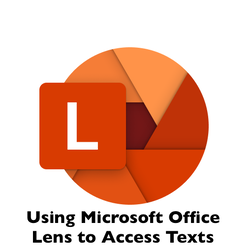Basic Tutorial
|
|
In this free video, Mr P gives a quick demonstration for why you should be using the brilliant Free app Microsoft Office Lens.
Microsoft Office Lens is an outstanding tool for classrooms, particularly in terms of accessibility. Developed by Microsoft, this app makes it easy to capture and save pictures of documents, whiteboards and other types of images. One of the most notable features of Office Lens is the Immersive Reader Tool. This tool enables users to convert images into a more accessible digital format, by providing a variety of options such as reading the text aloud, providing definitions of words, breaking up sentences into syllables and more |
|
|
Microsoft Office Lens to Support learningHere is this week's FREE Tech Tip! During the lockdown, I have been sharing a video demonstrating a creative and useful way to use technology during this period.
This week we look at Microsoft Office Lens, a FREE app that can really support learners. It can scan and convert text and with the built in immersive reader tool can read the text with pictorial definitions for some vocabulary. |
EXPLORING AND ACCESSING TEXTS WITH MICROSOFT OFFICE LENSIn this video linked to the Writing for a Purpose document, Mr P explores the use of Microsoft Office Lens to explore and access texts to support children in class.
|