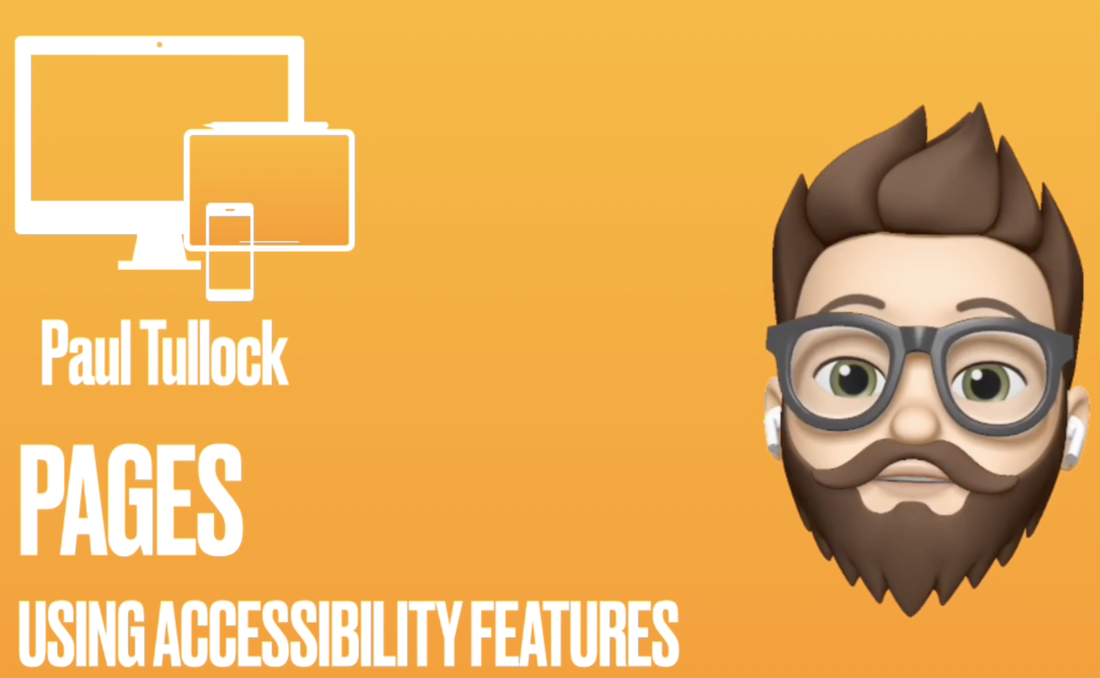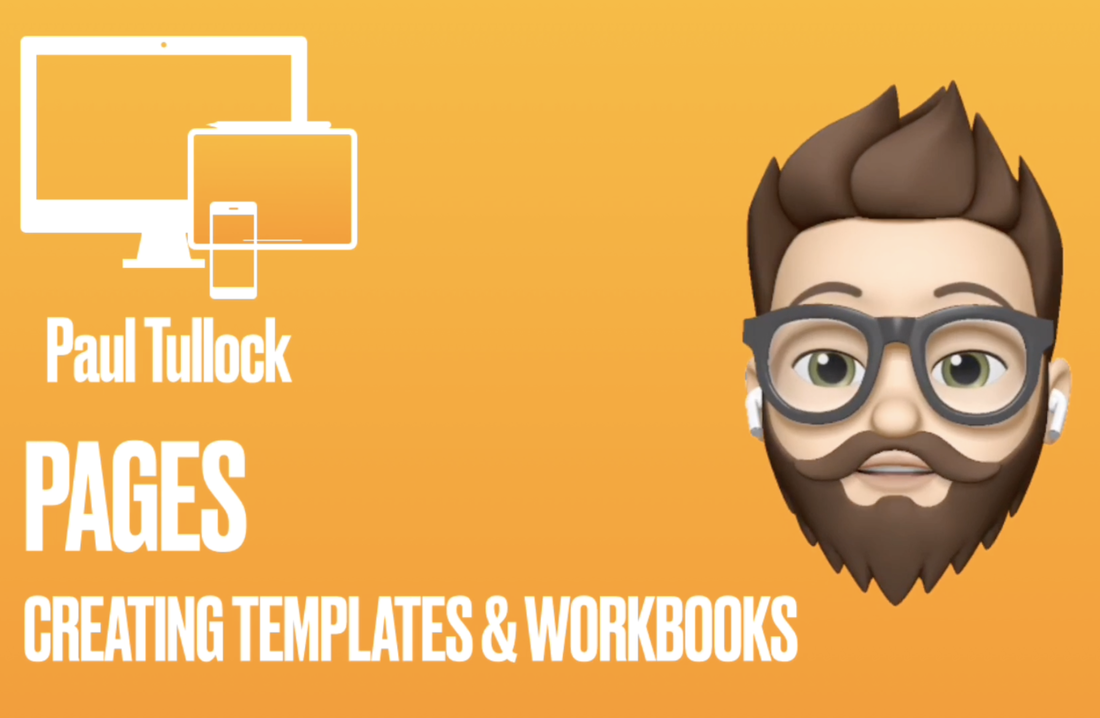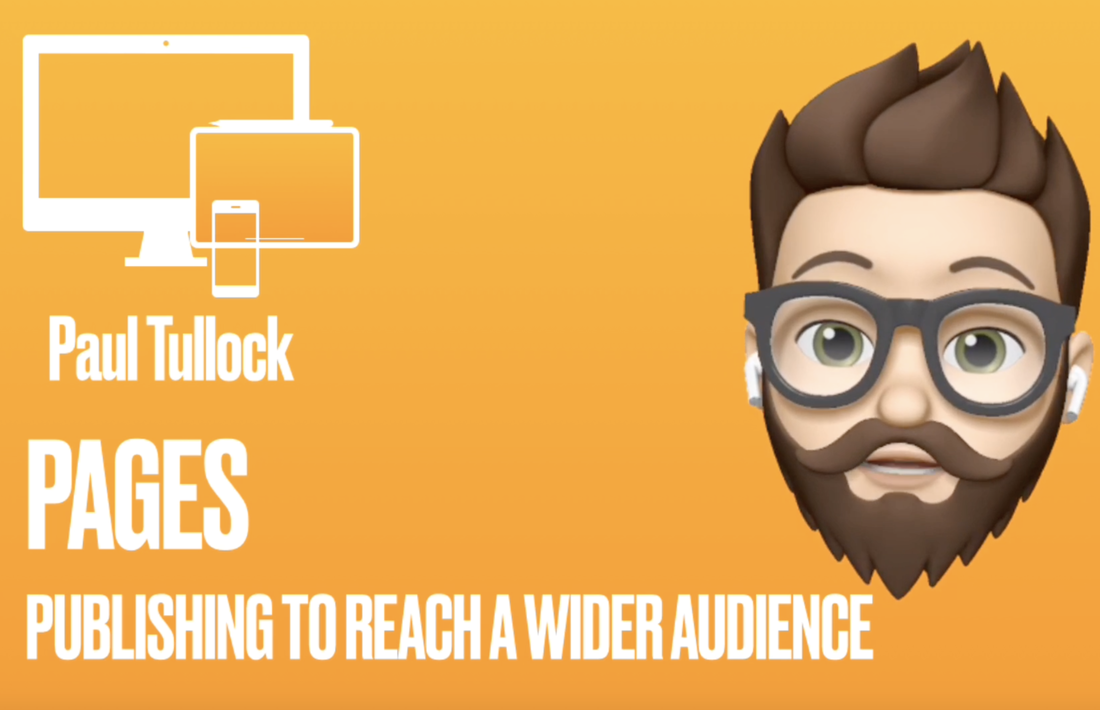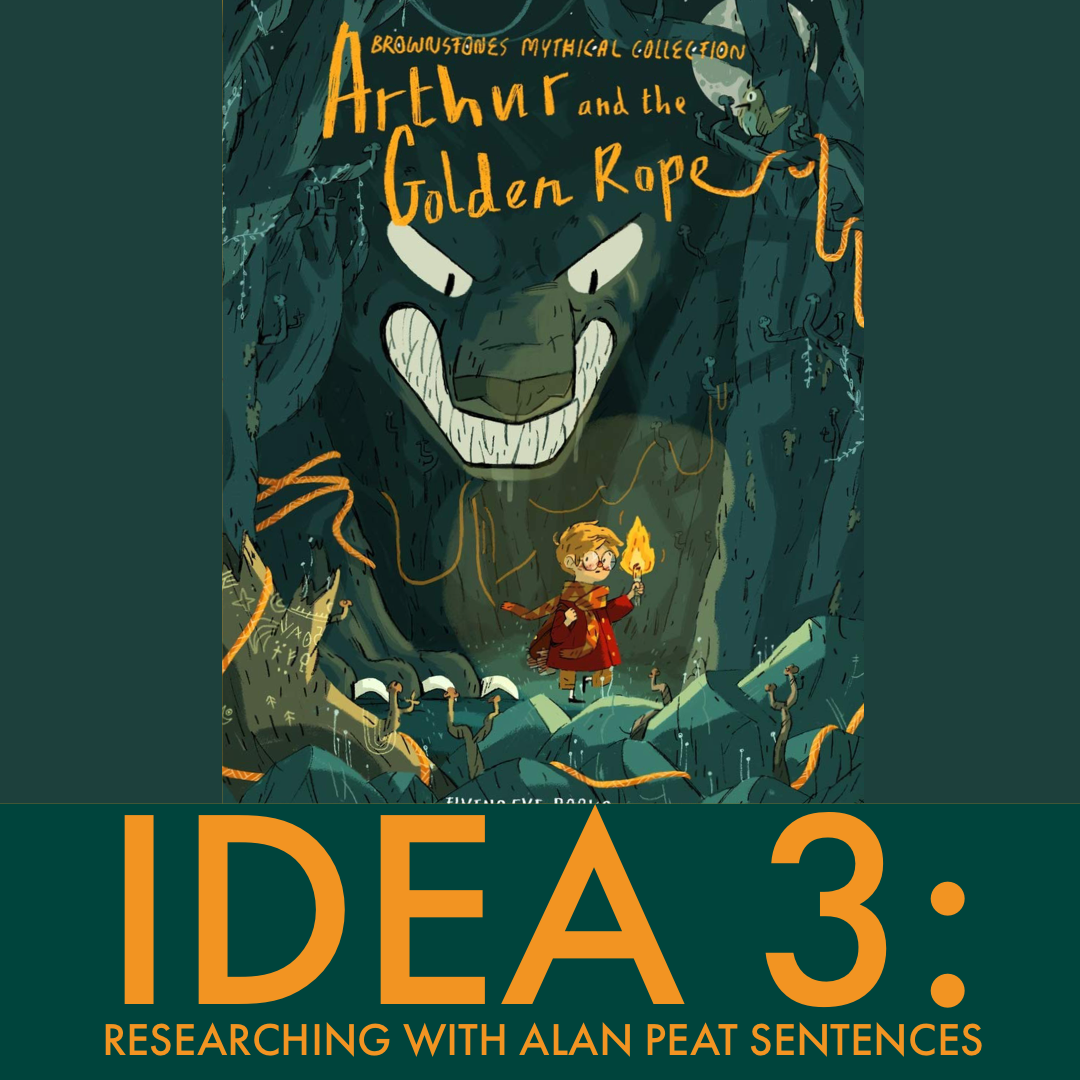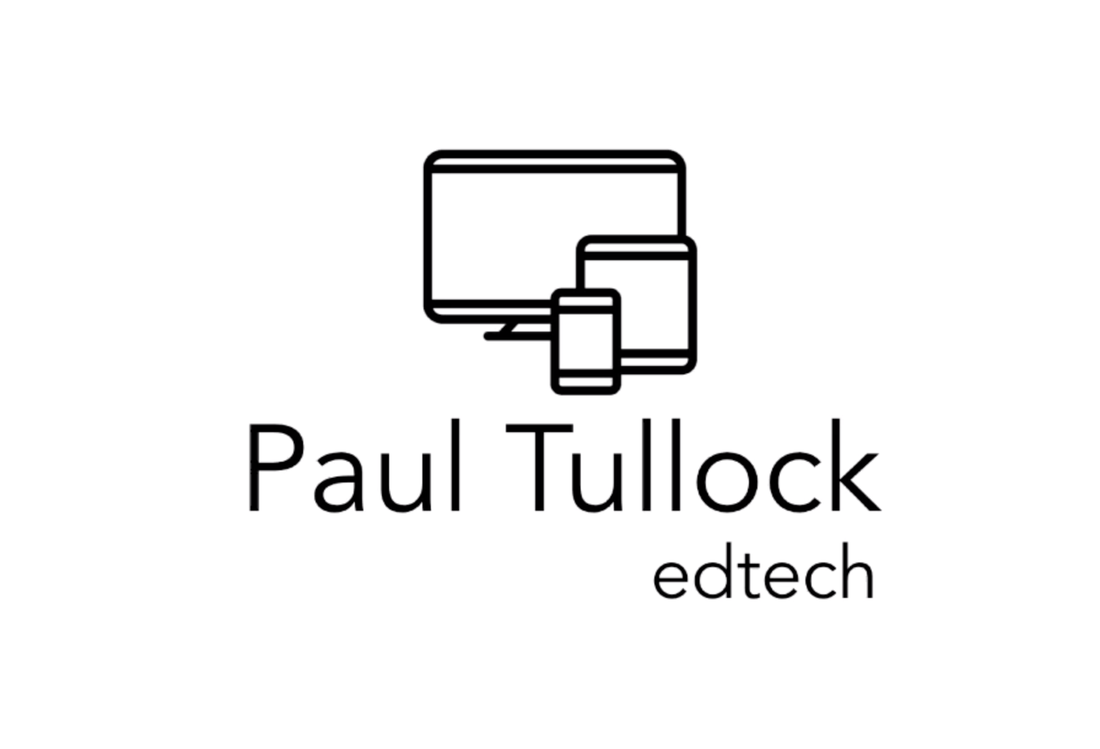Basic Tutorial for the app
MR TULLOCK'S GUIDE TO PAGES - GETTING STARTEDHere is the first in a new series of videos where Mr Tullock will provide a detailed guide to the app Pages. Pages is Apple's Word Processing alternative to Microsoft Word and Google Docs but as you'll see from these videos there is so much more to this tool.
In this video, Mr Tullock looks at how to get started when using Pages. Click the picture to access the video if you have subscribed. Click here if you need to subscribe on Facebook. |
MR TULLOCK'S GUIDE TO PAGES - USING ACCESSIBILITY FEATURESHere is the video in the series where Mr Tullock will provide a detailed guide to the app Pages.
In this video, Mr Tullock looks at how to utilise the accessibility features to support learning with Pages. Click the picture to access the video if you have subscribed. Click here if you need to subscribe on Facebook. |
MR TULLOCK'S GUIDE TO PAGES - EDITING AND CREATING TEMPLATE BOOKSHere is the video in the series where Mr Tullock will provide a detailed guide to the app Pages.
In this video, Mr Tullock looks at how Pages can be used to create impressive eBooks. Click the picture to access the video if you have subscribed. Click here if you need to subscribe on Facebook. |
MR TULLOCK'S GUIDE TO PAGES - CHANGE TRACKINGHere is the video in the series where Mr Tullock will provide a detailed guide to the app Pages.
In this video, Mr Tullock looks at change tracking and how this is a useful tool for the classroom. Click the picture to access the video if you have subscribed. Click here if you need to subscribe on Facebook. |
MR TULLOCK'S GUIDE TO PAGES - EFFECTIVE FEEDBACK USING SMART ANNOTATION AND RECORD AUDIOHere is the video in the series where Mr Tullock will provide a detailed guide to the app Pages.
In this video, Mr Tullock looks at how Pages can be a great tool for providing effective feedback to support learning. Click the picture to access the video if you have subscribed. Click here if you need to subscribe on Facebook. |
MR TULLOCK'S GUIDE TO PAGES - PUBLISHING TO A WIDER AUDIENCEHere is the video in the series where Mr Tullock will provide a detailed guide to the app Pages.
In this video, Mr Tullock looks at how to publish Pages projects to a worldwide audience. Click the picture to access the video if you have subscribed. Click here if you need to subscribe on Facebook. |
EXAMPLES OF USING THE APP ACROSS THE CURRICULUM
ARTHUR AND THE GOLDEN ROPE IDEA 3 - RESEARCHING WITH ALAN PEAT SENTENCESHere is the next idea in the series based around the fantastic book: Arthur and The Golden Rope by Joe Todd Stanton.
In this idea, we look at how Alan Peat's Exciting Sentences can help more effective research to learn facts about Iceland. Click the picture to access the video if you have subscribed through Facebook. Click here if you need to subscribe on Facebook. |
5 ways to use pages in EnglishMr Tullock is back with another brilliant video exploring how Pages can be used to support learning in English. Pages is the Apple alternative to Word or Docs but has so much more creative potential.
Click the picture to access the video if you have subscribed. Click here if you need to subscribe on Facebook. |