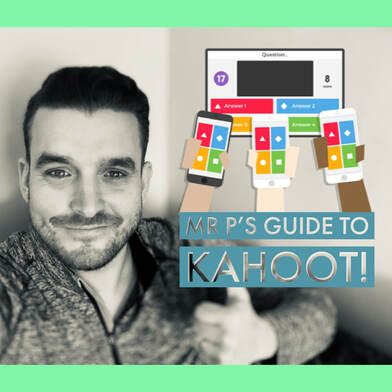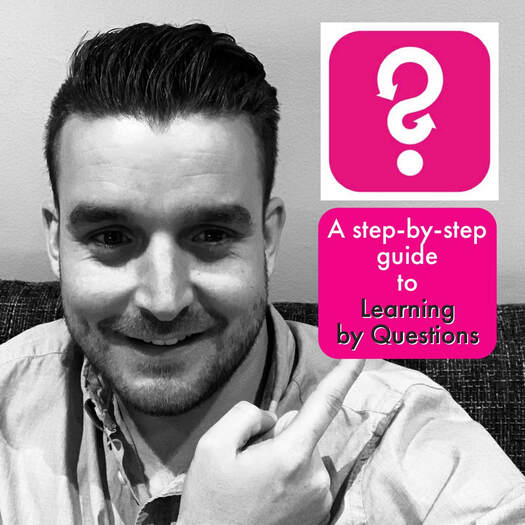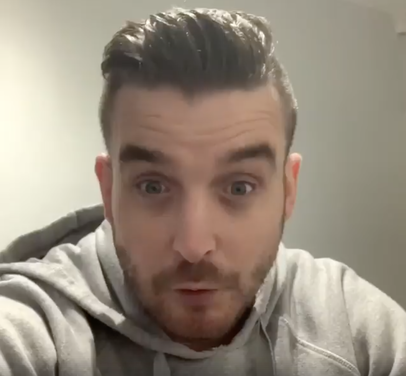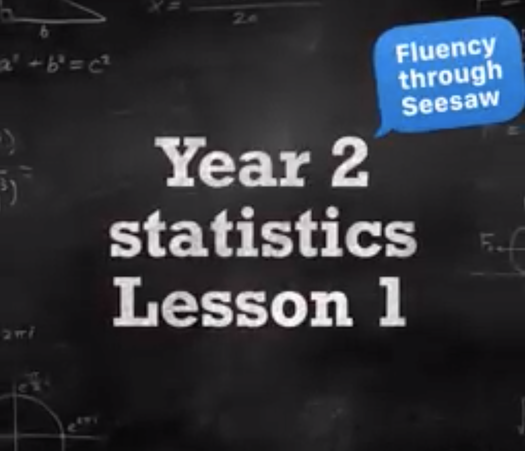5 Easy And Engaging Starters for your Math lessons!Here are links for the ideas:
1. Can you beat Siri? http://mrparkinsonict.blogspot.com/…/can-you-beat-siri.html… 2. Maths Rockx - https://itunes.apple.com/…/maths-rockx-times-t…/id996850981… 3. Games to generate numbers - http://mrparkinsonict.blogspot.com/…/using-popular-ipad-gam… 4. Math Duel - https://itunes.apple.com/…/math-duel-two-playe…/id495077699… 5. Learning by Questions - LBQ.org |
Mr P's Guide to kahootA supporter messaged earlier this week asking for some guidance with Kahoot! so here it is. By all means, please do message with any requests and I will try my best to create and help. Kahoot is a brilliant tool that has so many possibilities across the curriculum. Hopefully, this guide will help you get going with it.
Click the picture to access the video if you have subscribed. Click here if you need to subscribe on Facebook. |
A step-by-step guide to learning by questionsLast week, I posted a video about accessing thousands of questions through Learning by Questions for free. If you sign up for a free account, you also get a 60 day trial of the paid features which I explore in this video. It costs £200 a year (I think) but as you can see from this video, if used effectively, is well worth the money.
LBQ have also given me 200 £25 vouchers to use to buy books of their questions sets for each year group, more info here. Click the picture to access the video if you have subscribed. Click here if you need to subscribe on Facebook. |
Learning by Questions and Seesaw to improve reasoning across the curriculumLBQ.org is one of my favourite tools to use in class. Although it is a paid tool, you can sign up for free to access thousands of questions that link to the curriculum. This video looks at how to use these questions with Seesaw to improve oral reasoning.
Click the picture to access the video if you have subscribed. Click here if you need to subscribe on Facebook. |
Creating online questionnaires and assessment tasks through google formsOne of the supporters asked about a tool to create an online questionnaire. I often get asked how to make online forms, questionnaires etc. My go to tool for this is Google Forms.
This video explains how it works and how you can use it for assessment, database work, data handling with links to Google maps too. Click the picture to access the video if you have subscribed. Click here if you need to subscribe on Facebook. |
Improving Fluency in Maths through SeesawHaving finished our shape unit in maths (I will get round to posting what we did) we started our unit on Statistics.
Using the guidance from the White Rose Maths hub, this was the lesson I did with Year 2 today. It is a step by step guide for how to use Seesaw to support children with their learning and remove barriers by allowing them to orally record their answers and ideas. Click the picture to access the video if you have subscribed. Click here if you need to subscribe on Facebook. |