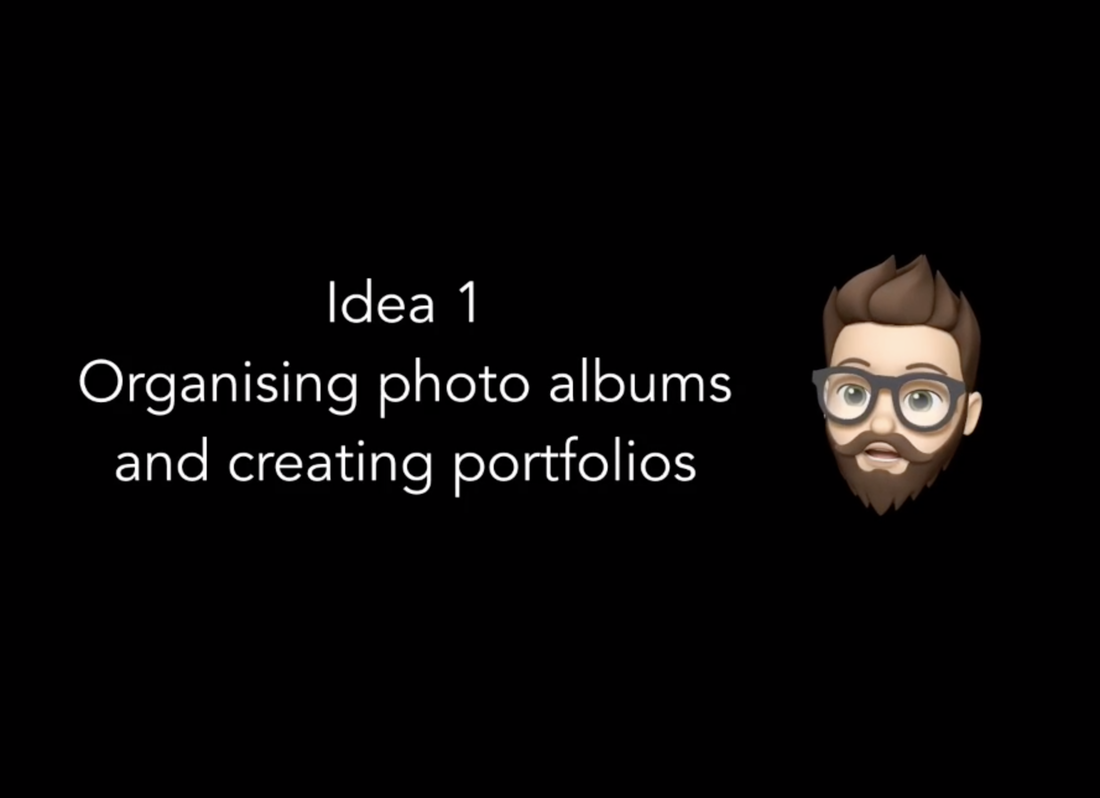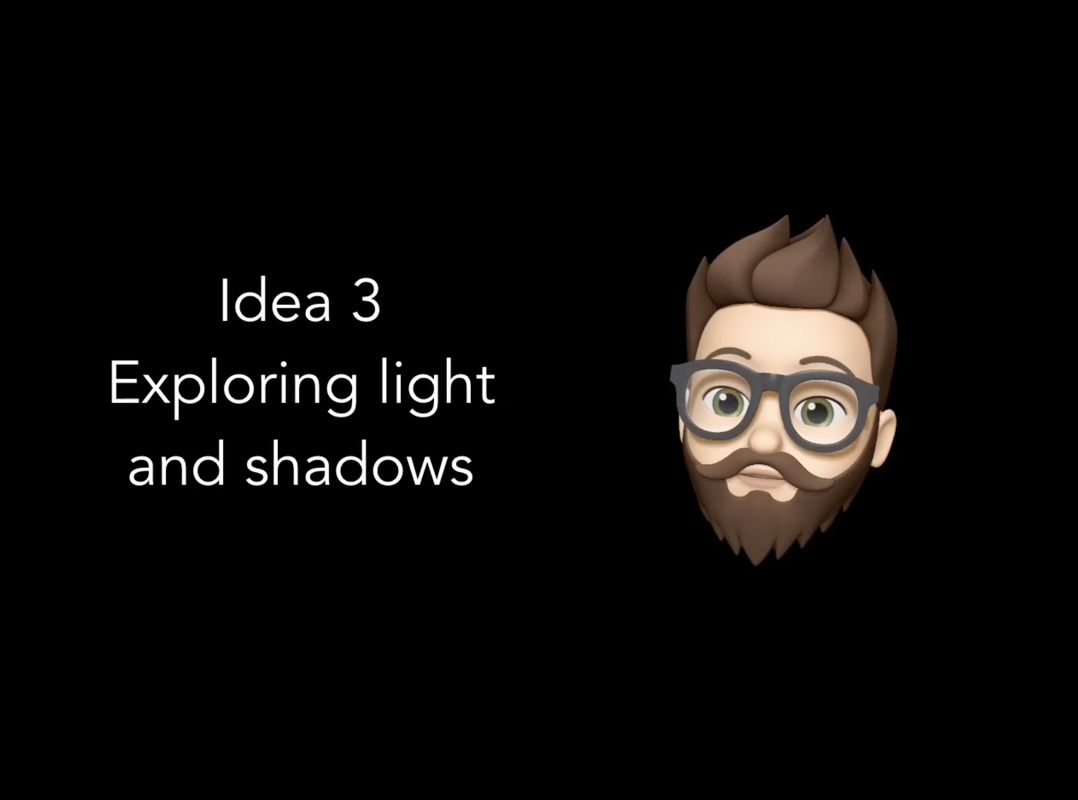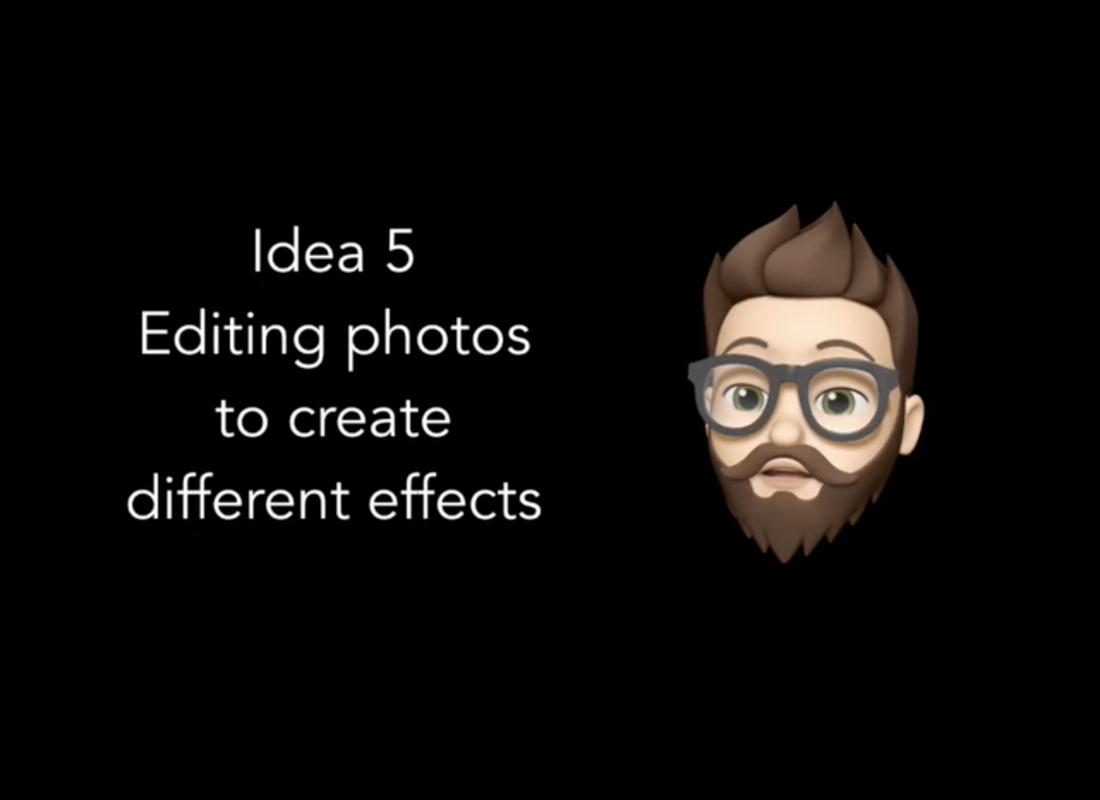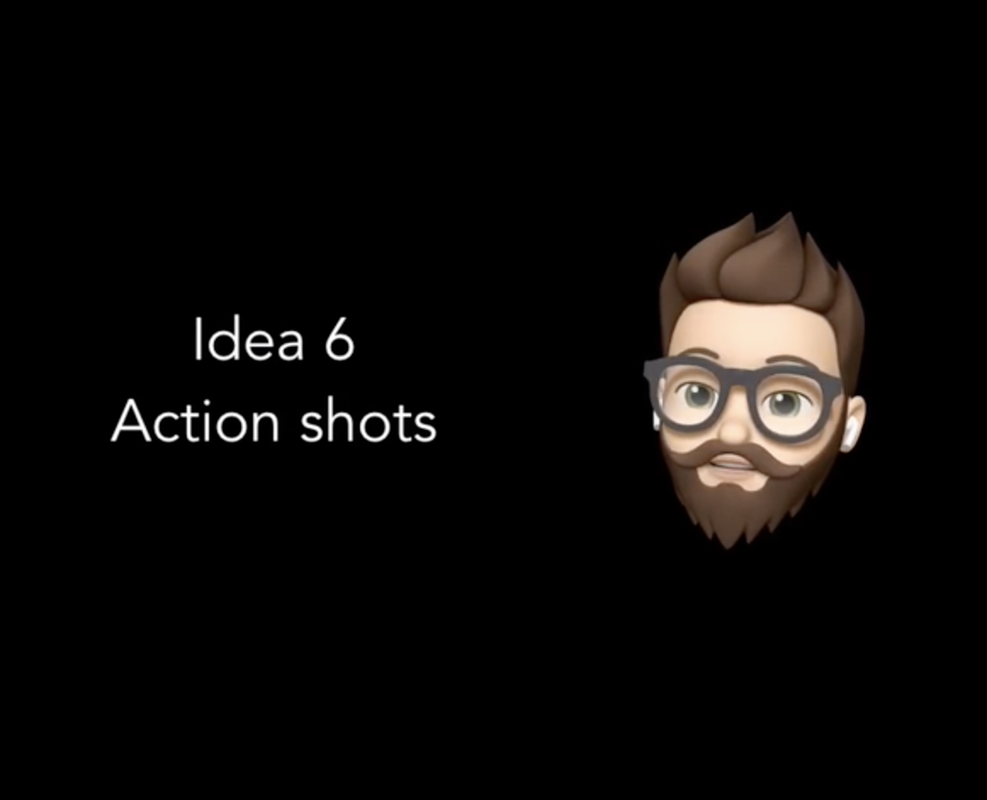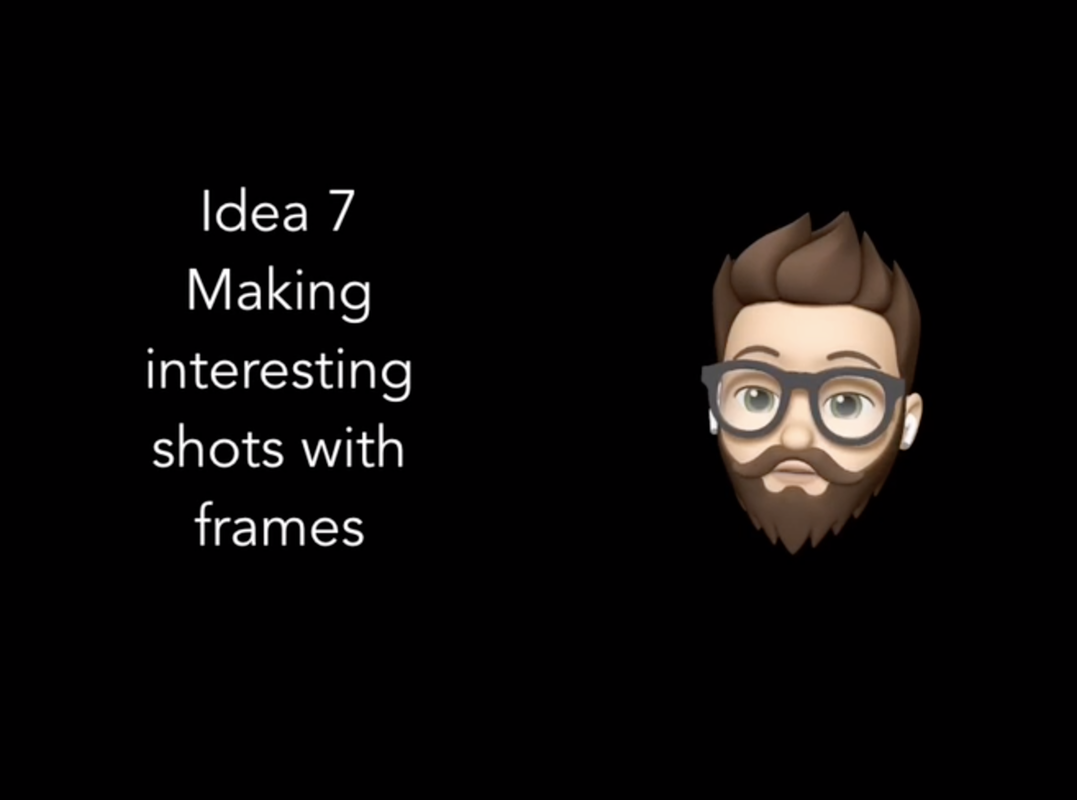IDEA 1 - ORGANISING ALBUMS AND PORTFOLIOSHere is the first video in a new series looking at Digital Art through Photography courtesy of Mr Tullock. In this first video, Mr Tullock explores how to organise pictures into albums and create portfolios using different apps.
Click the picture to access the video if you have subscribed. Click here if you need to subscribe on Facebook. |
Idea 2 - Introduction to camera Settings and Framing ShotsHere is idea 2 in the series looking at Digital Art through Photography courtesy of Mr Tullock. In this video, Mr Tullock looks at the camera settings on the iPad and shares some great tips on how best to frame photos.
Click the picture to access the video if you have subscribed. Click here if you need to subscribe on Facebook. |
Idea 3 - Exploring light and shadowsHere is the next video in the series looking at Digital Art through Photography thanks to Mr Tullock. For idea 3, Mr Tullock explores lighting and shadows and how to utilise this for more effective shots.
Click the picture to access the video if you have subscribed. Click here if you need to subscribe on Facebook. |
Idea 4 - Exploring Different AnglesHere is the next video in the series looking at Digital Art through Photography courtesy of Mr Tullock. In this video, Mr Tullock looks at exploring different angles when using the iPad camera to capture more effective and stunning pictures.
Click the picture to access the video if you have subscribed. Click here if you need to subscribe on Facebook. |
Idea 5 - Editing Photos to create different effectsMr Tullock is back with idea number 5 in the series looking at Digital Art through Photography. In this video, he explores some of the editing tools available in the iPad camera and how these can be utilised to add some great effects to pictures.
Click the picture to access the video if you have subscribed. Click here if you need to subscribe on Facebook. |
Idea 6 - Action ShotsHere is idea 6 in the series from Mr Tullock looking at Digital Art through Photography. In this video, Mr Tullock looks at how to get some great action shots using tools within the iPad camera. This can be used to great effective to demonstrate different actions in PE.
Click the picture to access the video if you have subscribed. Click here if you need to subscribe on Facebook. |
Idea 7 - making interesting shots with framesIn the last of the series looking at Digital Art through Photography, Mr Tullock looks at capturing pictures using physical objects as frames. This can be a great creative way for children to take their photography skils to the next level.
Click the picture to access the video if you have subscribed. Click here if you need to subscribe on Facebook. |