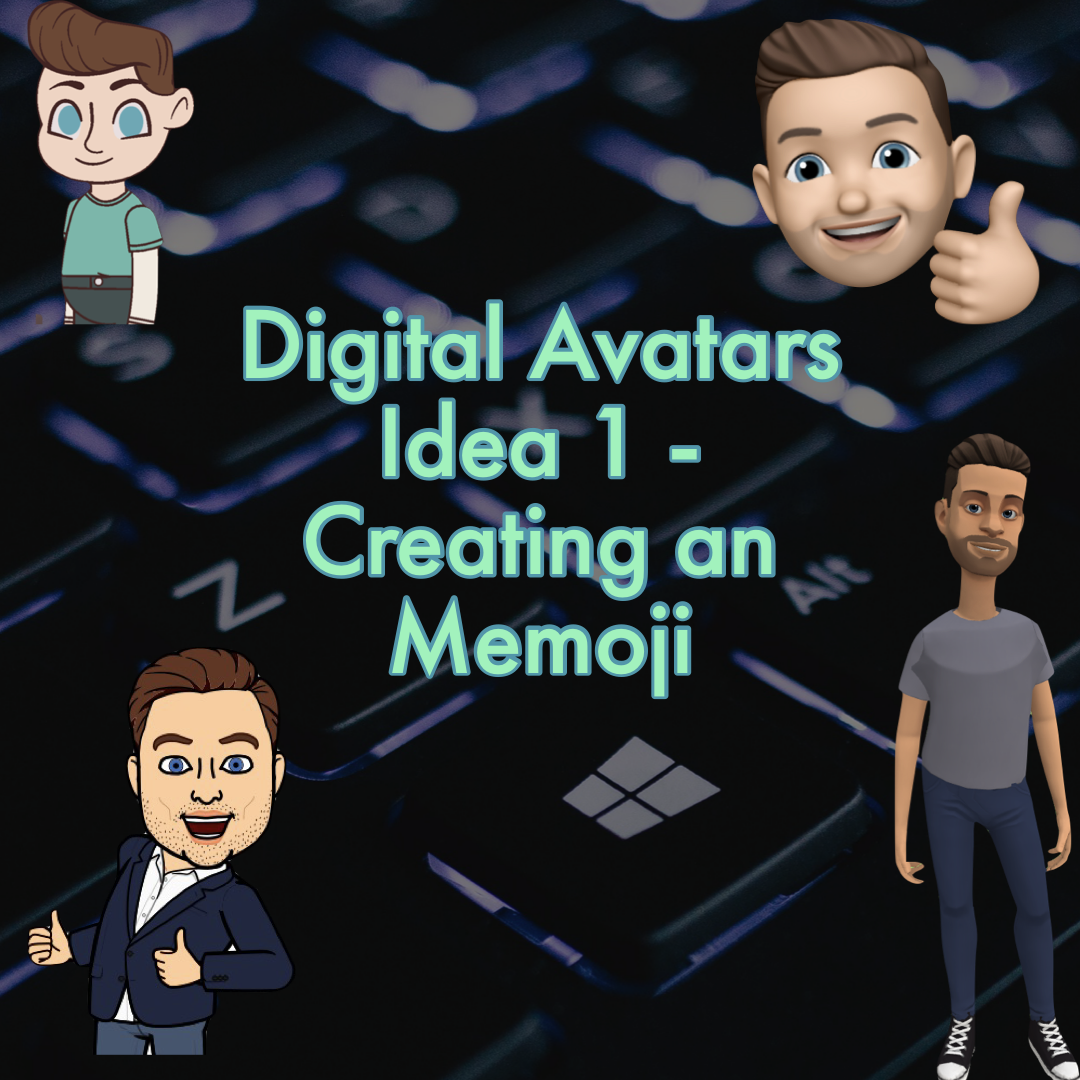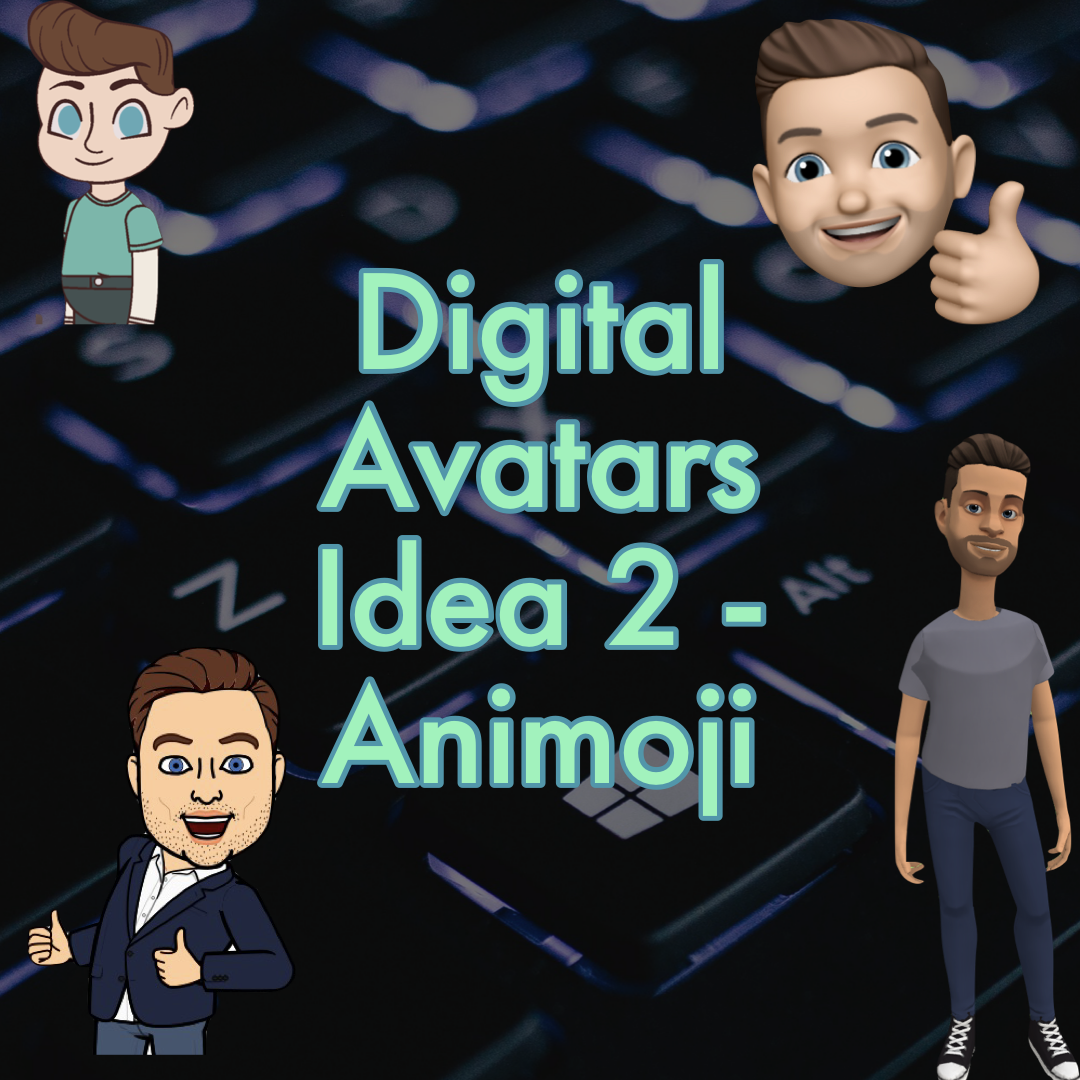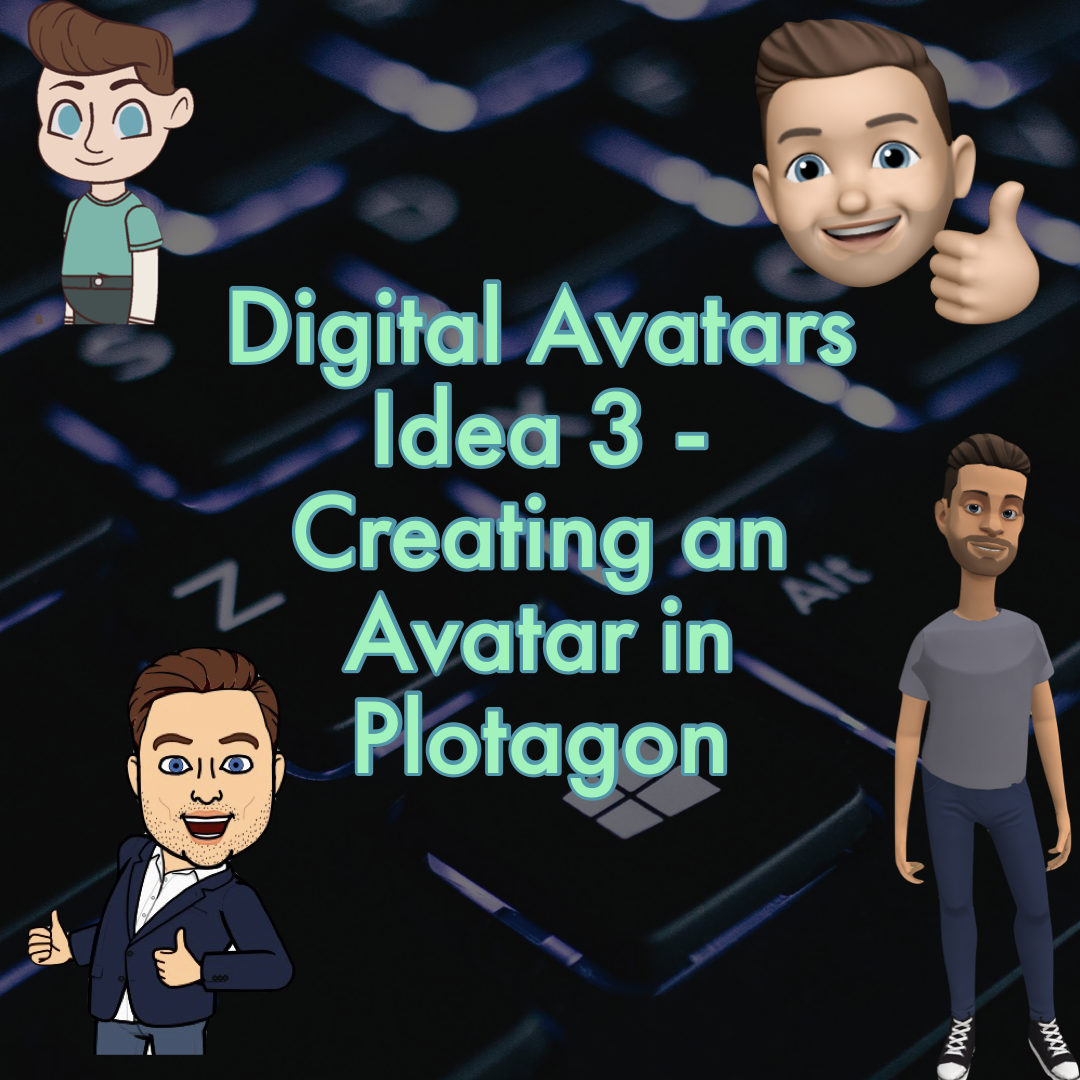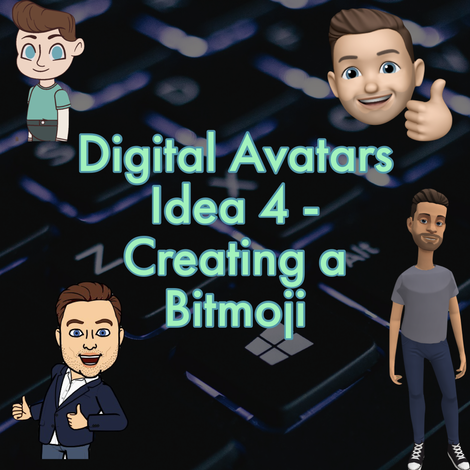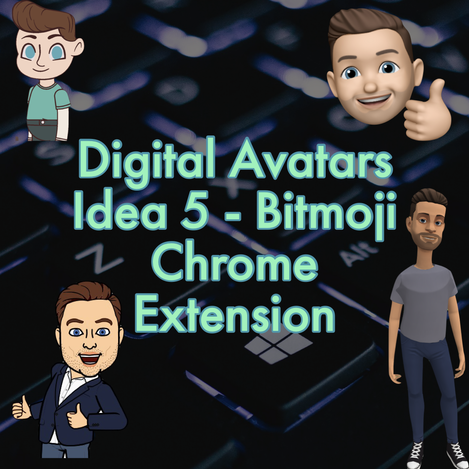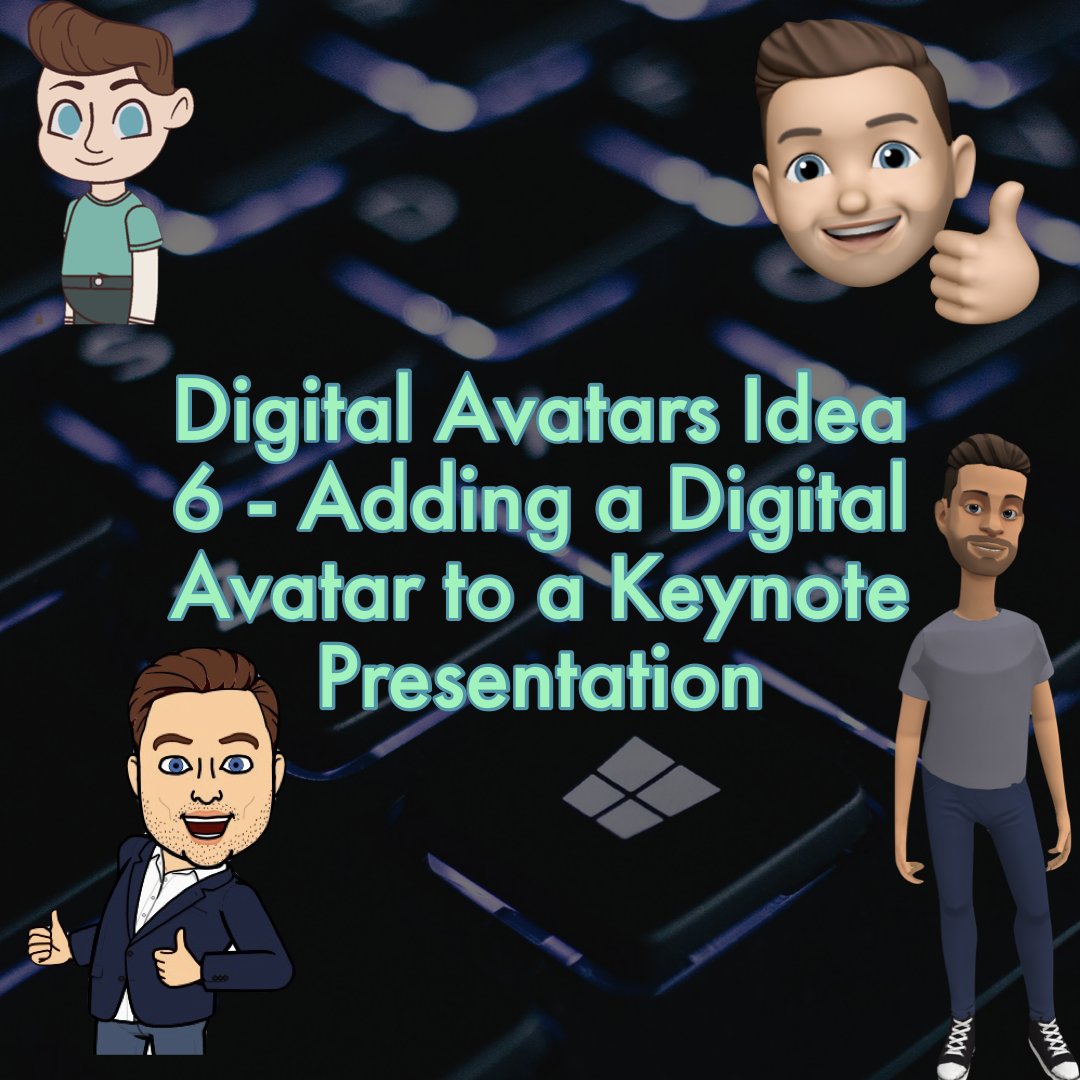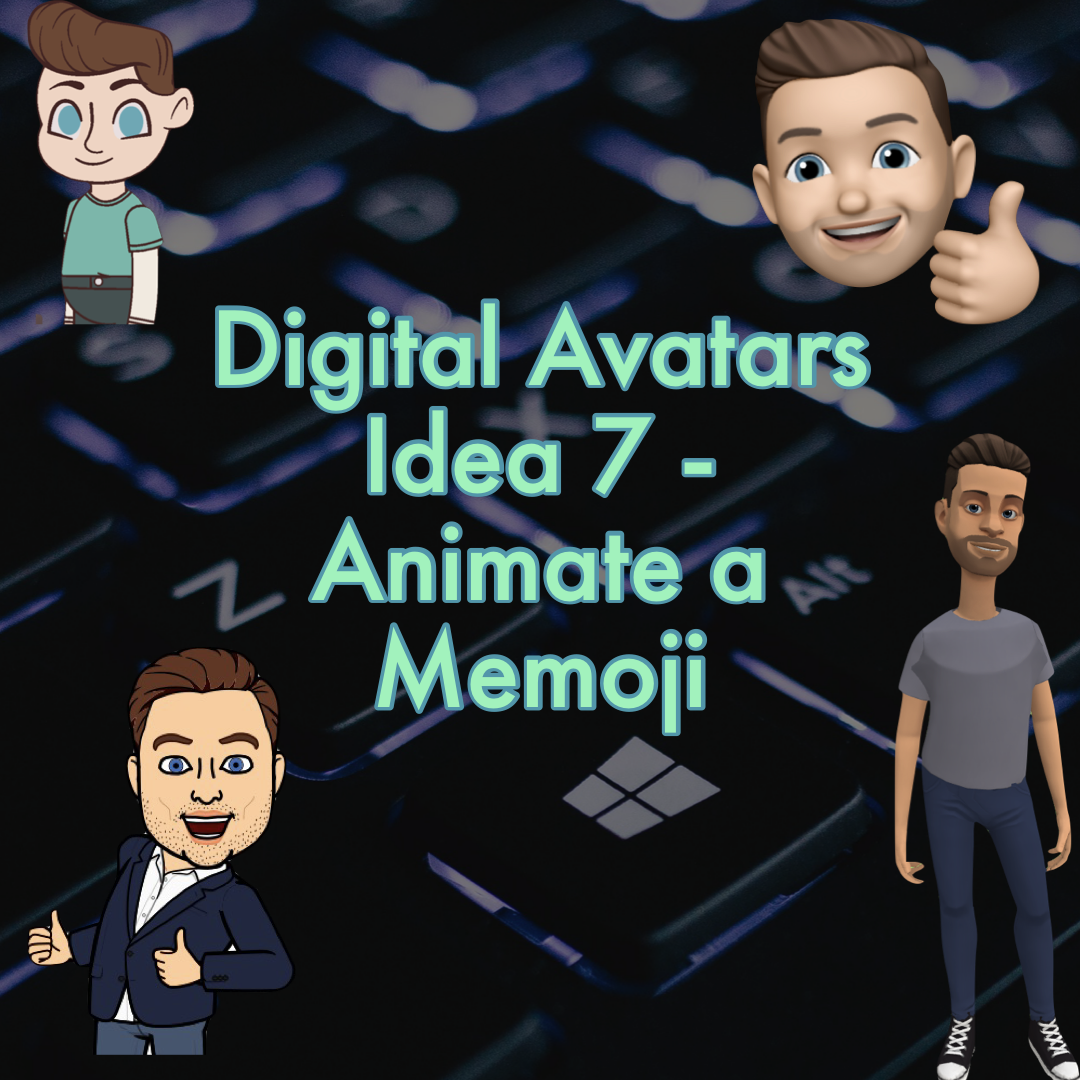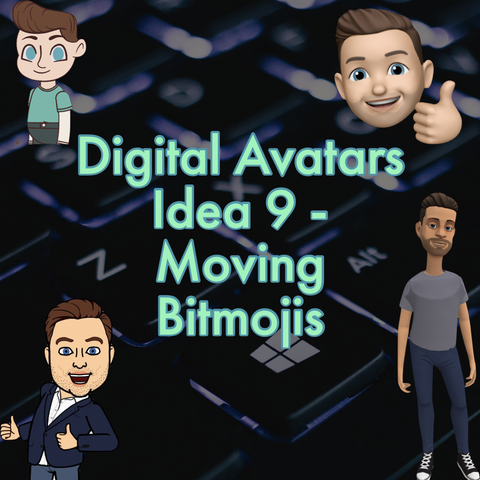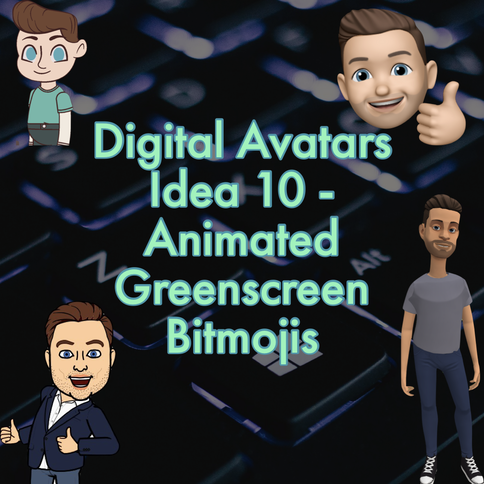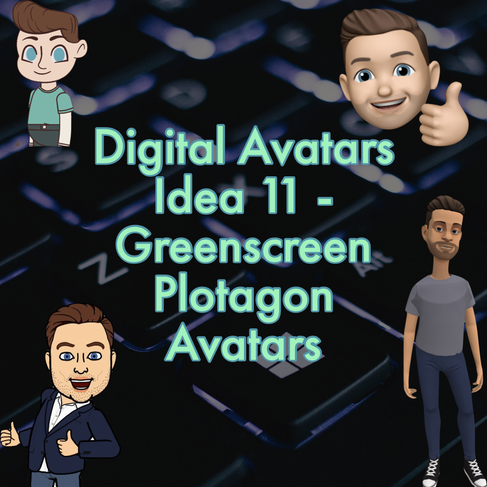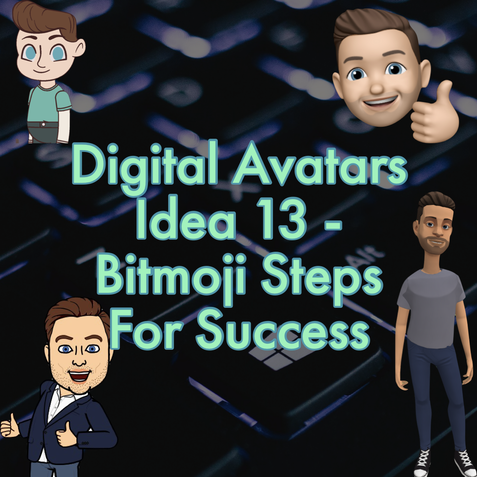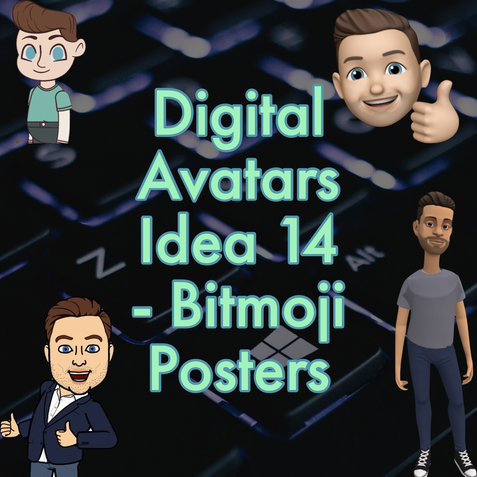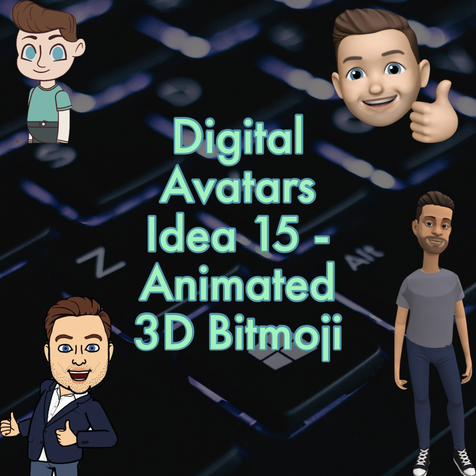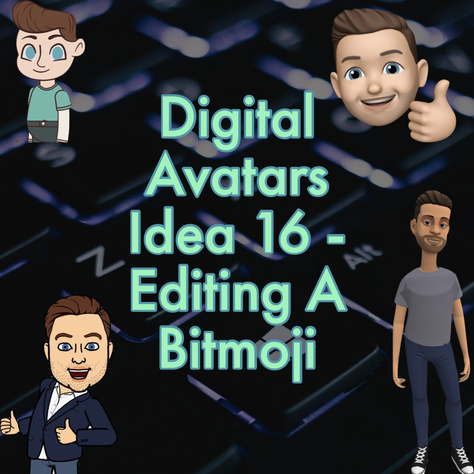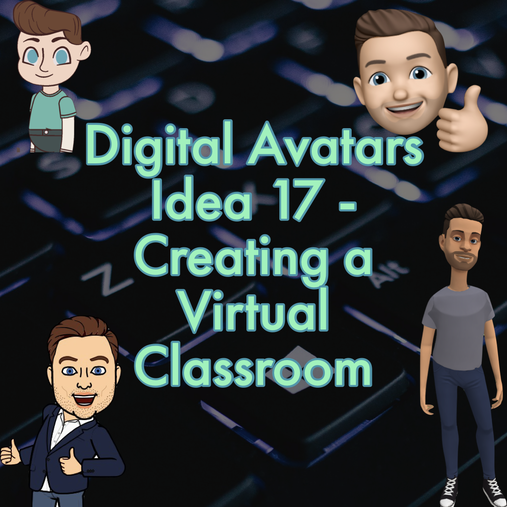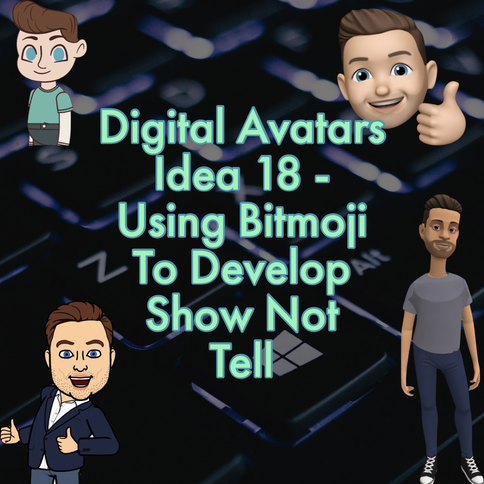DIGITAL AVATARS IDEA 1 - CREATING AN MEMOJII have had a number of teachers wanting to create online lessons but not wanting to be on screen. I have put together this series of videos looking at different ways to create, use and embed digital avatars to support learning.
In this first video, we look at creating a memoji on Apple Devices. This will only work on Apple Devices updated to the latest iOS. Click the picture to access the video if you have subscribed through Facebook. Click here if you need to subscribe on Facebook. |
DIGITAL AVATARS IDEA 2 - ANIMOJIHere is the next idea in this series looking at creating, using and embedding digital avatars to support learning in class.
In this next video, we look at using the Animoji tool. This will only work on Apple devices that have Face ID. If you don't have a device, don't worry as there are more ideas on the way. Click the picture to access the video if you have subscribed through Facebook. Click here if you need to subscribe on Facebook. |
DIGITAL AVATARS IDEA 3 - CREATING AN AVATAR IN PLOTAGONHere is the next idea in this series looking at creating, using and embedding digital avatars to support learning in class.
In this next video, we look at a more child-friendly way to create and animate an avatar using the fantastic tool, Plotagon. Click the picture to access the video if you have subscribed through Facebook. Click here if you need to subscribe on Facebook. |
DIGITAL AVATARS IDEA 4 - CREATING A BITMOJIHere is the next idea in this series looking at creating, using and embedding digital avatars to support learning in class.
In this next video, we look at using Bitmoji to create your own Teacher Digital Avatar. Click the picture to access the video if you have subscribed through Facebook. Click here if you need to subscribe on Facebook. |
DIGITAL AVATARS IDEA 5 - BITMOJI CHROME EXTENSIONHere is the next idea in this series looking at creating, using and embedding digital avatars to support learning in class.
In this next video, we look at sharing Bitmoji stickers through chrome once we have created our Bitmoji. Click the picture to access the video if you have subscribed through Facebook. Click here if you need to subscribe on Facebook. |
DIGITAL AVATARS IDEA 6 - ADDING A DIGITAL AVATAR TO A KEYNOTE PRESENTATIONHere is the next idea in this series looking at creating, using and embedding digital avatars to support learning in class.
In this next video, we look at embedding our digital avatar into a keynote project to further enhance our presentations. Click the picture to access the video if you have subscribed through Facebook. Click here if you need to subscribe on Facebook. |
DIGITAL AVATARS IDEA 7 - ANIMATE A MEMOJIHere is the next idea in this series looking at creating, using and embedding digital avatars to support learning in class.
In this next video, we look at a way to animate a Memoji sticker if we don't have the Face ID feature on our Apple Device. Click the picture to access the video if you have subscribed through Facebook. Click here if you need to subscribe on Facebook. |
DIGITAL AVATARS IDEA 8 - HOW TO CREATE A TALKING BITMOJIHere is the next idea in this series looking at creating, using and embedding digital avatars to support learning in class.
In this next video, we look at a way to animate a Bitmoji image to create an animation of a talking Bitmoji. Click the picture to access the video if you have subscribed through Facebook. Click here if you need to subscribe on Facebook. |
DIGITAL AVATARS IDEA 9 - MOVING BITMOJIHere is the next idea in this series looking at creating, using and embedding digital avatars to support learning in class.
In this next video, we look at a way to further animate a Bitmoji image. Click the picture to access the video if you have subscribed through Facebook. Click here if you need to subscribe on Facebook. |
DIGITAL AVATARS IDEA 10 - ANIMATED GREENSCREEN BITMOJIHere is the next idea in this series looking at creating, using and embedding digital avatars to support learning in class.
In this next video, we look at how to take our animated Bitmojis and import them into a greenscreen project. Click the picture to access the video if you have subscribed through Facebook. Click here if you need to subscribe on Facebook. |
DIGITAL AVATARS IDEA 11 - GREENSCREEN PLOTAGON AVATARHere is the next idea in this series looking at creating, using and embedding digital avatars to support learning in class.
In this next video, we look at how to embed our Plotagon Animations into Greenscreen Projects. Click the picture to access the video if you have subscribed through Facebook. Click here if you need to subscribe on Facebook. |
DIGITAL AVATARS IDEA 12- BITMOJI IN SEESAWHere is the next idea in this series looking at creating, using and embedding digital avatars to support learning in class.
In this next video, we look at ways to use Bitmoji in Seesaw to help communicate with parents and support feedback. Click the picture to access the video if you have subscribed through Facebook. Click here if you need to subscribe on Facebook. |
DIGITAL AVATARS IDEA 13 - BITMOJI STEPS FOR SUCCESSHere is the next idea in this series looking at creating, using and embedding digital avatars to support learning in class.
In this next video, we look at how to use Bitmoji stickers when creating steps for success or success criteria. Click the picture to access the video if you have subscribed through Facebook. Click here if you need to subscribe on Facebook. |
DIGITAL AVATARS IDEA 14 - BITMOJI POSTERSHere is the next idea in this series looking at creating, using and embedding digital avatars to support learning in class.
In this next video, we look at how to create posters for a classroom display using Bitmoji stickers. Click the picture to access the video if you have subscribed through Facebook. Click here if you need to subscribe on Facebook. |
DIGITAL AVATARS IDEA 15 - ANIMATED 3D BITMOJISHere is the next idea in this series looking at creating, using and embedding digital avatars to support learning in class.
In this next video, I show how to capture 3D AR Bitmoji Animations available through Snapchat. Click the picture to access the video if you have subscribed through Facebook. Click here if you need to subscribe on Facebook. |
DIGITAL AVATARS IDEA 16 - EDITING A BITMOJIHere is the next idea in this series looking at creating, using and embedding digital avatars to support learning in class.
In this next video, we look at how to customise and change Bitmoji stickers with your own text. Click the picture to access the video if you have subscribed through Facebook. Click here if you need to subscribe on Facebook. |
DIGITAL AVATARS IDEA 17 - CREATING A VIRTUAL CLASSROOMHere is the next idea in this series looking at creating, using and embedding digital avatars to support learning in class.
In this next video, we look at creating a virtual classroom to support home learning or share a visual timetable. Click the picture to access the video if you have subscribed through Facebook. Click here if you need to subscribe on Facebook. |
DIGITAL AVATARS IDEA 18 - USING BITMOJI TO DEVELOP SHOW NOT TELLHere is the next idea in this series looking at creating, using and embedding digital avatars to support learning in class.
In this next video, we look at using Bitmoji stickers to support and develop shot not tell in children's writing. Click the picture to access the video if you have subscribed through Facebook. Click here if you need to subscribe on Facebook. |