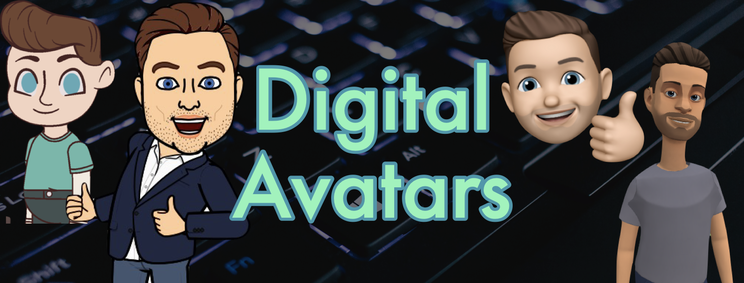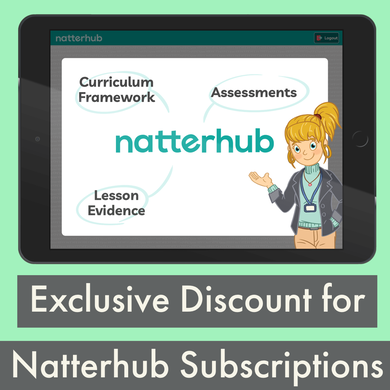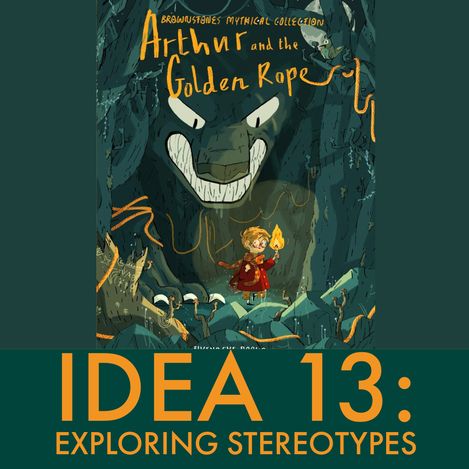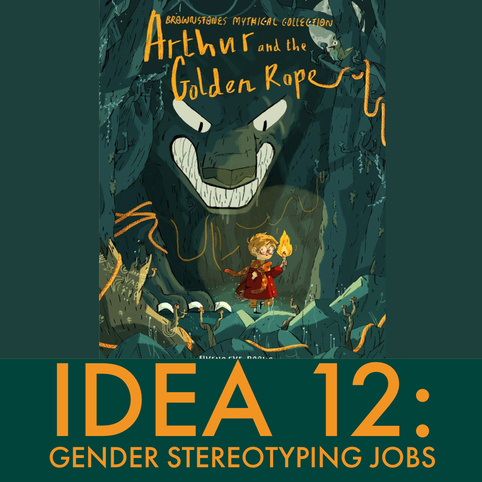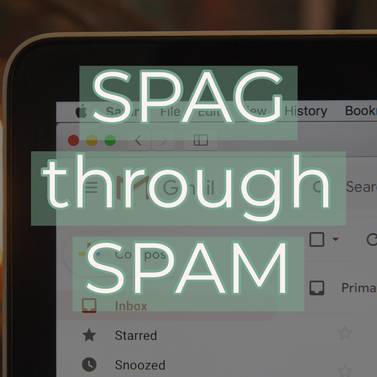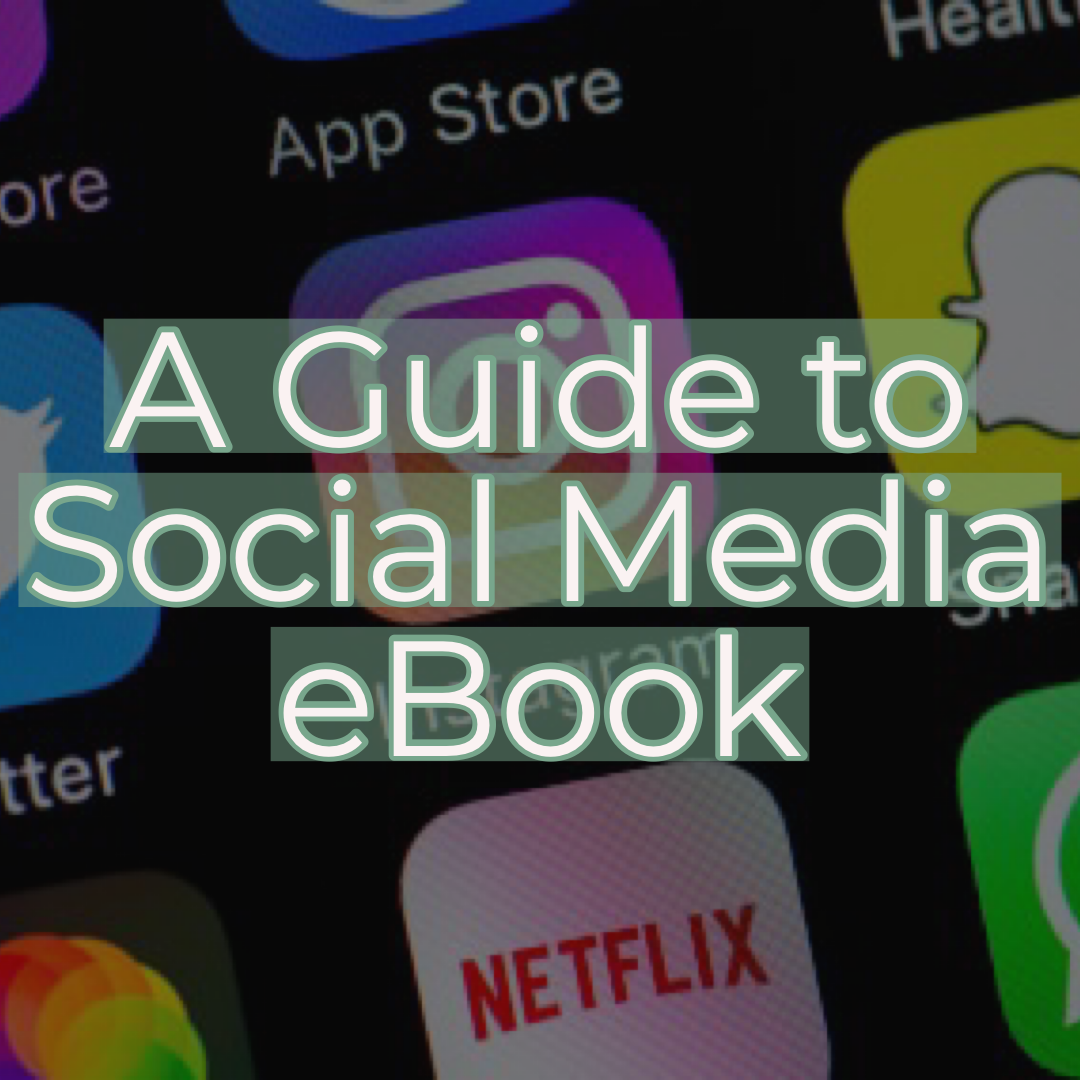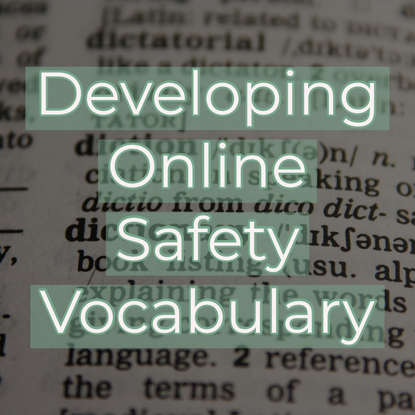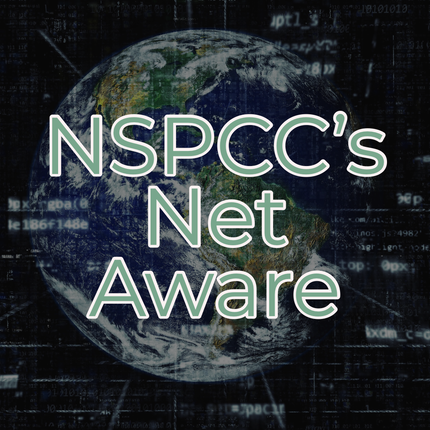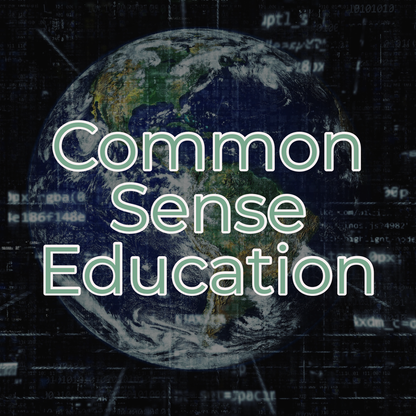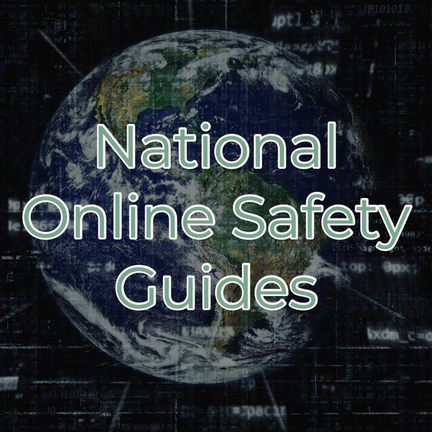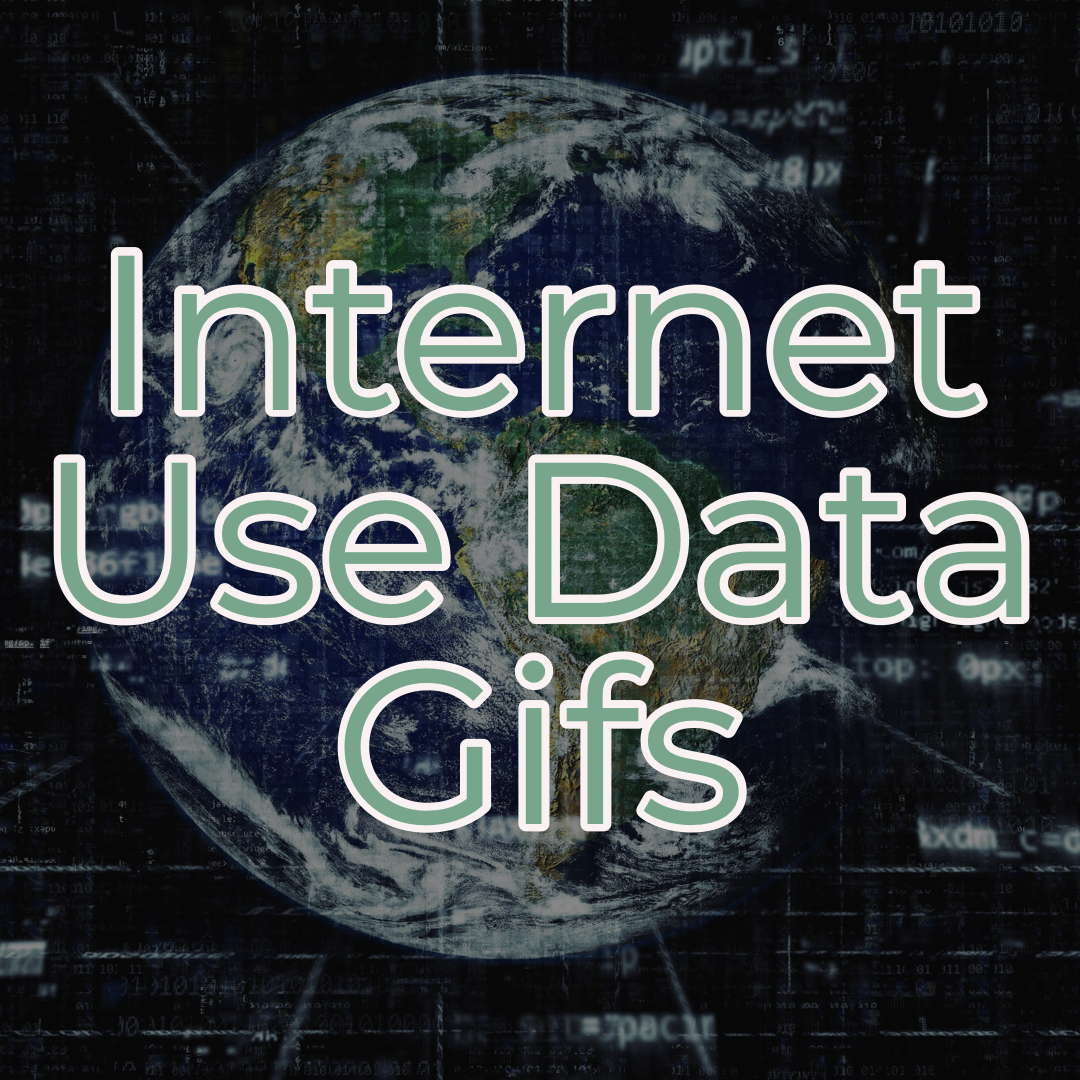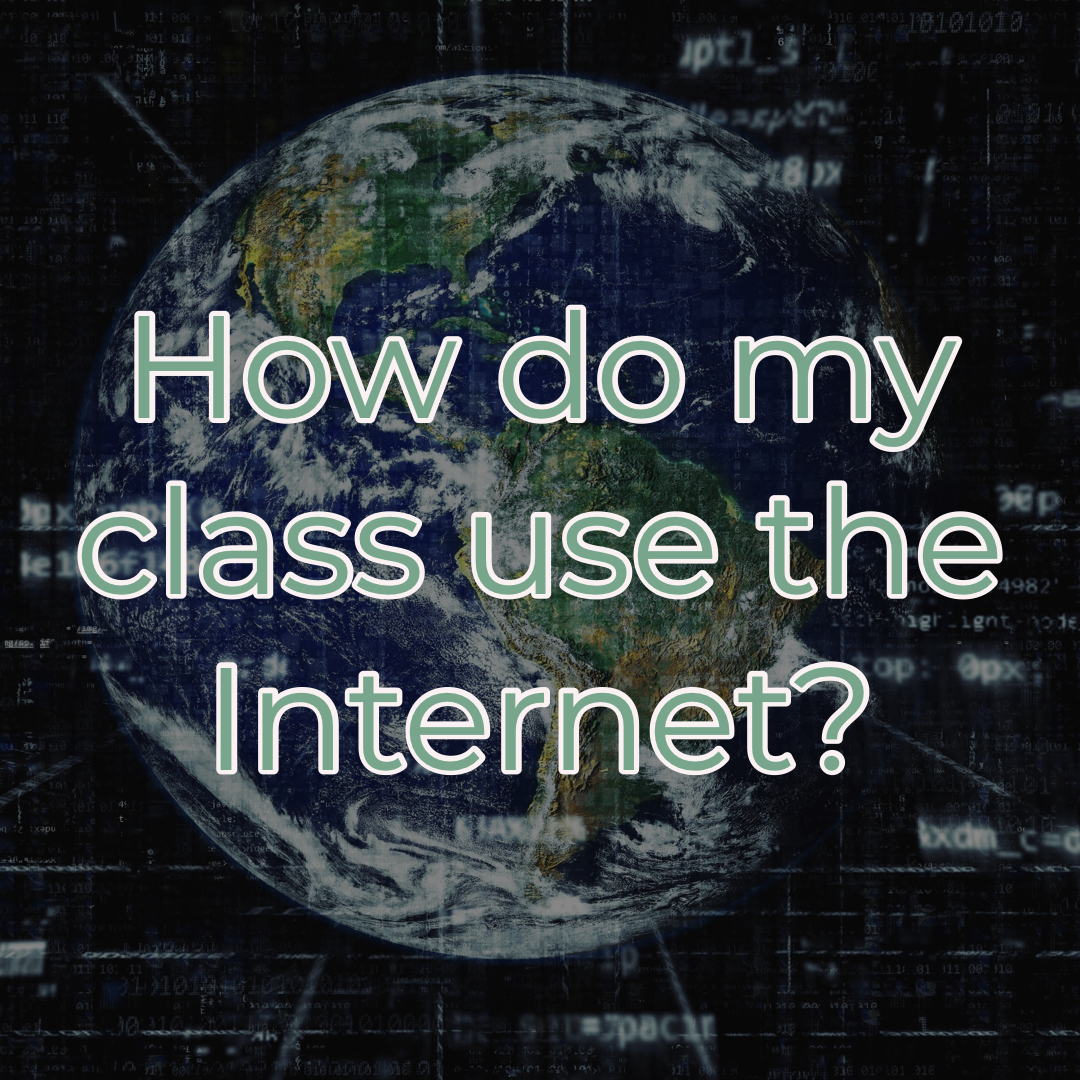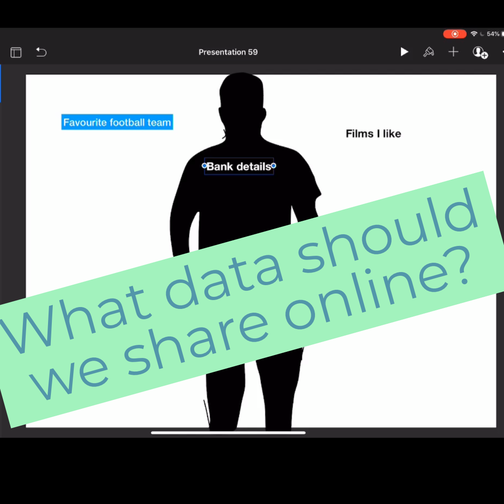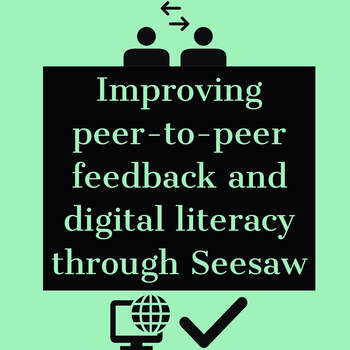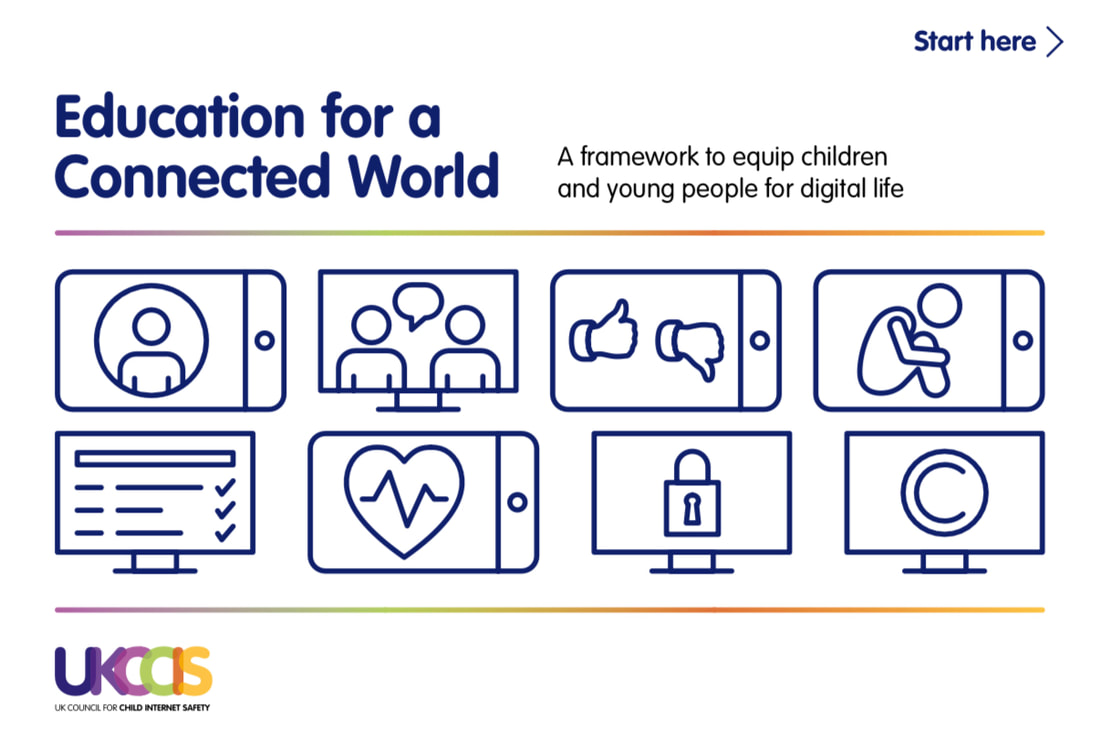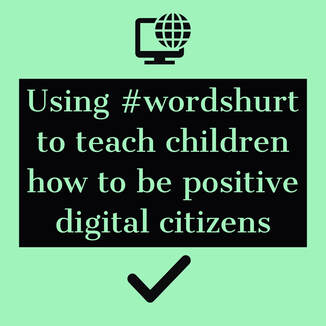EXCLUSIVE DISCOUNT FOR NATTERHUBFor any school looking for more support in teaching e-safety effectively check out Natterhub.
Subscribers to MrPICT.com will get an exclusive 15% discount to a Natterhub subscription. Click the picture to access the video if you have subscribed through Facebook. Click here if you need to subscribe on Facebook. |
ARTHUR AND THE GOLDEN ROPE IDEA 13- EXPLORING STEREOTYPESHere is the next idea in the series based around the fantastic book: Arthur and The Golden Rope by Joe Todd Stanton.
In this idea, pupils explore where different stereotypes come from and discuss how to challenge them. Click the picture to access the video if you have subscribed through Facebook. Click here if you need to subscribe on Facebook. |
ARTHUR AND THE GOLDEN ROPE IDEA 12 - GENDER STEREOTYPING JOBSHere is the next idea in the series based around the fantastic book: Arthur and The Golden Rope by Joe Todd Stanton.
In this idea, pupils take some of the assumptions of the townsfolk and think about how stereotypes affect them. Click the picture to access the video if you have subscribed through Facebook. Click here if you need to subscribe on Facebook. |
SPAG THROUGH SPAMHere is another fun little idea that links internet safety with SPAG. Rather than dismissing SPAM emails that clog up your junk folder, use them to teach some e-safety and cover some SPAG.
Click the picture to access the video if you have subscribed. Click here if you need to subscribe on Facebook. |
INTERNET SAFETY SCENARIO ANIMATIONSHere is another creative way for children to explore how they would act when faced with a problem linked to the internet. The app Plotagon allows pupils to write their own playscript and see it brought to life in a 3D animation. The storytelling possibilities with this app are endless and I am sure we will explore them more in the future.
Click the picture to access the video if you have subscribed. Click here if you need to subscribe on Facebook. |
E-SAFETY SHOULDER ANGEL/DEVIL VIDEOSIn this video we explore a create way for children to share the right way to act when faced with an internet safety dilemma. Similar to the old cartoons where a character is faced with a dilemma and an angel and devil explore different choices they can make. This video will allow learners to explain the right choices when faced with an internet related problem.
Click the picture to access the video if you have subscribed. Click here if you need to subscribe on Facebook. |
A GUIDE TO SOCIAL MEDIA EBOOKSFollowing on from the previous video, this idea looks at creating a class eBook. The video explores how to create an interactive ebook that can be shared on the school website, school social media platforms to hopefully educate parents and your school community.
Here's a link to the example my class created: https://read.bookcreator.com/Ubnn7Sli8lT9e8Fkt9O9ogI0QIC3/4taPsG1CQqeAHCtoeBSAWQ Click the picture to access the video if you have subscribed. Click here if you need to subscribe on Facebook. |
LEARNING ABOUT SOCIAL MEDIA APPSHere is the first part of a project looking at children learning and creating guides about different social media apps. After using some of the websites mentioned in previous videos, learners can create videos sharing their understanding of the potential dangers and risks of using different social media platforms.
Click the picture to access the video if you have subscribed. Click here if you need to subscribe on Facebook. |
WHAT'S IN A PICTURE?Here is another idea linked to online safety. In this video, we explore how easy it can be to find out data from a picture on the internet. This will hopefully lead to some important and interesting discussions around keeping personal data safe and being more aware of what they are sharing when they post pictures online.
Click the picture to access the video if you have subscribed. Click here if you need to subscribe on Facebook. |
DEVELOPING ONLINE SAFETY VOCABULARYHere is an idea I have adapted from MrPICT.com/Vocabulary where pupils can demonstrate their knowledge and understanding of different terminology linked to online safety in a fun and engaging activity.
Click the picture to access the video if you have subscribed. Click here if you need to subscribe on Facebook. |
THINKUKNOW.CO.UKHere is the next video in this series looking at useful websites for E-Safety. ThinkUKnow is a website with some interactive games that pupils can play to deepen their understanding around different issues linked to online safety. There are also some useful teacher resources that teachers can use.
Click the picture to access the video if you have subscribed. Click here if you need to subscribe on Facebook. |
NET-AWARE.ORG.UKThe next video in this series exploring websites to support E-Safety looks at the NSPCC site - New-Aware.org.uk. Although this is aimed more at parents, it is still a useful resources that will inform school staff about the apps and sites their pupils might be using outside of school.
Click the picture to access the video if you have subscribed. Click here if you need to subscribe on Facebook. |
COMMONSENSE.ORGHere is another video sharing a useful internet safety website. CommonSense.org is an American site that has a whole Digital Citizenship scheme of work with lesson plans that teachers can access for FREE. The video explores how to access it all.
Click the picture to access the video if you have subscribed. Click here if you need to subscribe on Facebook. |
CHILDNET.COMChildnet.com is another valuable website to support learning around internet safety. Packed with useful ideas and resources, this video explores how to navigate it to find the useful lesson ideas to use in class.
Click the picture to access the video if you have subscribed. Click here if you need to subscribe on Facebook. |
INTERNETMATTERS.ORGIn this video we explore another useful website that can support pupils, teachers and parents with internet safety. Internet Matters has a wealth of resources that you can use in class and share with parents to help and support learners staying safe online.
Click the picture to access the video if you have subscribed. Click here if you need to subscribe on Facebook. |
SAFERINTERNET.ORG.UKHere is another fantastic website to support pupils, teachers and parents with all aspects of Internet Safety. Not only does the website have resources linked to Internet Safety Day, you can access all the resources from previous internet safety day.
Click the picture to access the video if you have subscribed. Click here if you need to subscribe on Facebook. |
NATIONAL ONLINE SAFETY GUIDESOver the next few ideas, I wanted to share some useful websites and tools that can support pupils, teachers and parents with all aspects of internet safety. In this video, I explore the https://nationalonlinesafety.com/ website and some of the FREE resources you can access.
Click the picture to access the video if you have subscribed. Click here if you need to subscribe on Facebook. |
INTERNET USE DATA GIFSLinked to the previous idea of using Socrative to explore how your class use the internet, this idea looks at presenting their data and comparing it to the national average.
Children can create animated charts to compare the data from socrative with the data taken from this document - https://www.ofcom.org.uk/…/children-med… Click the picture to access the video if you have subscribed. Click here if you need to subscribe on Facebook. |
HOW DO MY CLASS USE THE INTERNET?I have been inundated with messages from teachers looking for resources and support around Safer Internet Day. Although I believe Digital Literacy should be embedded every day, I have put these ideas together. This idea looks at using the tool Socrative to get an insight into the way your class are using the internet outside of school. This will hopefully open up some discussions and make you aware of what issues need covering.
Click the picture to access the video if you have subscribed. Click here if you need to subscribe on Facebook. |
PROJECTEVOLVE.CO.UKAll of the Digital Literacy objectives from the progression document I shared a couple of weeks ago have been taken from the Education for a Connected World document - https://assets.publishing.service.gov.u…
This resources shares FREE lesson plans to support teachers in implementing it. - ProjectEvolve.co.uk Click the picture to access the video if you have subscribed. Click here if you need to subscribe on Facebook. |
Discussing why people edit and filter selfiesYou may have seen this post about a digital literacy lesson I did last week - click here.
This video goes into more depth and explains what we did and how we did it. Click the picture to access the video if you have subscribed. Click here if you need to subscribe on Facebook. |
GETTING TO KNOW YOUR CLASS - IDEA 7 - WHAT DATA SHOULD WE SHARE ONLINE?In this video we look at our data, information about ourselves which learners need to be aware of and how to manage it online. We need to be teaching children that nothing online is free and they pay for it with their data. The children then look at what information about themselves they can share online and what is important to keep private.
Click the picture to access the video if you have subscribed. Click here if you need to subscribe on Facebook. |
Improving peer-to-peer feedback and digital literacy through seesawWe are exploring how the commenting tool in Seesaw is a powerful way to improve peer-to-peer feedback/assessment but also helps embed skills to be a responsible and positive digital citizen.
Click the picture to access the video if you have subscribed. Click here if you need to subscribe on Facebook. |
Education for a connected WorldWith the news that lessons around social media, well-being and mental health are to be made compulsory from next year, here is a great framework to work from to teach key digital literacy skills.
Click the picture to access the video if you have subscribed. Click here if you need to subscribe on Facebook. |
|
|
be internet legendsDigital Literacy is such an important part of the curriculum. I think the internet and social media are amazing tools, unfortunately, some people are using it in a bad way. The key to solving this is education. A resource that I have been using in my school is BE INTERNET LEGENDS from Parent Zone and Google. It is absolutely FREE! Check out all the resources here.
|
LINKING GOOGLE DRIVE/OFFICE 365 TO FACEBOOK/TWITTERMany schools now have moved to the cloud using Google Drive or Office 365. In this video, I demonstrate how to link Google Drive to your Facebook page. This can not only save teachers and staff loads of time, if the majority of parents are linked into your Facebook page, you don't have to print letters, saving you money.
Click the picture to access the video if you have subscribed through Facebook. Click here if you need to subscribe on Facebook. |
CONNECTING YOUR FACEBOOK PAGE TO TWITTERHere's another great little workflow tip that allows you to link your school Facebook page to Twitter. This means rather than having to post twice, one on each platform, you create a post on Facebook and it automatically tweets it to your school twitter account. This is something I use personally as well as a school.
Click the picture to access the video if you have subscribed through Facebook. Click here if you need to subscribe on Facebook. |
EMBEDDING SOCIAL MEDIA FEEDS ON SCHOOL WEBSITEA school website should be a platform that has all the necessary documentation, which can be found here. Once all this is set up, we should only need to do updates and maintenance once a term, if that. If we are regularly sharing news, work and other announcements through Facebook or Twitter, we don't need to add it to our website as well as this will create extra work. Instead, as this film demonstrates, we can embed our social media feeds directly into our website. Meaning all our announcements online can be accessed through the website.
Click the picture to access the video if you have subscribed through Facebook. Click here if you need to subscribe on Facebook. |
CREATING A SCHOOL FACEBOOK PAGEFollowing on from my step-by-step tutorial for creating a school Twitter account, this video explores how to create a school Facebook page. Rather than fearing these platforms, we should be embracing them to connect our classrooms with the world and improve home-school links. As discussed in the video, we have had so many incredible experiences from using Facebook to share, celebrate and publish learning from our classrooms.
Click the picture to access the video if you have subscribed through Facebook. Click here if you need to subscribe on Facebook. |
CREATING A SCHOOL TWITTER ACCOUNTWhen I talk about using technology to give pupils a real purpose to their learning, I will demonstrate how social media can help with this. I have previously discussed why schools should embrace social media - why-your-school-should-embrace-social-media.html. In this video, I demonstrate a step-by-step guide for how to create a school twitter account.
Click the picture to access the video if you have subscribed through Facebook. Click here if you need to subscribe on Facebook. |
Hack a Website with Mozilla X-Ray GogglesMozilla X-Ray Goggles is a fantastic tool which allows you to 'hack' a website. The opportunities to publish pupil's writing or teach key digital literacy skills are endless. This video explores how to enable the tool and ideas to use it in class.
|
The easiest way to create a class blogBlogging can be an incredibly powerful tool to give children a real global audience for their learning. I have discussed the power of blogging in a previous video. This video demonstrates the easiest way to set up a class blog through Seesaw.
|
#WordshurtThis video demonstrates this brilliant interactive YouTube video which shows how hurtful our comments/messages can be.
Click the picture to access the video if you have subscribed. Click here if you need to subscribe on Facebook. |
Why your school should embrace social mediaI believe Social Media is a tool for good, unfortunately, some people make the wrong choices. In 2019, we don't have a choice about using social media, the choice we make is how well we use it.
This video explores some reasons why your school should embrace and model safe and responsible social media use. Click the picture to access the video if you have subscribed. Click here if you need to subscribe on Facebook. |