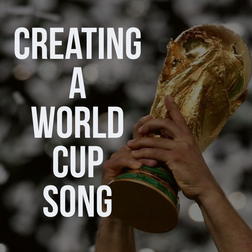READ WRITE PERFORM SPORTS MANAGER PACKThe Read Write Perform Sports Manager Pack is the perfect unit of work to use in KS2 during the World Cup. It has all your reading, writing and oral speaking support to ensure a cohesive and purposeful approach to English with proven impact on results.
If you subscribe as an individual teacher, you can get your monthly subscription off the pack. If you have a whole school licence to MrPICT.com, you get access to all the RWP packs here. |
CREATING YOUR OWN FIFA RATING CARDSIn this idea, Mr P demonstrates how students can create their own Fifa Rating Cards through Keynote, developing key ICT skills through shape, text and image manipulation.
|
PLAYER TRADING CARDSIn this video, Mr P demonstrate an online tool where students can create their own Top Trump cards for some of their footballing heroes from the World Cup.
|
GOAL DETECTION TECHNOLOGY WITH THE MICRO:BITIn this video Dr Chips shares an idea for a project prototyping a simple goal detection system using the micro:bit. The project uses some simple programming concepts such as repetition and selection and would be an ideal World Cup computer science project for Years 3 or 4.
|
DATA HANDLING PLAYER STATSIn this video, Mr P explores how pupils can create a Google Form exploring the stats of different players before using a google sheet to sort the data to decide who will start in their World Cup team.
|
WORLD CUP MOMENTS COMIC STRIPIn this video, Mr P explores how through Book Creator students can create their own multimedia comic strip recounting some of the most iconic World Cup moments.
|
RECREATING ICONIC WORLD CUP GOALSIn this video, Mr P recounts a project he did at the last World Cup with his class where they filmed themselves recreating some iconic World Cup moments. The video explores how to edit their footage within actual footage of the goal. Below is an example from my pupils at the last World Cup.
|
DIGITAL TACTIC BOARD ANIMATIONSIn this video, Mr P explores using Keynote to create digital tactic board and how these can then be animated to recreate goals to explain tactics.
|
PRE MATCH ANALYSISIn this video, Mr P looks at using Explain Everything to create a video discussing pre match analysis similar to Sky Sports. This can be a great way for students to use the information they acquired in the data handling lesson to justify their team selection.
|
RECORDING OUR OWN MATCH COMMENTARYIn this video, Mr P demonstrates how students can record their own commentary over match highlights. This is a great way to promote oracy and can easily be lined with writing if students script their commentary first.
|
SPEAKING IN ROLE AS A PLAYERIn this video, Mr P explores a couple of different apps where students can bring images of players or managers to life to speak in role if there were to do pre or post match interviews.
|
BLOOKET WORLD CUPIn this video, Mr P explores how you can use the brilliant online tool Blooket to create your own class World Cup tournament about any topic you've been covering in class.
|
MATH DUEL WORLD CUPIn this video, Mr P explores how you can use the app Math Duel to have your own class or school Math Duel World Cup to practice quick recall of maths facts.
|
CREATING A WORLD CUP SONGIn this video, Mr P explores a couple of different ways where students can create their own world cup song by creating a parody over an instrumental of a chart song like the ones below or use Garageband to create one from scratch.
|
|
|
|
|
WORLD CUP QUIZIn this video, Mr P explores how pupils can use the brilliant app Book Creator to create their own World Cup Quiz. This is a nice way to introduce the idea of hyperlinks and links to other pages.
|
World Cup TimelineIn this video, Mr P looks at how students can create a simple timeline on Seesaw to document different key events from World Cups in the past. This can be further extended using the app Keynote.
|
World Cup Fact FileA project I have always liked to do during World Cups is to assign a country from the tournament to my pupils and ask them to learn about the country, its history and culture. In this video, I explore a creative way for students to share their learning by creating a impressive video.
|